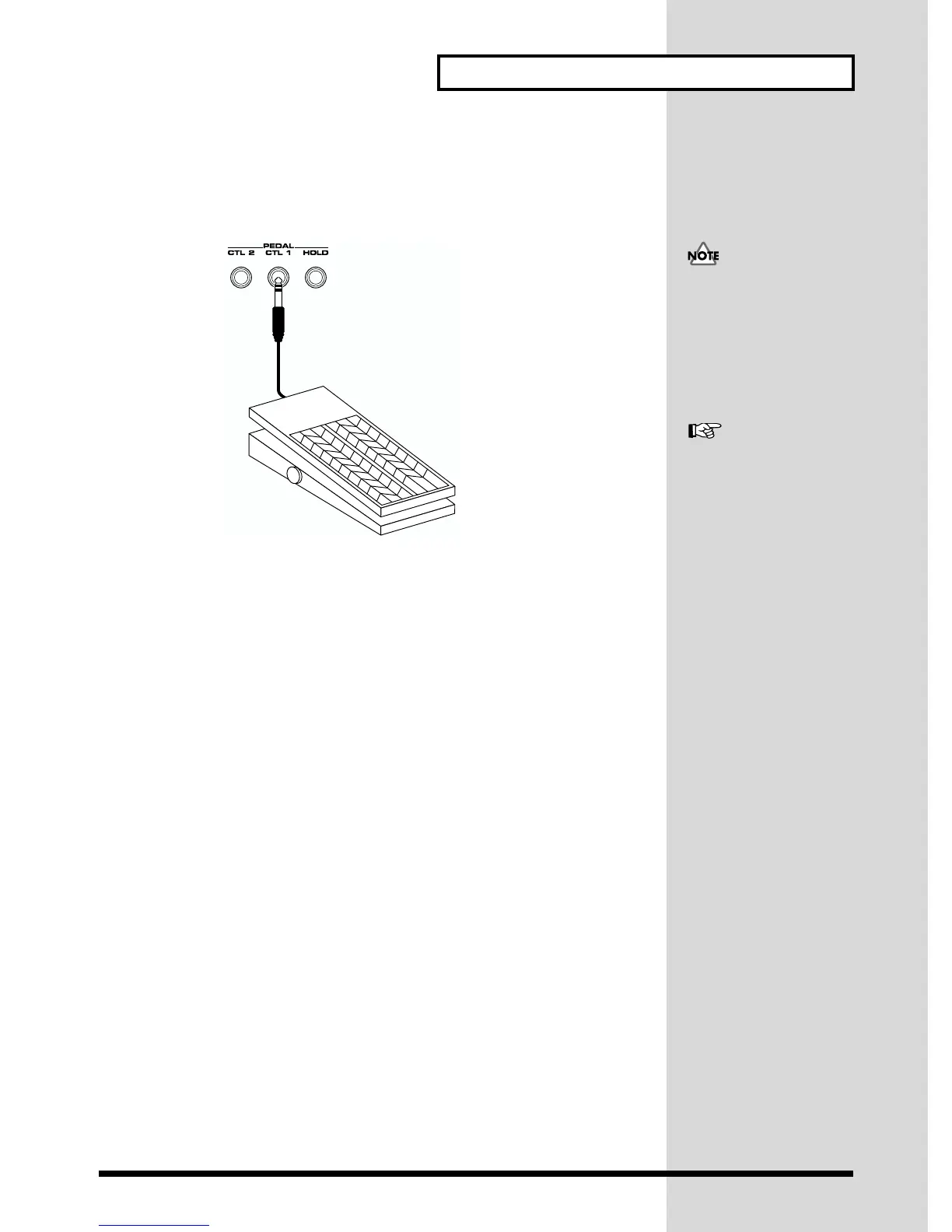29
Try Out the Various Performance Features
Control Pedal
If an optional expression pedal (EV-5, etc.) is connected to the rear panel CTL 1 or
the CTL 2 PEDAL jack, you can use the pedal to control the volume or timbre of
sounds you play.
fig.Q-37
Roland
Use only the specified
expression pedal (EV-5; sold
separately). By connecting any
other expression pedals, you
risk causing malfunction and/
or damage to the unit.
You can set how the sound of
each patch will change when
you press an expression pedal.
For details, refer to “Pedal 1, 2
Assign” (Owner’s Manual; p.
184).
