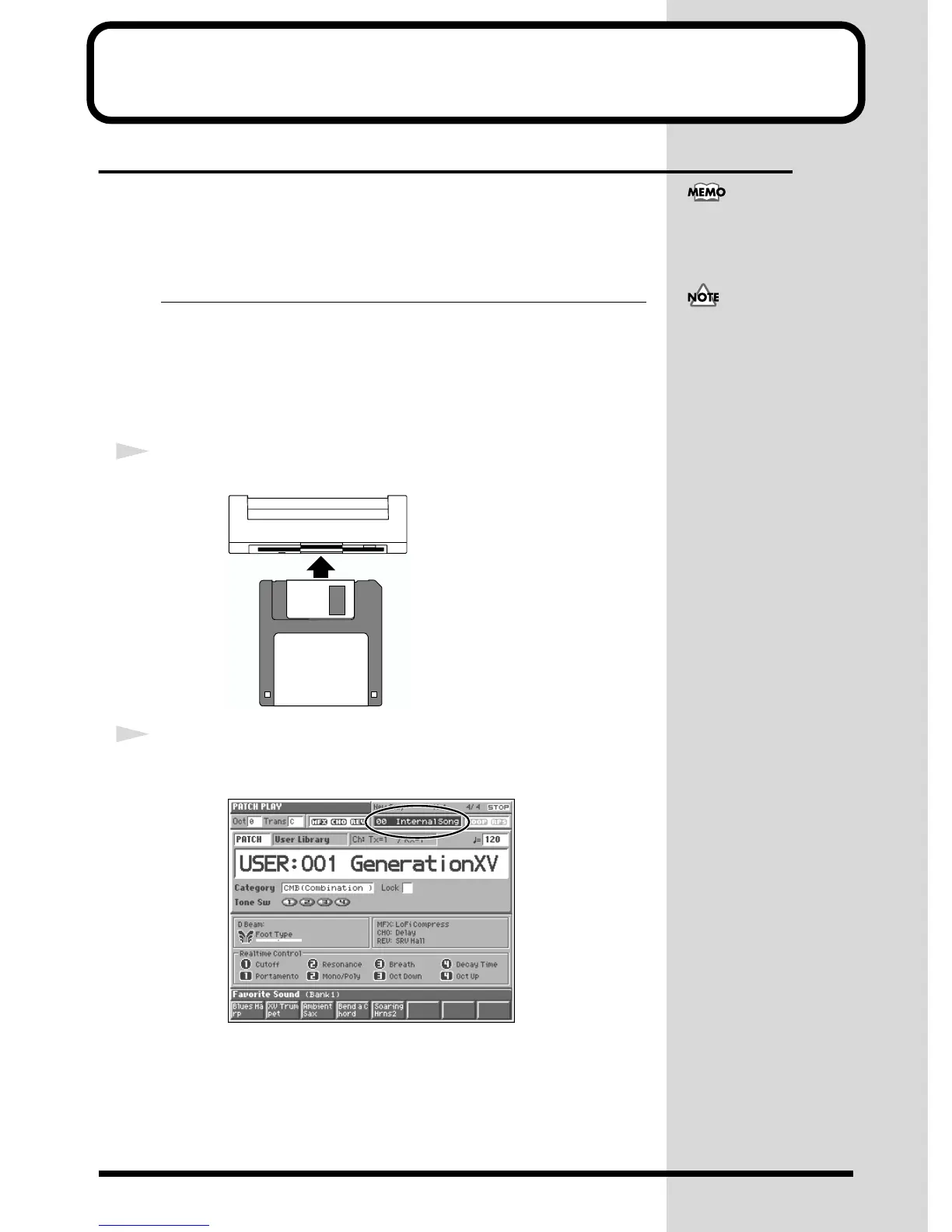30
Try Out the Demo Disk
Playing a Song Directly from Disk (Quick Play)
The Fantom can play a song saved on disk without having to first load the song into
its internal memory. This is referred to as the Quick Play feature.
Here’s how you can listen to the demo songs on the supplied disk and experience the
superb sounds and effects of the Fantom.
File Name Song Name Copyright
DEMO_001.SVQ Altered State © 2001 Roland Corporation
DEMO_002.SVQ Ain't No Trippin' © 2001 Roland Corporation
DEMO_003.SVQ Stem Cells © 2001 Roland Corporation
DEMO_004.SVQ Disappearance © 2001 Roland Corporation
RPS_DEMO.SVQ RELAX WITH RPS © 2001 Roland Corporation
1
Insert the demo disk into the disk drive.
fig.Q-38a
2
Press [CURSOR] to move the cursor to the song file name in the
upper part of the screen.
fig.Q-38
The Fantom can Quick Play
MRC Pro songs (.SVQ) and
Standard MIDI files (.MID).
Use of the demo song supplied
with this product for any
purpose other than private,
personal enjoyment without
the permission of the
copyright holder is prohibited
y law. Additionally, this data
must not be copied, nor used
in a secondary copyrighted
work without the permission
of the copyright holder.
