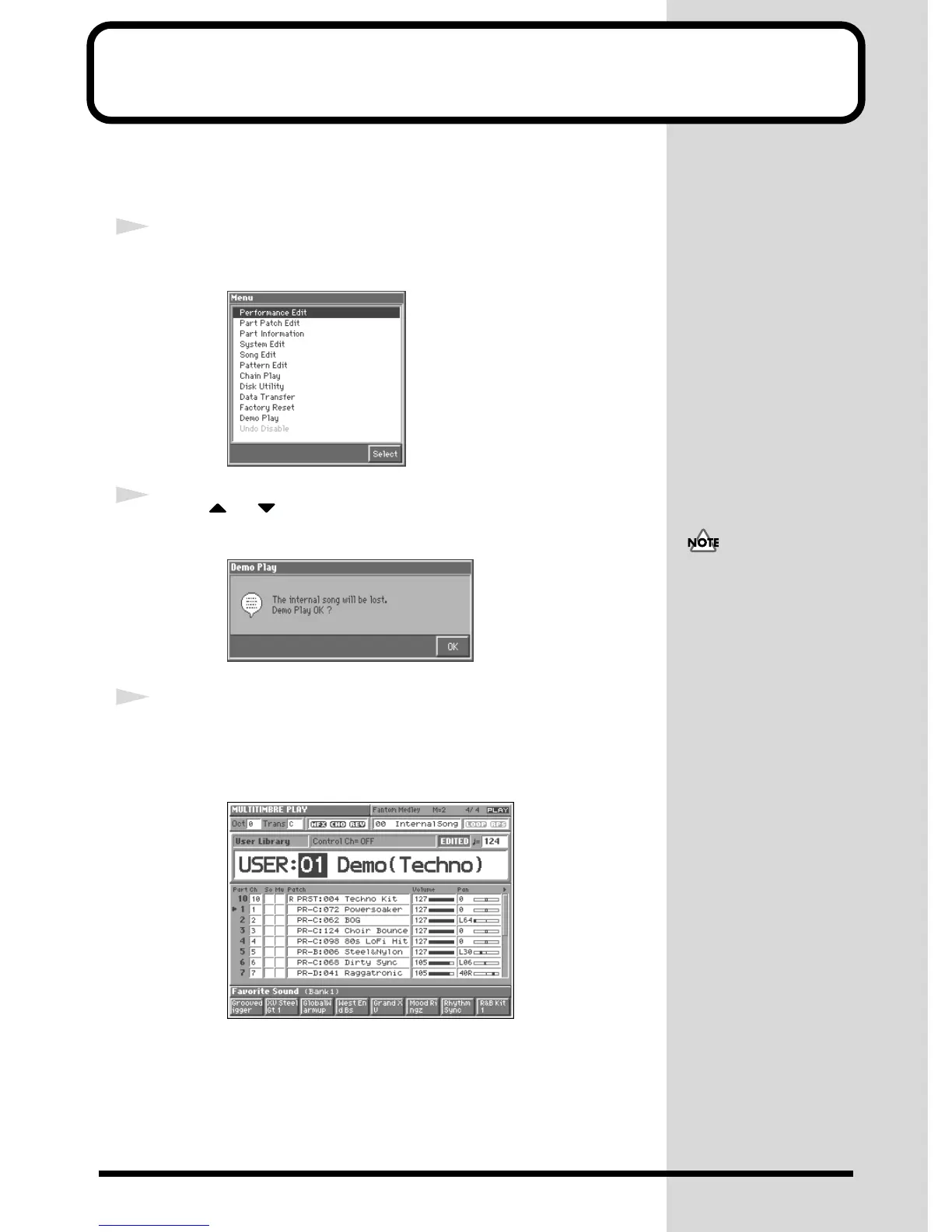6
Listen to the Demo Song
The Fantom contains a demonstration (“demo”) song that you can listen to using the
Fantom’s Demo Play feature. The demo will introduce you to the Fantom’s
exceptional sounds and effects.
1
Press [MENU].
The Menu window appears.
fig.Q-05_60
2
Press or to select “Demo Play,” and then press [8 (Select)].
The following message appears.
fig.Q-05a_60
3
Press [8 (OK)] to start demo song playback. To cancel playback of the
demo song, press [EXIT].
To pause playback, press [STOP/PLAY]. To continue playback, press [STOP/PLAY]
again. Otherwise, playback will stop automatically when the song ends.
fig.Q-05b_60
When you play a demo song, it
will replace any song that’s
currently in the Fantom’s
internal memory. If you want
to save the song that’s
currently in the Fantom’s
internal memory, save the
song onto a floppy disk (p. 44)
efore playing the demo song.
