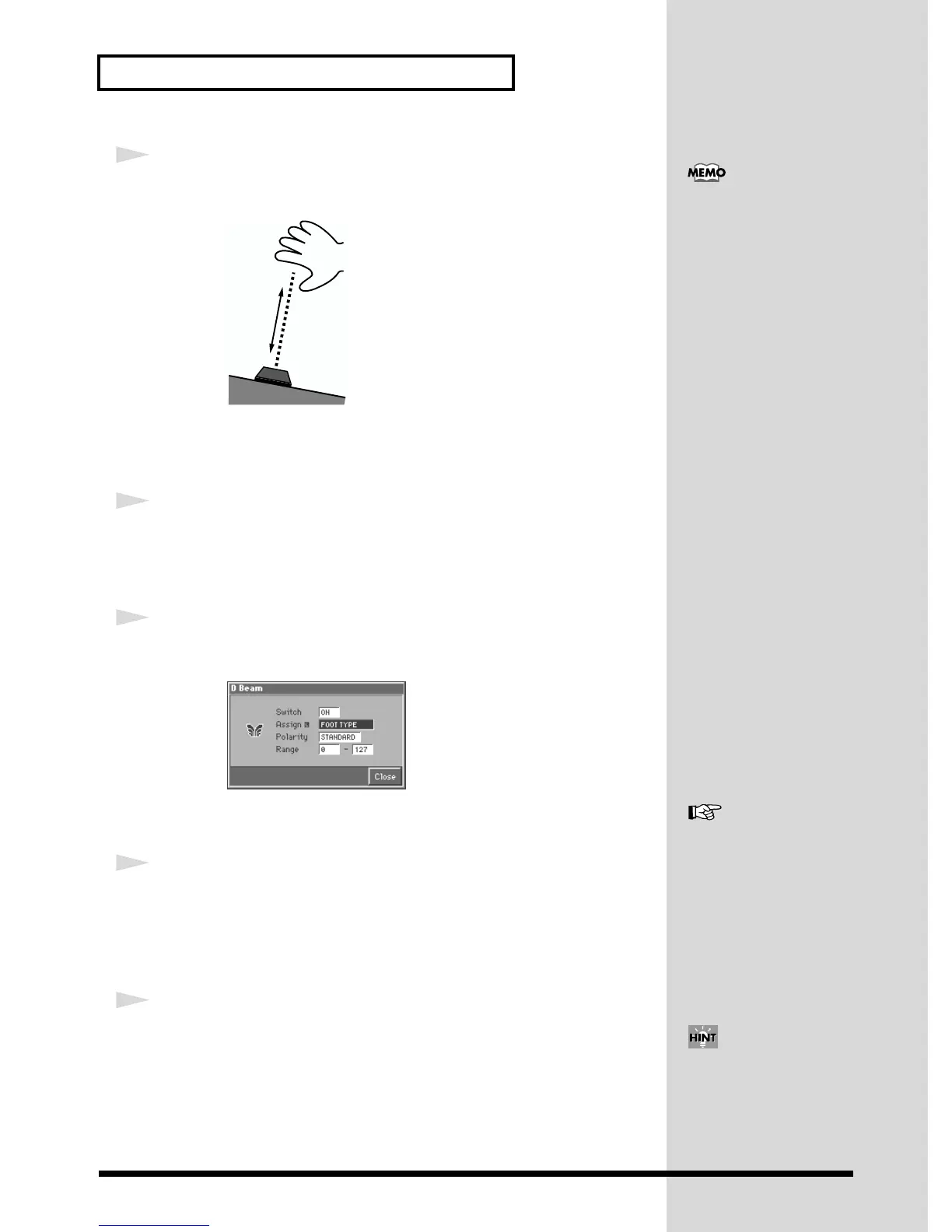20
Try Out the Various Performance Features
3
Move your hand up and down slowly over the D Beam controller as
you play the keyboard.
fig.Q-19
Moving your hand closer to the D Beam controller causes the sound to become
brighter and louder.
4
To turn off the D Beam controller, press [ON/OFF] once again so that
its indicator light goes out.
Changing D Beam Controller Settings
1
Hold down [JUMP] and press D BEAM [ON/OFF].
The D Beam window appears.
fig.Q-20_60
In this window you can modify the settings for the D Beam controller. Let’s change
what the D Beam controls.
2
Press [CURSOR] to move the cursor to “Assign,” and then turn the
VALUE dial.
As you select each parameter, play the keyboard and move your hand over the D
Beam controller. Listen to the changes the D Beam controller makes to the sound of
the patch.
3
Press [8 (Close)] to close the D Beam window.
When the D Beam controller is
responding, the [ON/OFF]
indicator will blink. Once you
leave the usable range of the D
Beam controller, the [ON/
OFF] indicator stops blinking,
and lights solidly instead. The
response status of the D Beam
controller can also be checked
in the “D Beam” area of the
display. This is displayed
graphically as a bar, which will
lengthen as you move your
hand closer, and shorten as
you move your hand away.
The D Beam controller settings
are saved with each patch/
performance. This means that
you can create patches or
performances that contain D
Beam settings you like.
For details on using the D
Beam controller, refer to
“Waving Your Hand Over the
D Beam to Modify the Sound
(D Beam Controller)”
(Owner’s Manual; p. 162), and
“Realtime Controller / D
Beam Controller Settings
(Controller)” (Owner’s
Manual; p. 52).
