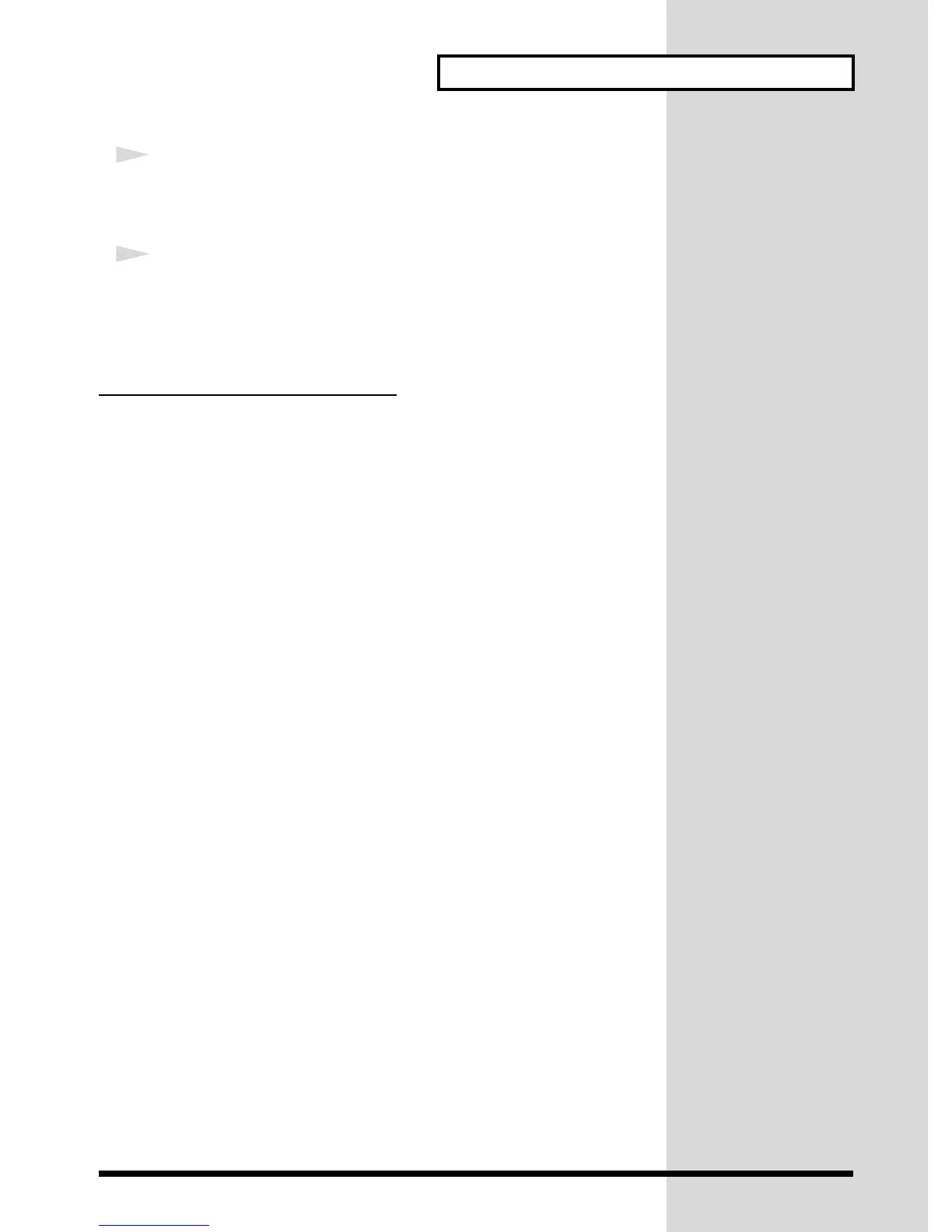17
Try Out the Sounds
4
Finally, let’s play a guitar solo along with the drum part and backing
part that are currently sounding. Play the guitar solo part in the
keyboard range of zone 3 (C4–E6).
5
To stop the rhythm pattern and arpeggiator, press [RHYTHM] or
[ARPEGGIO] to make the respective indicator go dark.
How did it go? Most likely, you now see how easy it is to play ensembles like this on
your own—by specifying the keyboard range for each part (as in the performance
you selected here), and using rhythm patterns and the arpeggiator.
Changing the Performance Settings
For details about how you can adjust the most important settings for a split
performance, refer to the following pages of the owner’s manual.
• Changing arpeggiator settings→ (p. 24, Owner’s Manual; p. 95)
• Changing rhythm pattern settings→ (p. 26, Owner’s Manual; p. 96)
• Changing the key range → (Owner’s Manual; p. 99, p. 102)
• Selecting the parts that will sound → (Owner’s Manual; p. 98)
• Switching the patch assigned to a part → (Owner’s Manual; p. 100)
• Adjusting volume/pan/pitch → (Owner’s Manual; p. 100)
• Applying effects to the performance → (Owner’s Manual; p. 170)
• Saving a performance whose settings you’ve modified → (Owner’s Manual; p.
93)
