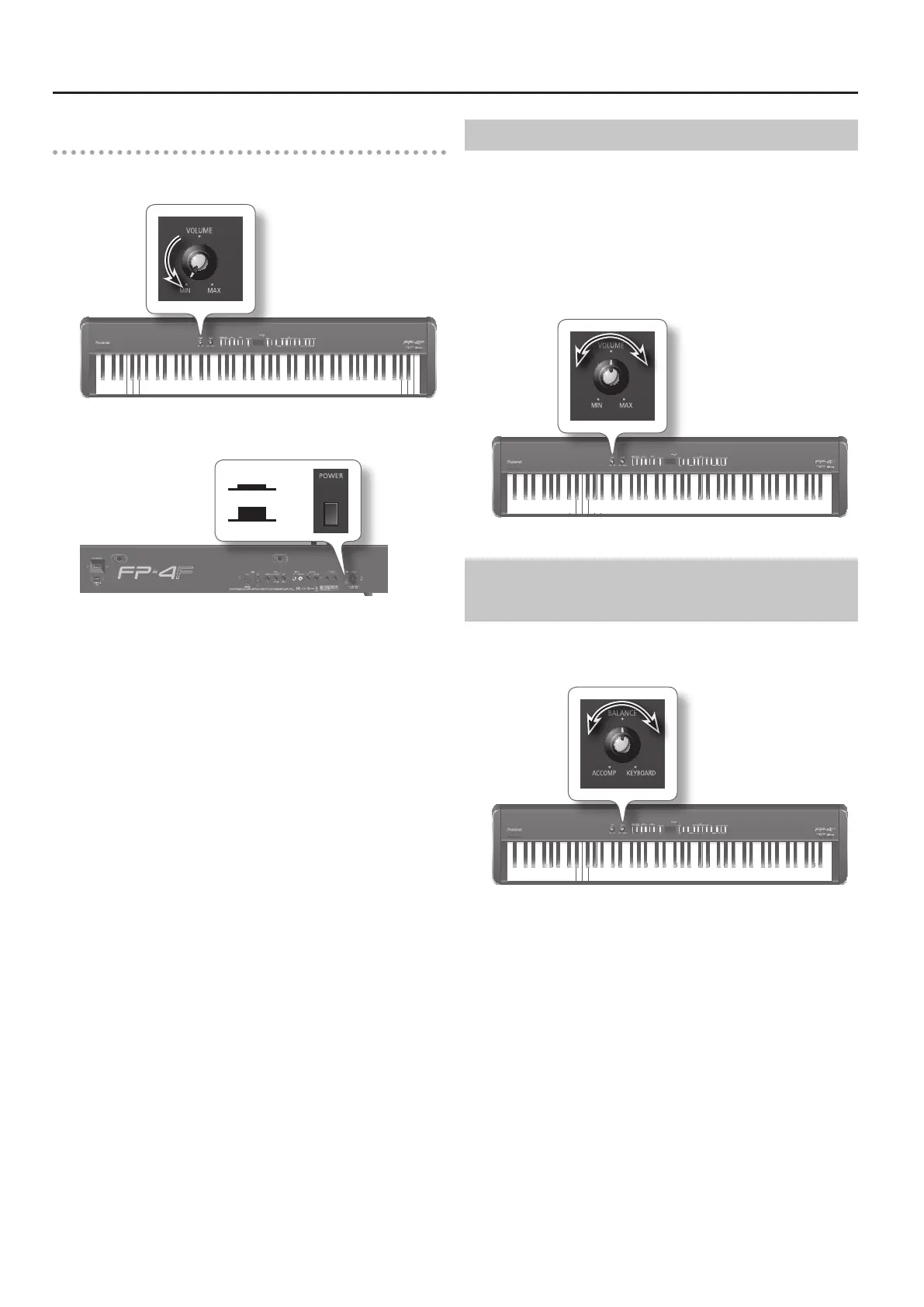14
Before You Play
Turning the Power O
1. Turn the [VOLUME] knob all the way toward the left to
minimize the volume.
2. Press the [POWER] switch to turn it o.
The power will turn o.
On
O
Adjusting the Volume
Here’s how to adjust the volume of the sounds you play from the
keyboard, or the volume of songs played back from internal memory
or USB memory.
If headphones are connected, this adjusts the headphone volume.
1. Turn the [VOLUME] knob to adjust the overall volume.
Play the keyboard to produce sound while you adjust the volume.
Turning the knob toward the right will increase the volume, and
turning it toward the left will decrease the volume.
Adjusting the Volume Balance between Your
Keyboard Performance and the Accompaniment
Here’s how to adjust the volume balance between the sound of your
keyboard performance and the accompaniment (Song or Session
Partner).
1. Turn the [BALANCE] knob to adjust the volume balance.
Turning the knob toward the left (toward “ACCOMP”) will decrease the
volume of your keyboard performance.
Turning the knob toward the right (toward “KEYBOARD”) will decrease
the volume of the accompaniment.
