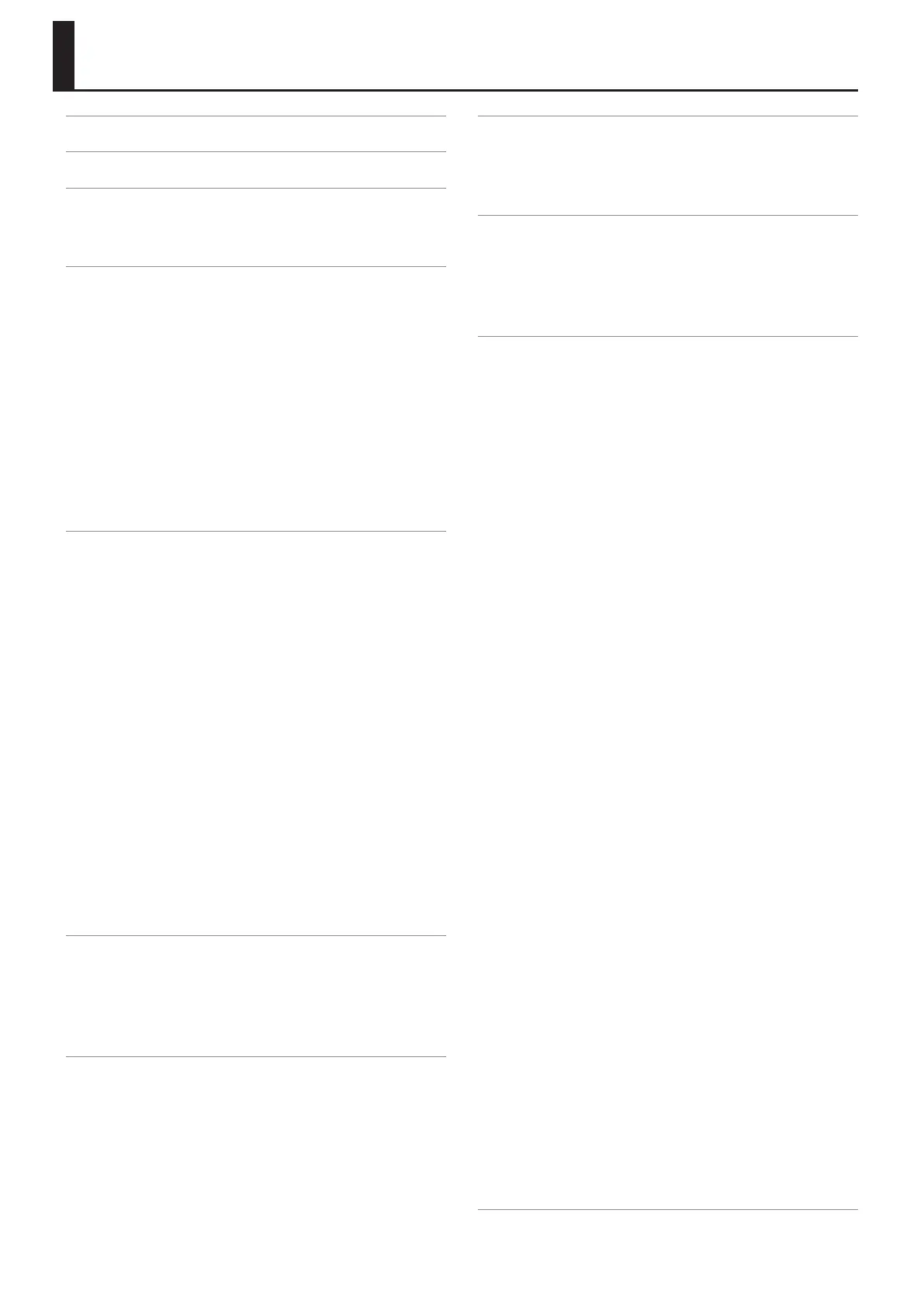4
Contents
USING THE UNIT SAFELY . . . . . . . . . . . . . . . . . . . . . . . . . . . . . 6
IMPORTANT NOTES . . . . . . . . . . . . . . . . . . . . . . . . . . . . . . . . . 8
Panel Descriptions . . . . . . . . . . . . . . . . . . . . . . . . . . . . . . . . . 10
Front Panel . . . . . . . . . . . . . . . . . . . . . . . . . . . . . . . . . . . . . . . . . . . . . .10
Rear Panel . . . . . . . . . . . . . . . . . . . . . . . . . . . . . . . . . . . . . . . . . . . . . . . 12
Before You Play . . . . . . . . . . . . . . . . . . . . . . . . . . . . . . . . . . . . 13
Getting Ready to Play . . . . . . . . . . . . . . . . . . . . . . . . . . . . . . . . . . . .13
Connecting the AC adaptor . . . . . . . . . . . . . . . . . . . . . . . . . 13
Turning the Power On/O . . . . . . . . . . . . . . . . . . . . . . . . . . .13
Adjusting the Volume . . . . . . . . . . . . . . . . . . . . . . . . . . . . . . .14
Adjusting the Volume Balance between Your Keyboard
Performance and the Accompaniment . . . . . . . . . . . . . .14
Attaching the Music Rest . . . . . . . . . . . . . . . . . . . . . . . . . . . . 15
Connecting Pedals . . . . . . . . . . . . . . . . . . . . . . . . . . . . . . . . . . . . . . . 16
Using Headphones . . . . . . . . . . . . . . . . . . . . . . . . . . . . . . . . . . . . . . . 17
Adjusting the Display Brightness . . . . . . . . . . . . . . . . . . . . . . . . .17
Listening to the Demo Songs . . . . . . . . . . . . . . . . . . . . . . . . . . . . . 18
Performing . . . . . . . . . . . . . . . . . . . . . . . . . . . . . . . . . . . . . . . . 19
Performing Various Sounds . . . . . . . . . . . . . . . . . . . . . . . . . . . . . . . 19
Performing with the Metronome . . . . . . . . . . . . . . . . . . . . . . . . . 20
Changing the Metronome’s Time Signature . . . . . . . . . .21
Changing the Metronome Tempo . . . . . . . . . . . . . . . . . . .21
Changing the Metronome’s Volume . . . . . . . . . . . . . . . . . 22
Adding a Count-in to Synchronize Your Performance . 22
Adding Reverberation (Reverb Eect) . . . . . . . . . . . . . . . . . . . . .23
Changing the Depth of the Reverb Eect . . . . . . . . . . . .23
Adjusting the Tone Quality (Equalizer) . . . . . . . . . . . . . . . . . . . . 24
Playing Two Tones Layered (Dual Play) . . . . . . . . . . . . . . . . . . . .25
Playing Two Dierent Tones in the Right and Left Sides of the
Keyboard (Split Play) . . . . . . . . . . . . . . . . . . . . . . . . . . . . . . . . . . . . .26
Changing the Right-hand Tone and Left-hand Tone . . 27
Changing the Point at which the Keyboard is Divided
(Split Point) . . . . . . . . . . . . . . . . . . . . . . . . . . . . . . . . . . . . . . . . . 28
Changing the Pitch of the Keyboard or the Song Playback
(Transpose) . . . . . . . . . . . . . . . . . . . . . . . . . . . . . . . . . . . . . . . . . . . . . .
29
Disabling the Buttons (Panel Lock) . . . . . . . . . . . . . . . . . . . . . . . .30
Listening to Songs . . . . . . . . . . . . . . . . . . . . . . . . . . . . . . . . . 31
Playing Back Songs . . . . . . . . . . . . . . . . . . . . . . . . . . . . . . . . . . . . . . 31
Playing All Songs Successively (Play All) . . . . . . . . . . . . . . . . . . .32
Adjusting the Song Tempo . . . . . . . . . . . . . . . . . . . . . . . . . . . . . . .32
Changing the Playback Key (Playback Transpose) . . . . . . . . . 33
Performing Along with Rhythm (Session Partner) . . . . 34
What is Session Partner?. . . . . . . . . . . . . . . . . . . . . . . . . . . . . . . . . . 34
Performing with Session Partner . . . . . . . . . . . . . . . . . . . . . . . . . . 34
Selecting a Rhythm . . . . . . . . . . . . . . . . . . . . . . . . . . . . . . . . . . . . . . 35
Adding Variation to the Rhythm . . . . . . . . . . . . . . . . . . . . . . . . . .36
Creating an Original Chord Progression Pattern . . . . . . . . . . .37
Changing the Number of Measures for Recording a
Chord Progression . . . . . . . . . . . . . . . . . . . . . . . . . . . . . . . . . .38
Registering Your Favorite Performance Settings . . . . . 39
What is a Registration? . . . . . . . . . . . . . . . . . . . . . . . . . . . . . . . . . . . 39
Storing Your Performance Settings (Registration) . . . . . . . . . . 40
Recalling a Registration . . . . . . . . . . . . . . . . . . . . . . . . . . . . . . . . . .41
Recording Your Performance . . . . . . . . . . . . . . . . . . . . . . . 42
Recording Your Keyboard Performance . . . . . . . . . . . . . . . . . . .42
Recording Your Performance with Session Partner . . . . . . . .44
Saving a Recorded Song (SONG SAV) . . . . . . . . . . . . . . . . . . . . .45
Deleting a Saved Song (SONG DEL) . . . . . . . . . . . . . . . . . . . . . . . 47
Detailed Settings for Various Functions . . . . . . . . . . . . . 48
Basic Operation in Function Mode . . . . . . . . . . . . . . . . . . . . . . . . 48
Adjusting the Keyboard Sensitivity (KEYTOUCH) . . . . . . . . . .50
Matching the Pitch with Other Instruments (TUNING) . . . . . 50
Adjusting the Tuning (TEMPRMNT) . . . . . . . . . . . . . . . . . . . . . . . 50
Specifying the Keynote (TMPR KEY) . . . . . . . . . . . . . . . . . . . . . . .50
Adjusting the Dual Play Volume Balance (DUAL BAL) . . . . . .51
Changing the Pitch of the Tone in Octave Steps
(OCT SHFT) . . . . . . . . . . . . . . . . . . . . . . . . . . . . . . . . . . . . . . . . . . . . . .51
Specifying What the Transpose will Aect (TRNSPOSE) . . . . 51
Select the Parts that Will Play (SP PART) . . . . . . . . . . . . . . . . . . .51
Turning the Intro and Ending On/O (SP INTRO) . . . . . . . . . . 51
Selecting the Chord Progression for the Rhythm (SP PTN) .51
Specifying the Root Note for the Chord Progression
(SP ROOT) . . . . . . . . . . . . . . . . . . . . . . . . . . . . . . . . . . . . . . . . . . . . . . .
51
Fixing the Chord Progression Pattern (SP FIX) . . . . . . . . . . . . . 51
Turning the Rhythm’s Chord Progression On/O
(SP CHORD) . . . . . . . . . . . . . . . . . . . . . . . . . . . . . . . . . . . . . . . . . . . . . .
52
Editing the Equalizer Settings . . . . . . . . . . . . . . . . . . . . . . . . . . . .52
Setting the Tuning Curve (STR TUNE) . . . . . . . . . . . . . . . . . . . . .52
Adjusting Resonance when the Damper Pedal is Depressed
(DMPR RES) . . . . . . . . . . . . . . . . . . . . . . . . . . . . . . . . . . . . . . . . . . . . . .53
Adjusting the Resonant Sounds when the Keys are Pressed
(STRG RES) . . . . . . . . . . . . . . . . . . . . . . . . . . . . . . . . . . . . . . . . . . . . . . . 53
Playing Sounds When the Keys Are Released (KOFF RES) . . . 53
Changing How the Pedal Eects Are Applied (D.PDL PRT) .53
Changing How the Pedals Work (C.PDL FNC/L.PDL FNC) . . .53
Decreasing the Playback Volume of Sounds in the Center
(C CANCEL) . . . . . . . . . . . . . . . . . . . . . . . . . . . . . . . . . . . . . . . . . . . . . .53
Using a Specic Part’s Sound as a Guide (MUTE VOL) . . . . . . 54
Playing Back with the Right-hand Part Muted (RIGHT TR) . .54
Playing Back with the Left-hand Part Muted (LEFT TR) . . . . . 54
Playing Back with the Accompaniment Part Muted
(ACMP TR) . . . . . . . . . . . . . . . . . . . . . . . . . . . . . . . . . . . . . . . . . . . . . . .54
Saving a Registration Set (RGST SAV) . . . . . . . . . . . . . . . . . . . . .54
Loading a Registration Set You Saved (RGST LD) . . . . . . . . . . . 55
Deleting a Registration Set You Saved (RGST DEL) . . . . . . . . .55
Using a Pedal to Switch Registrations (RGST PDL) . . . . . . . . . 55
Adjusting the Volume (M. GAIN) . . . . . . . . . . . . . . . . . . . . . . . . . . 55
Setting the Type of CD to be Played Back (CD/A TYP) . . . . . .55
Remembering Your Settings (MEM BKUP) . . . . . . . . . . . . . . . . .56
Restoring the Factory-set Condition (FCT RSET) . . . . . . . . . . . 56
