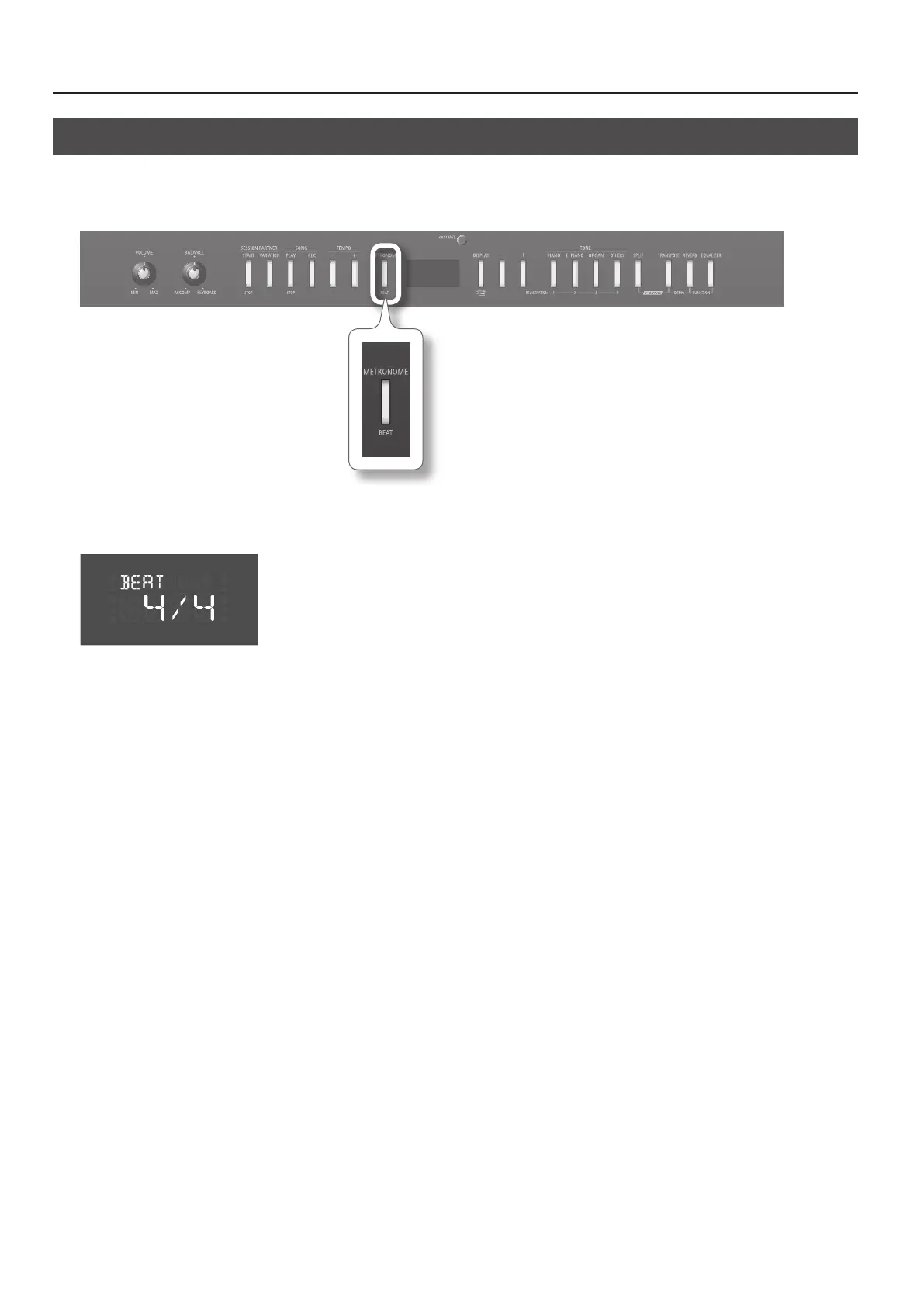20
Performing
Performing with the Metronome
You can sound the metronome while you play.
You can also change the metronome’s volume and time signature.
If a song is playing, the metronome will sound according to the song’s tempo and time signature.
1. Press the [METRONOME] button.
The [METRONOME] button will begin blinking, and the beat will be indicated in the display.
The [METRONOME] button will blink red and green in keeping with the currently selected time signature.
Red indicates the downbeat and green indicates the weak beats.
Press the [METRONOME] button once again to stop the metronome.
