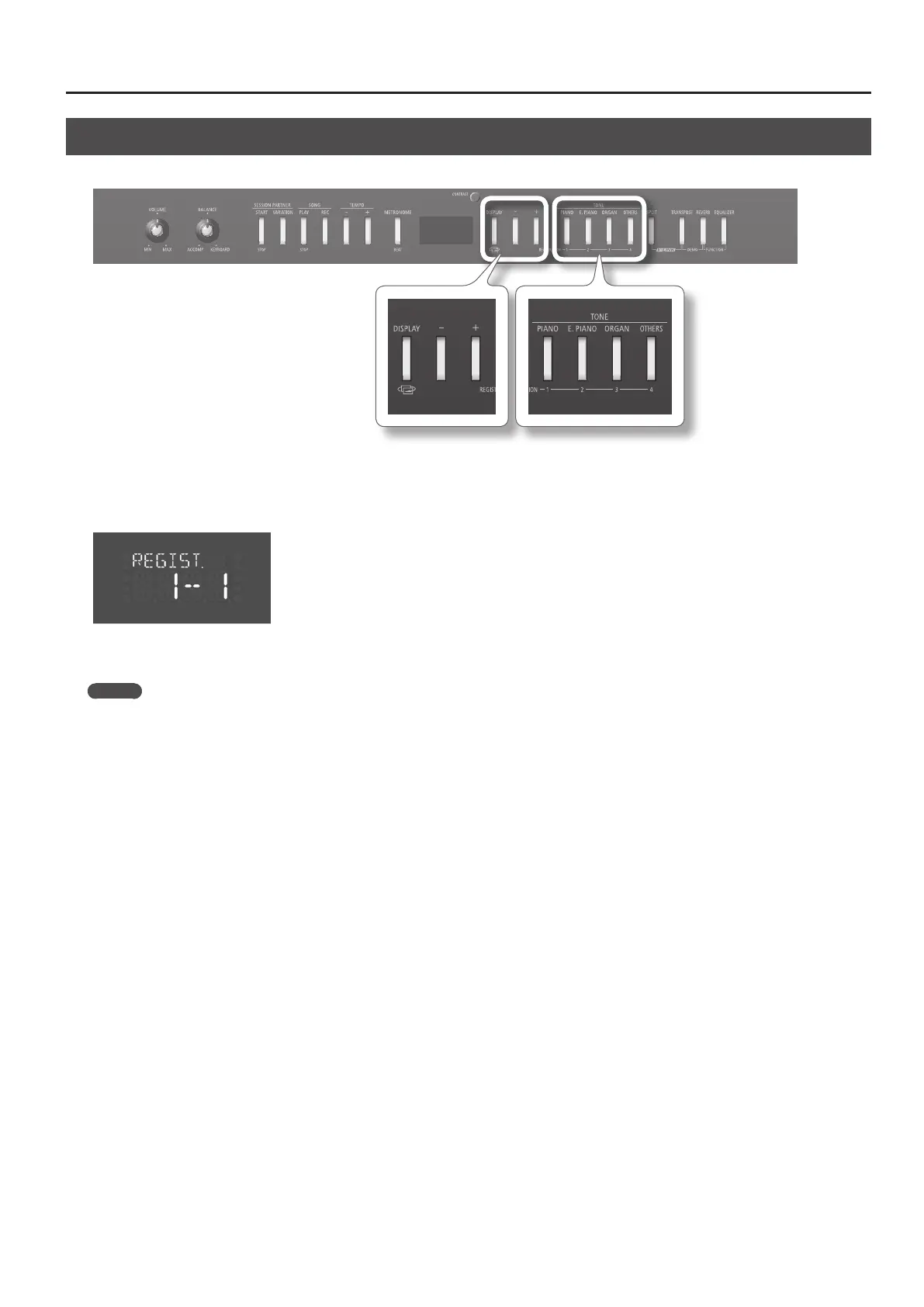41
Registering Your Favorite Performance Settings
Recalling a Registration
You can call up any of the settings you’ve stored at a Tone button.
1. Press the [DISPLAY] button a number of times to access the Registration screen.
“REGIST” will be shown on the top line of the display.
2. Specify the button at which the registration is saved by pressing a Tone button ([PIANO], [E. PIANO], [ORGAN], or [OTHERS]).
3. Use the [-] [+] buttons to select the registration variation.
The performance settings will change.
MEMO
• You can use a pedal to recall registrations (p. 55).
• Any registration set that you’ve saved in internal memory or to USB memory can be called up and made available to the Tone buttons (p. 55).
