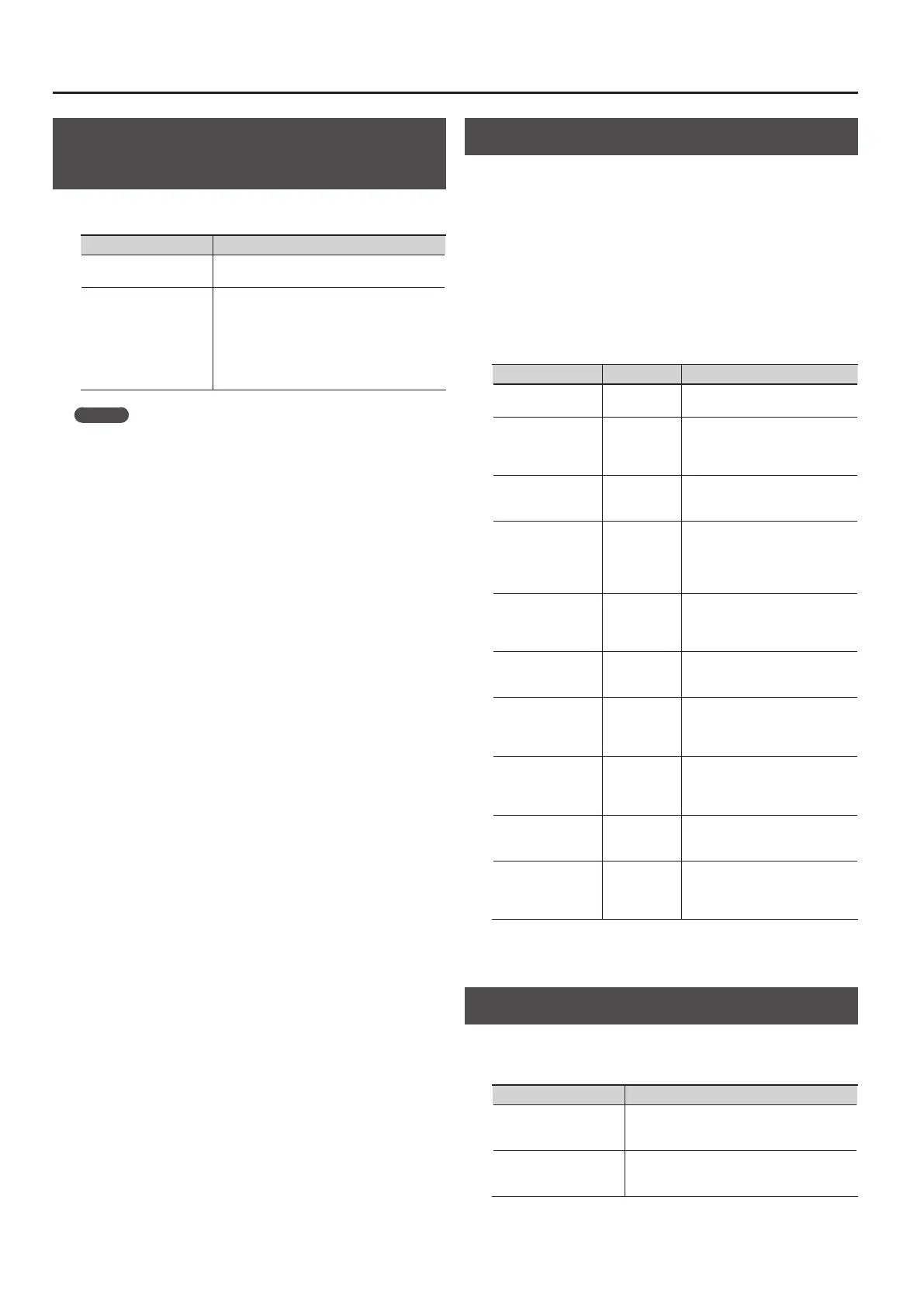52
Detailed Settings for Various Functions
Turning the Rhythm’s Chord
Progression On/O (SP CHORD)
Here you can specify whether the rhythm will follow the chord
progression pattern or the chords you specify from the keyboard.
Setting Explanation
AUTO
The rhythm performance will follow the
specied chord progression pattern.
MANL (Manual)
Split mode (p. 29) will automatically be selected,
allowing you to specify chords in the left-hand
zone of the keyboard.
* The left-hand zone of the keyboard will
not play the left-hand tone. If you press the
[SPLIT] button once again, full-keyboard
chord detection mode will be selected.
MEMO
• You can also change the SP CHORD setting by holding down the
SESSION PARTNER [START/STOP] button and using the SESSION
PARTNER [VARIATION] button.
• When SP CHORD is set to “MANL,” the SESSION PARTNER [START/
STOP] button will start ashing, and the instrument will enter a
standby state, waiting for performance. When you enter a chord
from the keyboard, the rhythm will start playing. To stop playback,
press the SESSION PARTNER [START/STOP] button once again.
• When entering chords from the keyboard, you don’t have to
continue holding down the chord. The accompaniment will keep
using the same chord until you specify the next chord.
• Instead of pressing all notes in the chord, you can use a simplied
ngering to specify the chords. Refer to “Chord Fingering List” (p. 77)
for more about how to specify chords.
• You can play the left-hand tone while specifying the chords with
your left hand. Press the [SPLIT] button to turn it o, and then
press the [SPLIT] button once again so it’s lit. When you play in the
left-hand zone of the keyboard, you’ll hear the left-hand tone.
Editing the Equalizer Settings
You can use the equalizer to modify the tonal character of the sound
by boosting or reducing just the low-frequency or high-frequency
range of the sound.
1. Hold down the [REVERB] button and press the [EQUALIZER]
button.
You’ll enter function mode (p. 48).
2. Use the [-] [+] buttons to select the equalizer item that you
want to edit.
3. Press the [DISPLAY] button.
4. Use the [-] [+] buttons to edit the setting.
Indication Setting Explanation
EQ LO GN
(Equalizer Low Gain)
-12–+12 dB
Adjusts the level of the low-
frequency range.
EQ LO FQ
(Equalizer Low Freq)
100–1 k (Hz)
Frequency point in the low-
frequency range. Generally, this
changes the level at and below this
frequency.
EQ LM GN
(Equalizer Low-Mid
Gain)
-12–+12 dB
Adjusts the level of the low-
frequency range to midrange.
EQ LM FQ
(Equalizer Low-Mid
Freq)
16–16 k (Hz)
Frequency point in the low-
frequency range to midrange. This
changes the level of the specied
bandwidth centered on this
frequency.
EQ LM Q
(Equalizer Low-Mid
Q)
0.5, 1.0, 2.0,
4.0, 8.0
Changes the bandwidth of the low-
frequency range to midrange. The
bandwidth aected by the controls
narrows as the value increases.
EQ HM GN
(Equalizer High-Mid
Gain)
-12–+12 dB
Adjusts the level of the mid- to
high-frequency range.
EQ HM FQ
(Equalizer High-Mid
Freq)
16–16 k (Hz)
Frequency point in the mid- to
high-frequency range. This changes
the level of the specied bandwidth
centered on this frequency.
EQ HM Q
(Equalizer High-Mid
Q)
0.5, 1.0, 2.0,
4.0, 8.0
Changes the bandwidth of the
mid- to high-frequency range. The
bandwidth aected by the controls
narrows as the value increases.
EQ HI GN
(Equalizer High
Gain)
-12–+12 dB
Adjusts the level of the high-
frequency range.
EQ HI FQ
(Equalizer High
Freq)
1.25 k–16 k
(Hz)
Frequency point in the high-
frequency range. Generally, this
changes the level at and over this
frequency.
* Sounds may become distorted as the Gain level increases.
Setting the Tuning Curve (STR TUNE)
Pianos are generally tuned so that the low range is atter and the high
range is sharper than equal tempered pitches. This method of tuning is
unique to the piano, and is known as “stretched tuning.”
Setting Explanation
ON
This tuning curve expands the bass and treble
ends somewhat. It is suitable for performances
such as piano solos.
OFF
This is the standard tuning curve. This is suitable
for when using Dual play (p. 25) or when playing
in an ensemble with other instruments.