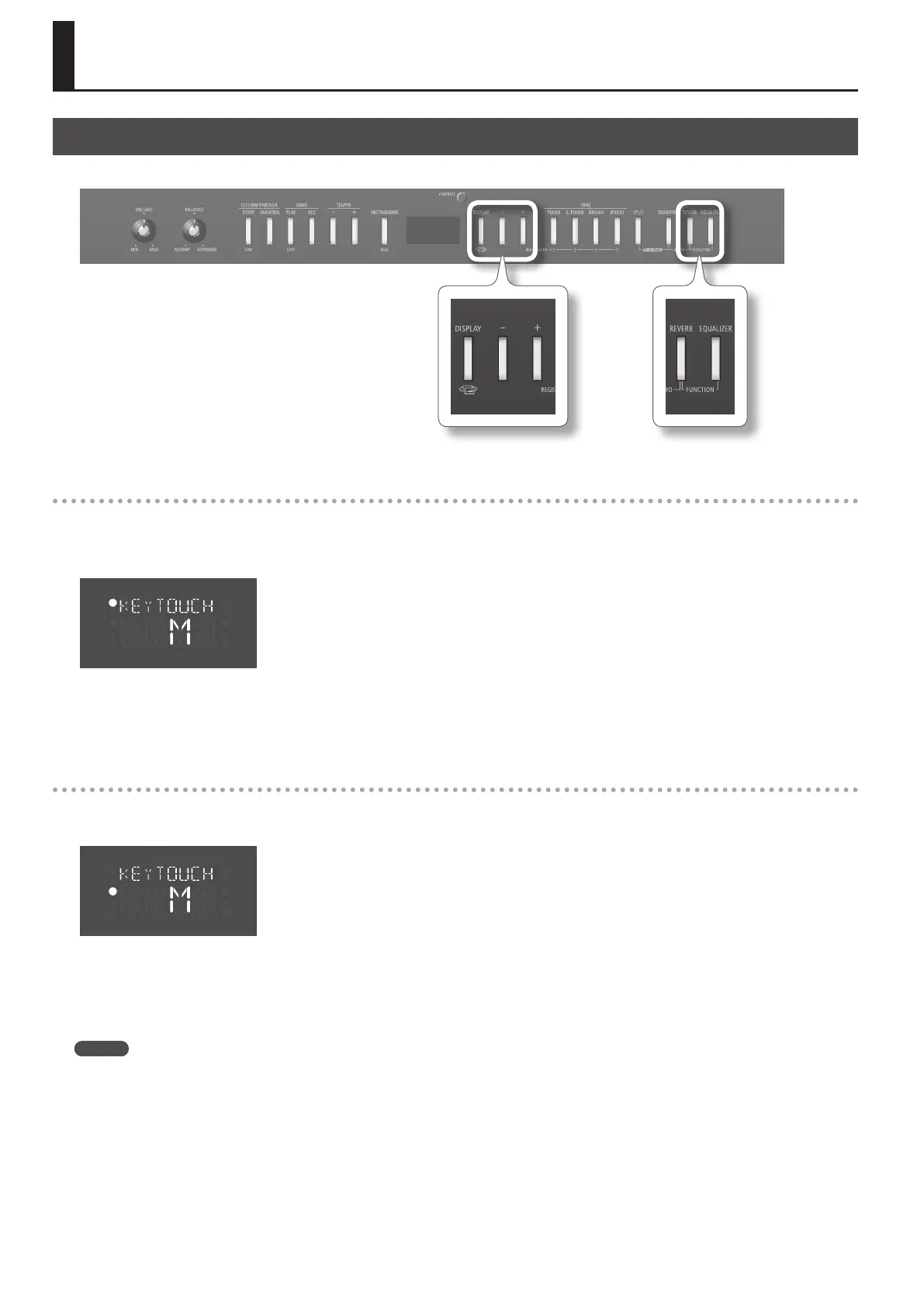48
Detailed Settings for Various Functions
Basic Operation in Function Mode
In Function mode you can make detailed settings for various performance and recording functions.
Entering Function mode
1. Hold down the [REVERB] button and press the [EQUALIZER] button.
You’ll enter function mode (p. 48).
At this point, “●” will be shown in the upper part of the display.
2. Use the [+] [-] buttons to select the item that you want to edit, and press the [DISPLAY] button.
“●” will be shown in the lower part of the display.
Pressing the [DISPLAY] button again, “●” will be returned in the upper part of the display.
Editing the Setting
1. Use the [-] [+] buttons to change the value of the setting.
By pressing the [-] [+] buttons simultaneously, you can revert to the factory-set value.
Pressing the [DISPLAY] button again, “●” will be returned in the upper part of the display.
If you want to continue editing other settings, return to step 2 of “Entering Function mode” and select the setting that you want to edit.
2. Press the [REVERB] button or the [EQUALIZER] button.
The instrument will exit Function mode.
MEMO
• Settings you modify will return to their original value when you turn o the power.
• For some settings, you can specify that they be stored in memory even while the power is turned o. For details on the settings that can be stored,
refer to “Stored Items” (p. 69).
