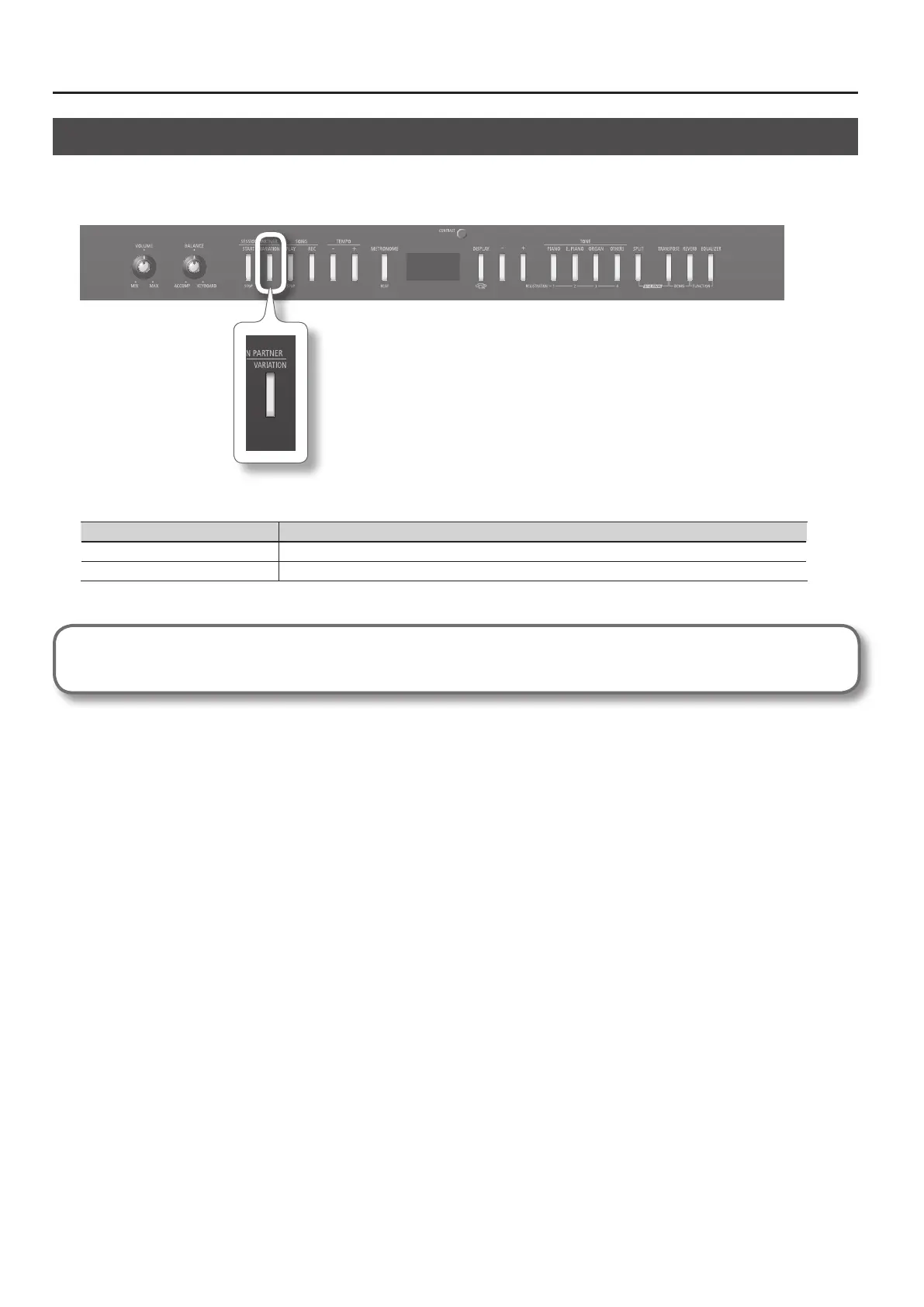36
Performing Along with Rhythm (Session Partner)
Adding Variation to the Rhythm
Each rhythm provides two accompaniment patterns; the original accompaniment pattern and a more colorful variation accompaniment pattern.
A ll-in (a short phrase) will be inserted when the accompaniment pattern changes, making your song more expressive. For example, it’s eective to
use the quieter original pattern during the rst half of the song, and then switch to the variation pattern later in the song as the energy level builds up.
1. Press the SESSION PARTNER [VARIATION] button to switch the accompaniment pattern.
SESSION PARTNER [VARIATION] button Explanation
Unlit The original accompaniment pattern will play.
Lit The variation accompaniment pattern will play.
The SESSION PARTNER [VARIATION] button will blink while the ll-in is playing.
What’s a “Fill-In”?
A short improvisational phrase inserted at the bar line is called a “Fill-In.” The phrase best suited to the selected Rhythm is played.
