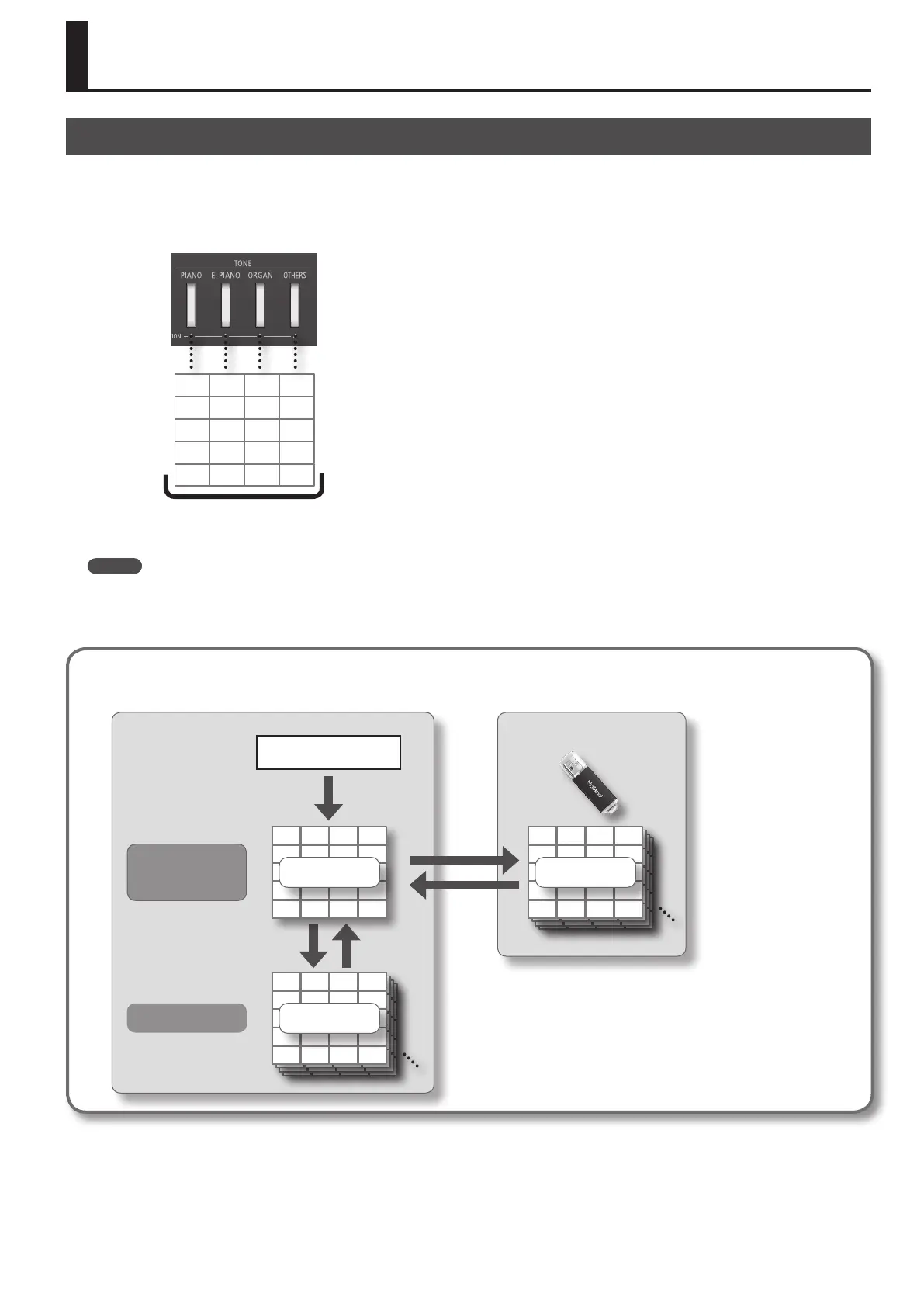39
Registering Your Favorite Performance Settings
What is a Registration?
You can save favorite settings such as the tones you’ve selected, the Dual Play or Split Play setting, and the Session Partner settings.
Each set of these settings is called a “Registration.”
You can save up to a total of 20 registrations, with ve each at the [PIANO], [E. PIANO], [ORGAN], and [OTHERS] buttons.
A collection consisting of all 20 of the stored registrations is known as a “Registration Set.”
Variation
1
5
1-1 2-1 3-1 4-1
1-2 2-2 3-2 4-2
1-3 2-3 3-3 4-3
1-4 2-4 3-4 4-4
1-5 2-5 3-5 4-5
20 registrations
=
Registration set
2
3
4
MEMO
• You can save registration sets to the FP-4F’s internal memory or to separately available USB memory (p. 54).
• For more about the settings saved in a registration, refer to “Items Stored in a Registration” (p. 69).
Saving or Loading Registrations
Registrations saved on the FP-4F can be saved and loaded as follows (p. 54).
USB memoryFP-4F
Write
Load
Internal memory
Registrations
you can recall by
pressing a button
Save
Tones and Session Partner
settings, etc.
Registration sets
Registration sets
Registration sets
Save
Load
