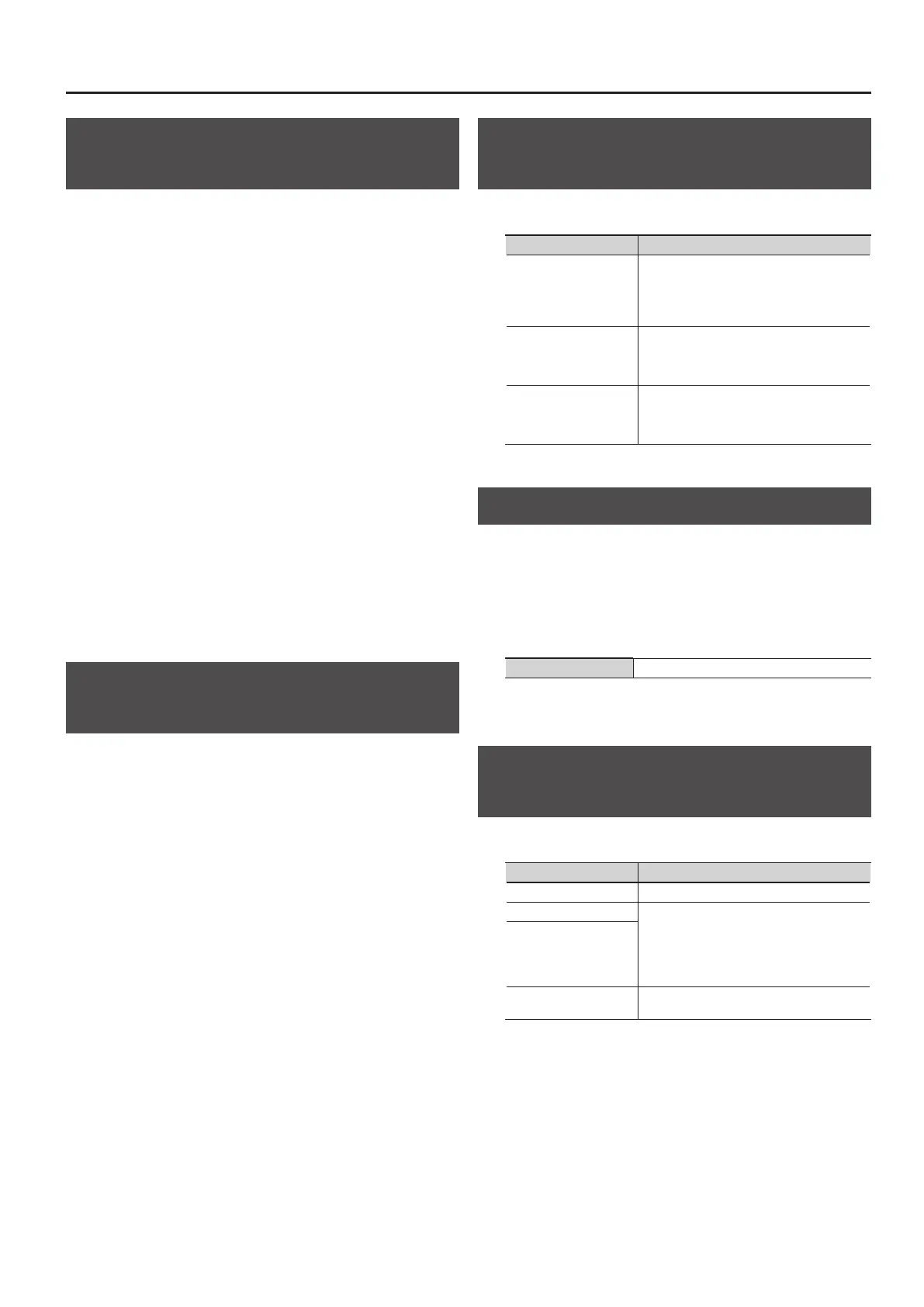55
Detailed Settings for Various Functions
Loading a Registration Set You Saved
(RGST LD)
Here’s how an entire set of registrations you saved in internal memory
or USB memory can be loaded back to the Tone buttons.
If you want to load a registration set that was saved on USB memory,
connect your USB memory to the EXT MEMORY connector.
* Note that when you load a registration set, all of the settings that
were stored at the Tone buttons will be overwritten and lost.
1. Hold down the [REVERB] button and press the [EQUALIZER]
button.
You’ll enter function mode (p. 48).
2. Use the [-] [+] buttons to select “RGST LD.”
3. Press the [DISPLAY] button.
4. Select the destination from which to load using the [-] or [+]
button.
For internal memory, select “INT”; to save to USB memory, select “EXT.”
5. Press the [PIANO] button.
With this, the destination from which to load has been determined.
6. Select the number you want to load using the [-] or [+]
button.
7. Press the [PIANO] button.
The registration set will be loaded to the various Tone buttons.
* Never turn o the power while the display is blinking.
Deleting a Registration Set You Saved
(RGST DEL)
Here’s how to delete a registration set that’s been saved in internal
memory or USB memory.
1. Hold down the [REVERB] button and press the [EQUALIZER]
button.
You’ll enter function mode (p. 48).
2. Use the [-] [+] buttons to select “RGST DEL.”
3. Press the [DISPLAY] button.
4. Select the storage destination using the [-] or [+] button.
For internal memory, select “INT”; to save to USB memory, select “EXT.”
5. Press the [PIANO] button.
With this, the storage destination has been determined.
6. Select the number that you want to erase using the [-] or [+]
button.
7. Press the [PIANO] button.
“SURE?” will appear in the display.
8. Press the TEMPO [+] button to carry out the erasure; press
TEMPO [-] to cancel the procedure.
* Never turn o the power while the display is blinking.
Using a Pedal to Switch Registrations
(RGST PDL)
You can assign a pedal to successively switch registrations. Each time
you press the pedal, you will switch to the next registration.
Setting Explanation
OFF
Pressing a pedal connected to the
SOSTENUTO/C (FC2) jack or SOFT/L (FC1) jack
will not switch registrations. The functions
assigned to the SOSTENUTO/C (FC2) jack and
SOFT/L (FC1) jack will be available for use (p. 53).
FC 1
The pedal connected to the SOFT/L (FC1) jack
can be used only for switching registrations. In
this case, the function assigned to the SOFT/L
(FC1) jack cannot be used.
FC 2
The pedal connected to the SOSTENUTO/C (FC2)
jack can be used only for switching registrations.
In this case, the function assigned to the
SOSTENUTO/C (FC2) jack cannot be used.
Adjusting the Volume (M. GAIN)
If you are playing the FP-4F through a connected external system,
there may be cases in which the volume from your external system
is too low even when the FP-4F’s volume is turned to the maximum
setting.
In such cases, you can adjust the master gain setting as follows.
Adjusting the master gain will also aect the volume of the internal
speakers and headphones.
Setting -12–0–12
* The sound may distort if you increase the volume excessively.
Setting the Type of CD to be Played
Back (CD/A TYP)
The FP-4F may be unable to correctly recognize the type of CD being
used. In such instances, you can specify the type of CD manually.
Setting Description
AUTO The CD type is detected automatically
TYPE A General CDs for Player Piano contain audio and
MIDI data, and the data format may vary from
one CD to the next. If the CD’s data format does
not match the FP-4F’s settings, a “beep” will
sound. Certain general Piano player CDs may
not be playable on the FP-4F.
TYPE B
STEREO
Commercial Audio CD (CDs other than those
designed for use with the player piano)
* Note that some commercial player piano CDs cannot be played back
on the FP-4F.
