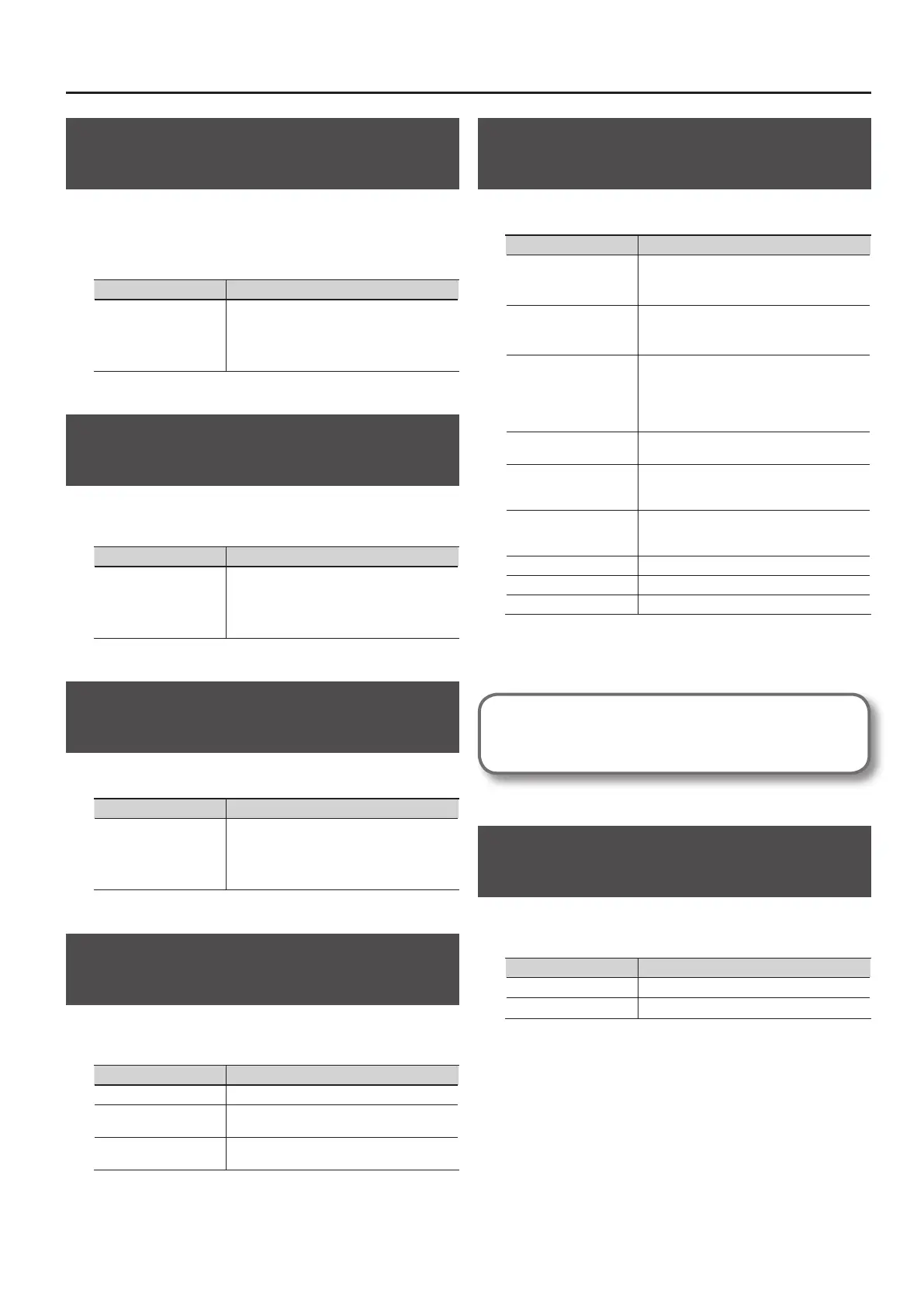53
Detailed Settings for Various Functions
Adjusting Resonance when the Damper
Pedal is Depressed (DMPR RES)
You can change the volume of the damper pedal resonance. On an
acoustic piano, depressing the damper pedal makes the notes you play
resonate with other strings, adding rich reverberations and fatness to
the sound. The damper pedal on the FP-4F recreates this resonance
(Damper Resonance) when depressed.
Setting Explanation
OFF, 1–10
The resonance volume decreases as the value
is lowered, while raising the value increases the
volume of the Damper Resonance. The Damper
Resonance function is not active when the value
is set to “OFF.”
Adjusting the Resonant Sounds when
the Keys are Pressed (STRG RES)
When you play the keys on an acoustic piano, the strings that are
already playing resonate as well. The function that reproduces this
eect is called “String Resonance.”
Setting Explanation
OFF, 1–10
The resonance level decreases as the value is
decreased, while increasing the value increases
the amount of resonance. The String Resonance
function is not active when the value is set to
“OFF.”
Playing Sounds When the Keys Are
Released (KOFF RES)
You can play the “key o” sound (the subtle sound produced when the
keys are released) obtained when playing an acoustic piano.
Setting Explanation
OFF, 1–10
The volume of the Key O sound decreases as
the value is lowered, while raising the value
increases the volume of the Key O sound. The
Key O Resonance function is not active when
the value is set to “OFF.”
Changing How the Pedal Eects Are
Applied (D.PDL PRT)
When you press the damper pedal during Dual play or Split play, the
pedal eect is normally applied to both tones, but you can also select
the tone to which the eect is to be applied.
Setting Explanation
R+L (Right+Left) All enabled
R (Right)
Applied only to the Tone 1 (in dual mode)/
Right-hand Tone (in split mode)
L (Left)
Applied only to the Tone 2 (in dual mode)/
Left-hand Tone (in split mode)
Changing How the Pedals Work
(C.PDL FNC/L.PDL FNC)
You can change the functions that are assigned to the pedals
connected to the SOFT/L (FC1) jack and SOSTENUTO/C (FC2) jack.
Setting Explanation
SOFT
Sets function to soft pedal.
* This can only be set with respect to a pedal
connected to the SOFT/L (FC1) jack.
SOST (Sostenuto)
Sets function to sostenuto pedal.
* This can only be set with respect to a pedal
connected to the SOSTENUTO/C (FC2) jack.
EXPR (Expression)
Allows control of the volume.
You will nd it convenient to connect a
separately sold expression pedal. You cannot
change volume of the Session Partner or
recorded performance.
PLAY (Play/Stop)
The pedal will have the same function as the
SONG [PLAY/STOP] button.
STRT
(Session Partner Start/
Stop)
You can start/stop Session Partner by pressing
the pedal instead of pressing SESSION PARTNER
[START/STOP] button.
L.BSS (Leading Bass)
Allows control the on/o of leading bass
function. It is turned on while having stepped
on the pedal.
B. UP (Bend Up) Pitch rises by pressing the pedal.
B.DWN (Bend Down) Pitch lowers by pressing the pedal.
MOD (Modulation) Vibrato is added by pressing the pedal.
* If a pedal connected to the FP-4F is set so it switches registrations,
that pedal will be dedicated to the switching of registrations. The
pedal function you’ve assigned here will be ignored (p. 55).
What is the leading bass function?
The function that sounds the lowest note of a ngered chord as
the bass tone is called “Leading Bass.”
Decreasing the Playback Volume of
Sounds in the Center (C CANCEL)
You can decrease the volume of sounds (vocals, some melodic
instruments, etc.) heard at the center of the stereo sound eld when
playing an audio le or a music CD song.
Setting Explanation
ON The volume of the melody or vocal will decrease.
OFF Center Cancel will not be used.
* The Center Cancel setting will be cancelled when you select a
dierent song.
* For some songs, this function might not completely eliminate
the sounds heard from the middle. Also, the tone quality may be
aected by this function.
