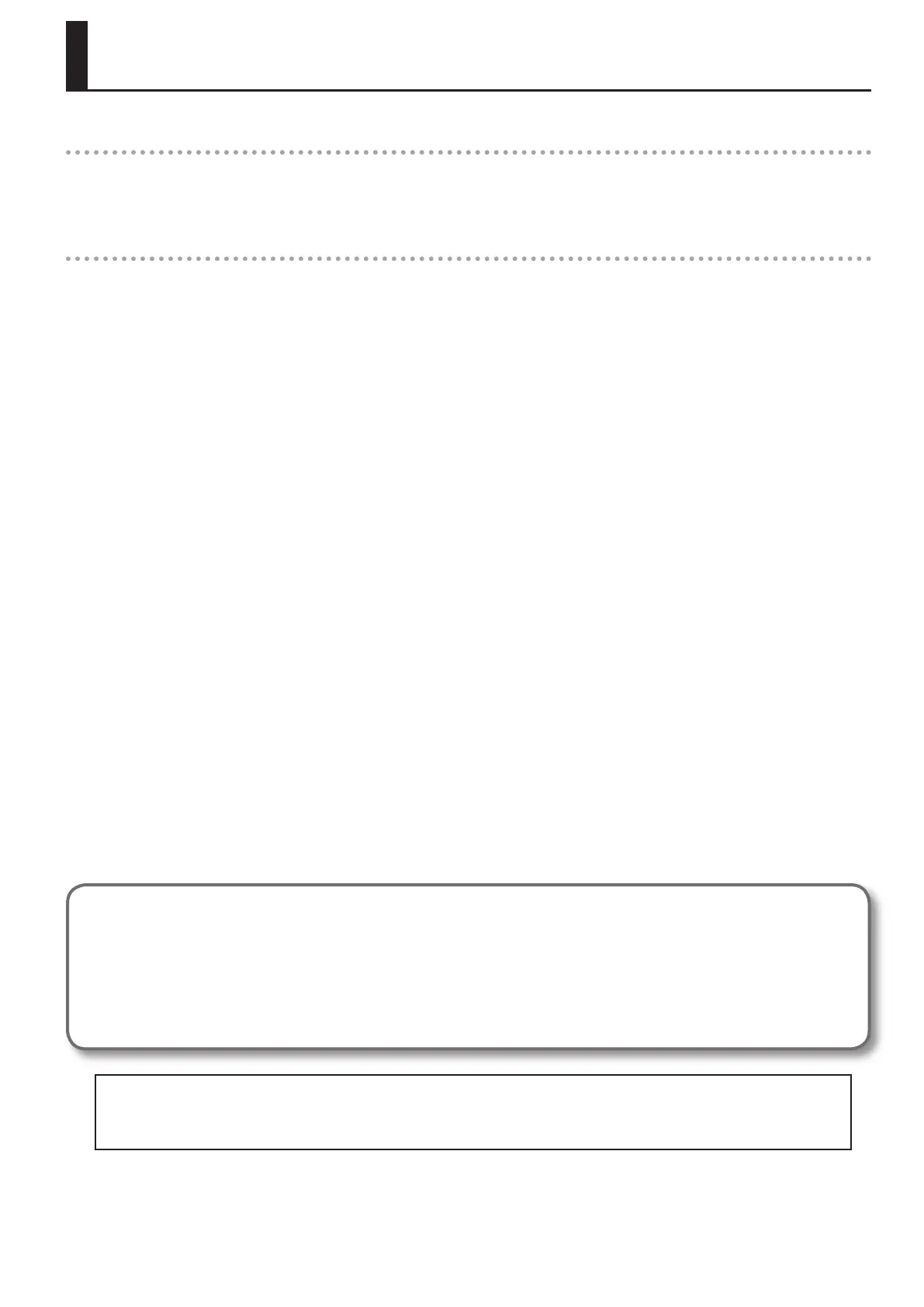3
Introduction
Full-edged Piano Performance
The FP-4F features the SuperNATURAL piano sound generator and the Ivory Feel-G keyboard.
You’ll enjoy full-edged piano performances with richly expressive piano sounds and a keyboard that allows you to express every nuance of your
musical inspiration.
Functions for Even More Playing Enjoyment
Session Partner (p. 34)
This provides a realistic-sounding accompaniment for your performance, letting you enjoy the sensation of playing a session with a backing band.
Registrations (p. 39)
Allows you to save your favorite performance settings, including settings for the sounds and settings for Session Partner, then call them up again
anytime you like.
EXT MEMORY connector (p. 57)
Allows you to save some of your most memorable performances and your favorite performance settings to a USB memory.
You will also be able to have backing music be played while you perform, whether it be songs stored on USB memory, or songs from music CDs that
you play using a CD drive.
* USB memory, CD drive, and music CDs are sold separately.
Easy to read display makes it easy to use
A variety of information, such as the name of sounds, is shown in the LCD screen, making operation of the instrument a lot easier.
Copyright © 2010 ROLAND CORPORATION
All rights reserved. No part of this publication may be reproduced in any form without the written permission of ROLAND CORPORATION.
Roland is a registered trademark of Roland Corporation in the United States and/or other countries.
Before using this unit, carefully read the sections entitled: “USING THE UNIT SAFELY” (p. 6), and “IMPORTANT NOTES” (p. 8). These sections provide important
information concerning the proper operation of the unit. Additionally, in order to feel assured that you have gained a good grasp of every feature provided
by your new unit, Owner’s manual should be read in its entirety. The manual should be saved and kept on hand as a convenient reference.
Conventions in this Manual
• Text enclosed in square brackets [ ] indicates the name of a button or a knob, such as the [DISPLAY] button.
• Lines that begin with an asterisk * are cautionary statements that you must be sure to read.
• The numbers of pages that you can turn to for additional, related information are given like this: (p. **).
• The explanations in this manual include illustrations that depict what should typically be shown by the display. Note, however, that your unit
may incorporate a newer, enhanced version of the system (the names of tones, rhythms, etc.), so what you actually see in the display may not
always match what appears in the manual.
