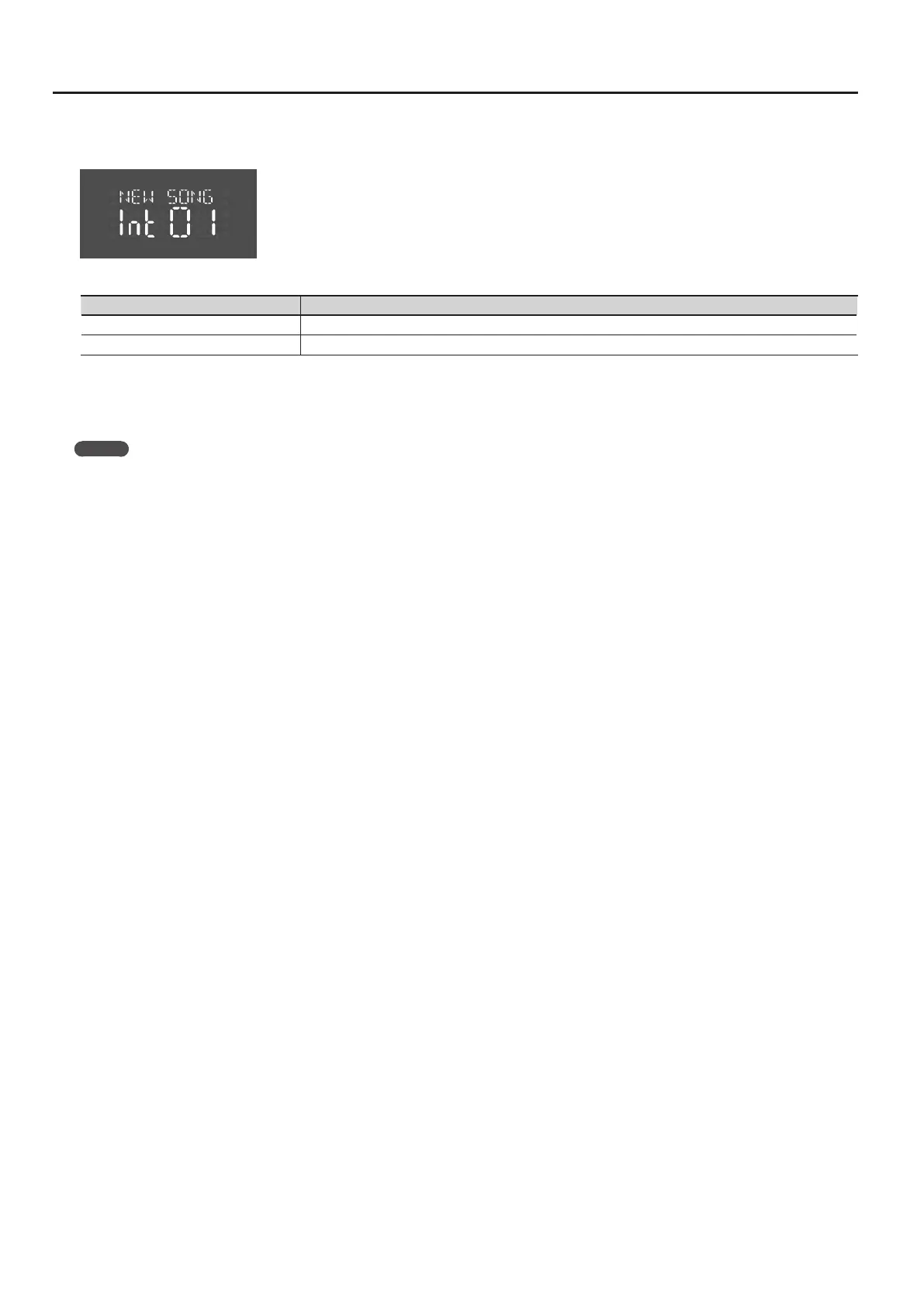46
Recording Your Performance
4. Press the [PIANO] button.
The screen in which changes in the song name are made will appear.
5. Change the name using the following buttons.
Operation Button
Change character that’s blinking Press the [-] or [+] button.
Shift location that’s blinking Press the TEMPO [-] or [+] button.
6. Press the [PIANO] button.
The song will be stored.
* Never turn o the power while the display is blinking.
MEMO
Anytime from step 3 onwards you can press the [DISPLAY] button to cancel the procedure.
