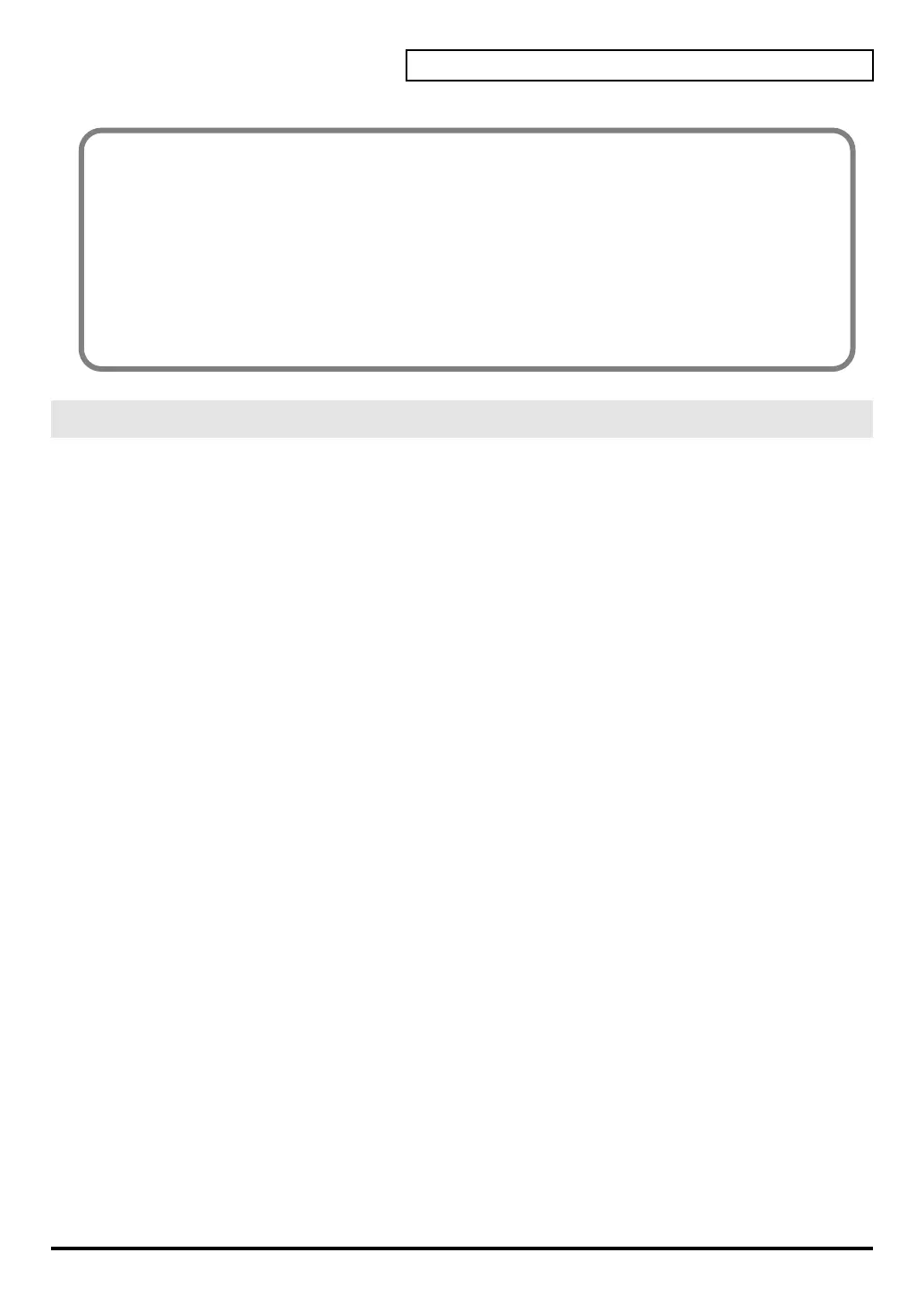15
Setting Up the Kit
1.
Completely turn down the volume of the TD-3 and any connected external devices.
2.
Turn off the power to all external devices.
3.
Set the TD-3’s POWER switch to the “OFF” position to turn off the power.
Turning Off the Power
No Sound When Hitting the Pads or Using the Pedals?
Check the following points.
When Using an Amp or Audio System
• Is the amp or audio system volume setting correct?
• Are the TD-3 and the amp or audio system connected correctly?
• Is there a problem with any connector cable?
• Have the input select settings of your audio system or amp been made correctly?
When using headphones
• Are the headphones connected to the PHONES jack?
TD-3_e.book 15 ページ 2007年9月18日 火曜日 午後2時40分
