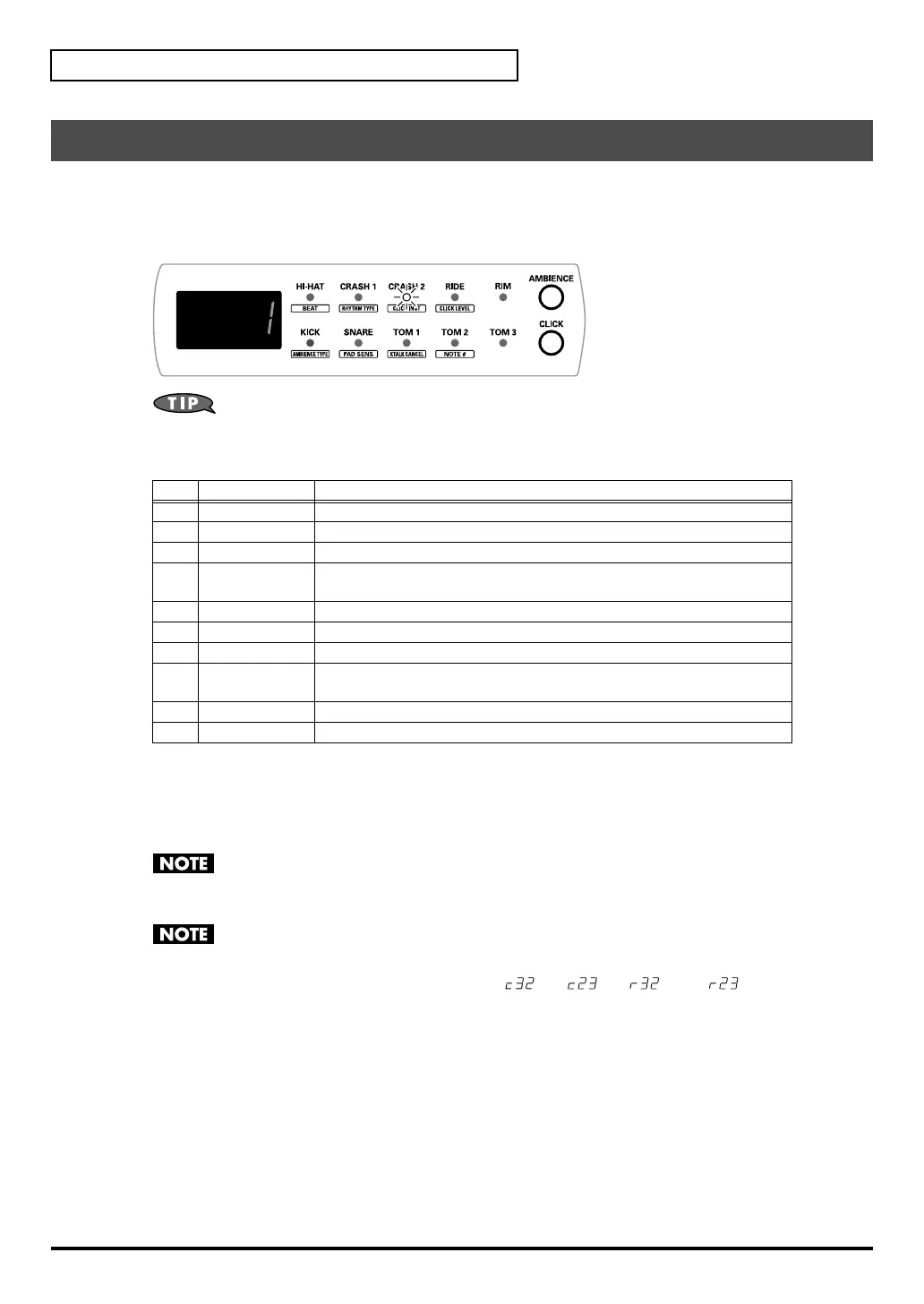32
Playing with the Metronome (Click)
1.
Press [EDIT].
[EDIT] flashes.
2.
Press [EDIT] a few times until the CLICK INST indicator is lit.
fig.01-012
Hold down [EDIT] and press [-] to have the indicators light in the reverse order of that when
only [EDIT] is pressed.
3.
Press [+] or [-] to choose the sound for the metronome click.
* If you want to hear the metronome sound, press [CLICK].
4.
Press [EDIT] to continue editing other settings.
5.
When you’re finished, press [DRUM KIT] to display the drum kit number.
Do not turn off the power without returning to the drum kit number display. Otherwise you
will lose the changes you have just made.
• The click sound may cut out at certain tempos or with certain rhythm types.
• If “Voice” is selected and the rhythm type is set to “ ,” “ ,” “ ,” or “ ,” only the
stick sound is played.
Selecting the Click Sound [CLICK INST]
No.
Instruments Description
1
Metronome Standard swinging metronome
2 Beep Electronic beep
3 Electric Simple electronic metronome
4 Sweep Electronic sound that is easy to catch, even in loud environments such as
when practicing live drums.
5 Zap Electronic sound, optimal for practicing for extended periods
6 Pulse Tight, crisp sound with no reverberation or echoes.
7 Cowbell Adds longer echoes to the sound; also suitable for slow-tempo songs.
8 Claves Use when practicing rumba, salsa, and other Latin rhythms with Claves
selected as the Rhythm Type (p. 30).
9 Sticks Plain, natural stick sound
10 Voice Count using vocal and stick sounds
TD-3_e.book 32 ページ 2007年9月18日 火曜日 午後2時40分
