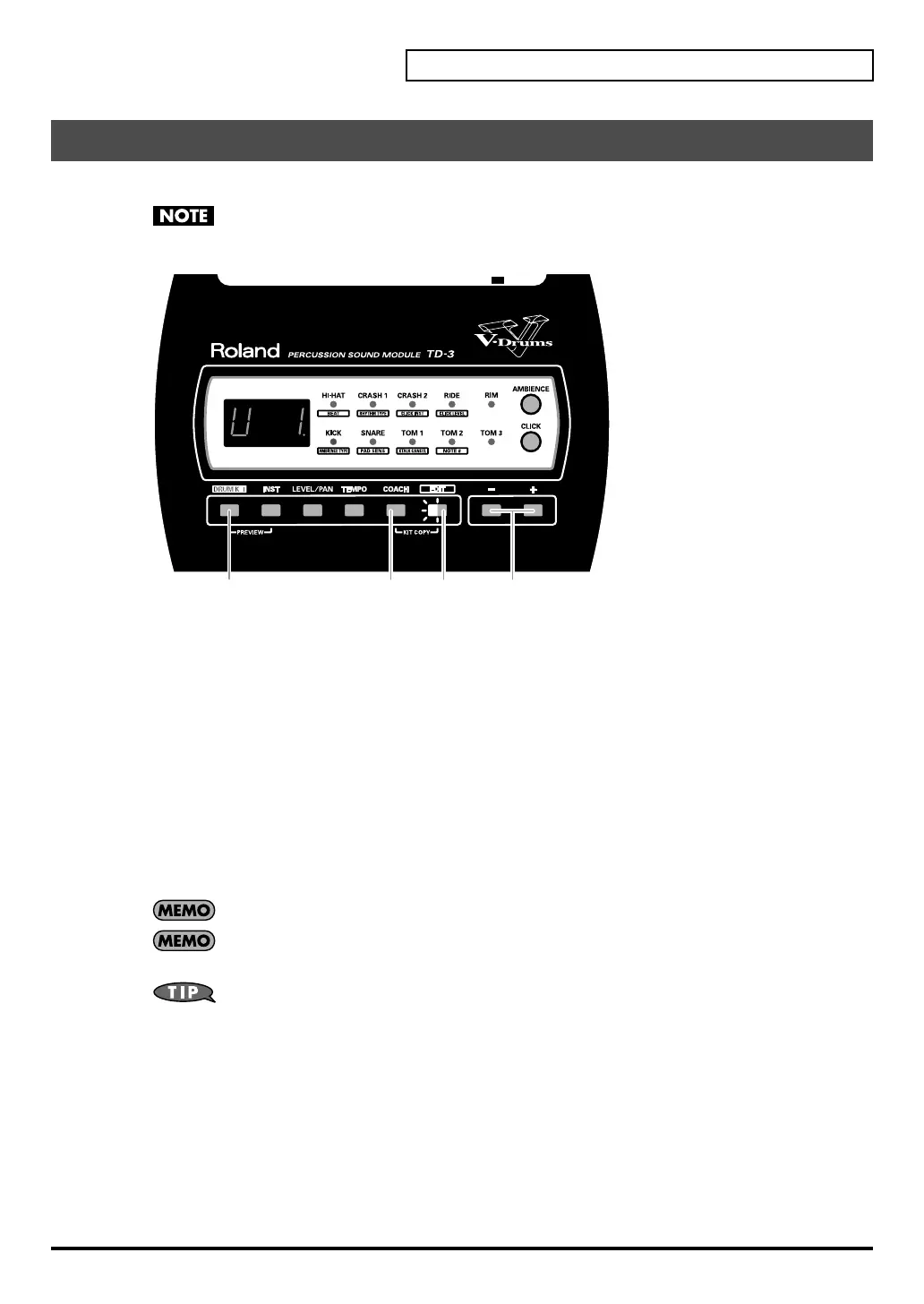27
Creating Your Own Drum Kit
All elements of a Kit can be copied: instrument, level, pan, ambience, etc.
This operation will delete all settings in the currently selected drum kit. Double check before
executing this function.
fig.01-006a
1.
Select a drum kit.
This kit becomes the copy “destination.”
2.
Hold down [COACH] and press [EDIT].
“CPy” appears and [EDIT] flashes rapidly, the kit you select here will be the copy “source.”
3.
Press [+] or [-] to select the copy-source drum kit.
When holding down [+] and pressing [-] values increase rapidly.
When holding down [-] and pressing [+] values decrease rapidly.
(Settings values stop changing once “P1” is reached.)
U 1–U32:
Drum Kits
P 1–P32:
Factory Setting Drum Kits
You can play the pads to here the sounds of the copy source kit.
A dot (“.”) after the drum kit number lights up if you select the copy destination as the copy
source.
Drum kit marked with “P” as the copy source (P01–P32) will restore original factory drum
kits.
4.
Press [DRUM KIT] to cancel the operation.
5.
Hold down [EDIT] to execute the copy.
When the copy is completed, [DRUM KIT] lights up, and the drum kit number returns to the display.
Copying a Drum Kit [KIT COPY]
324 2, 5
TD-3_e.book 27 ページ 2007年9月18日 火曜日 午後2時40分
