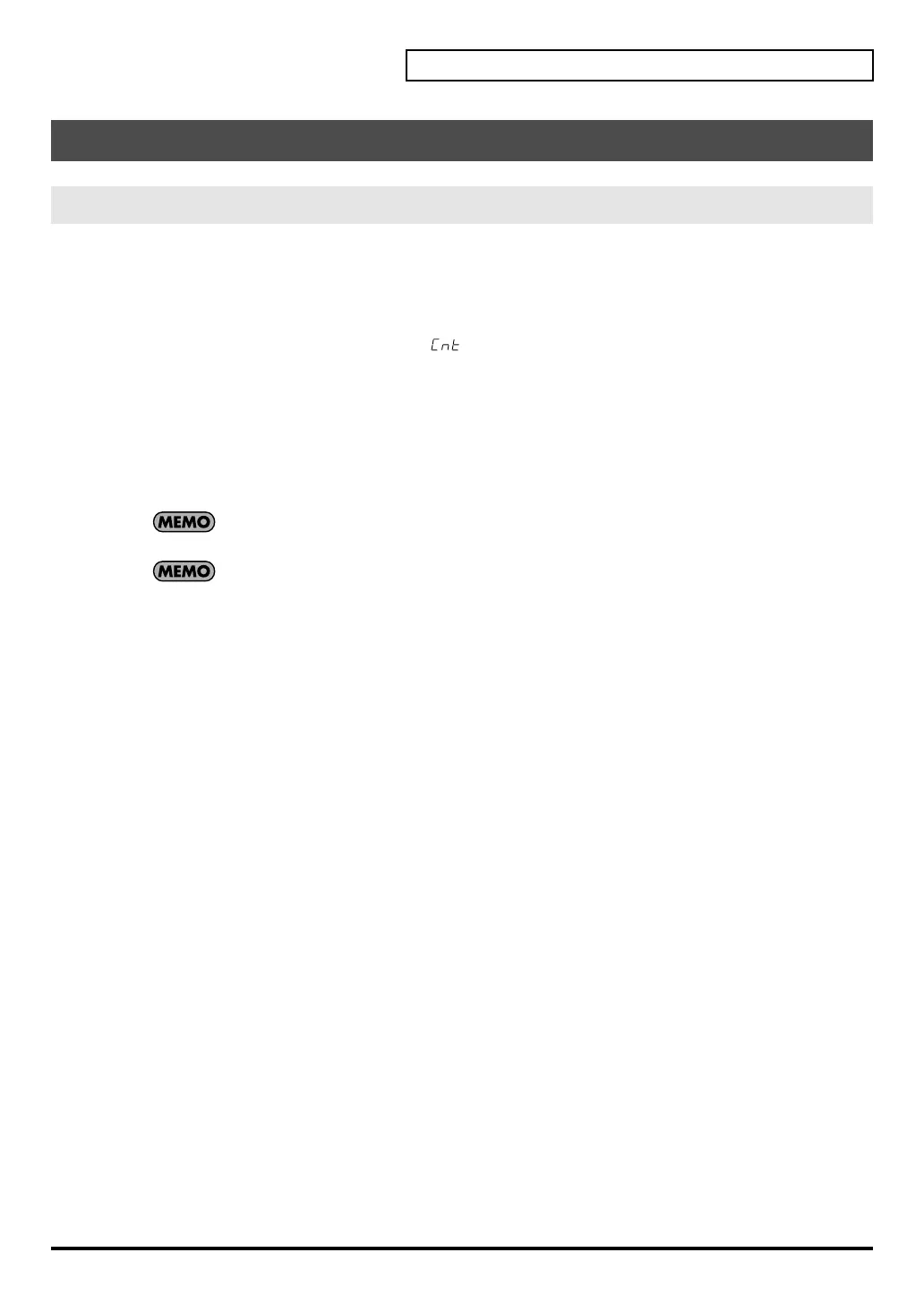39
COACH Mode
The Coach mode features a “voice count-in” function that can be very useful for practicing or even in a
live situation.
There is also a visual measure counter in the display of the TD-3 (1–999 measures).
The options are explained below.
1.
In the Coach mode, press [COACH] until “ ” is displayed.
2.
Press [+] or [-] to select the variation.
OFF: The click sound stops playing after the count is finished.
ON: The click continues playing after the count (using the tone set as the click instrument). (initial setting)
3.
Press [CLICK] to start the exercise.
4.
When you’re finished, press [CLICK] again.
The voice setting is always used for the Coach count, regardless of the click’s tone setting.
You can change tempo during the exercise using [+] or [-].
Voice “Count In” / Visual Measure Counter
Count In and Measure Counter
TD-3_e.book 39 ページ 2007年9月18日 火曜日 午後2時40分
