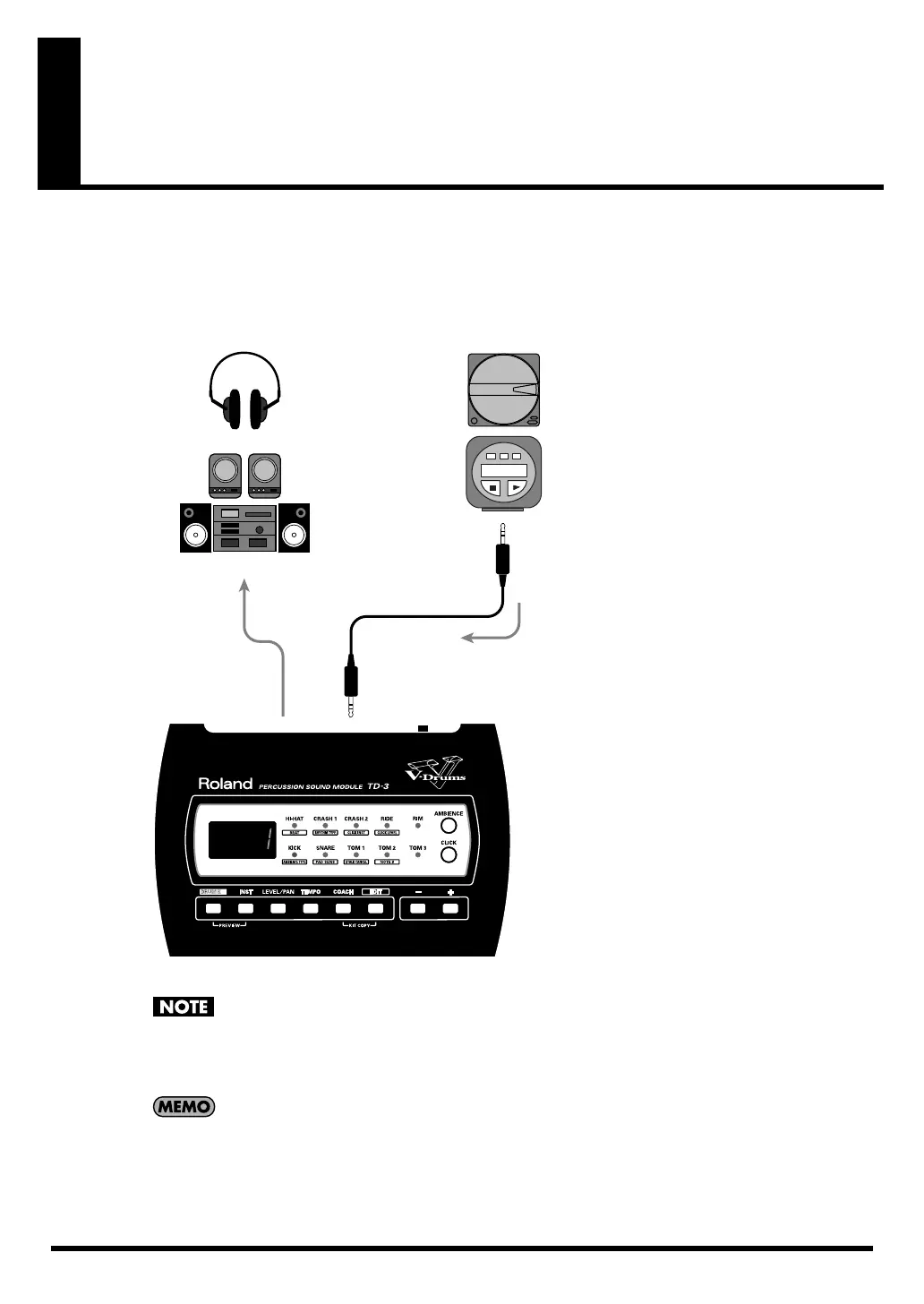34
Playing with a CD, Tape, or MD
(Via MIX IN Jack)
The TD-3’s MIX IN jack allows you to play along with a variety of external audio sources.
1.
Make connections as shown in the following figure.
fig.mix.e
To prevent malfunction and/or damage to speakers or other devices, always turn down the
volume, and turn off the power on all devices before making any connections.
2.
When you begin playback of the audio source, the sound is output through the OUTPUT jacks and the
PHONES jack of the TD-3.
Adjust the volume level of the playback device in balance with the drum kit, and then set
your volume levels for headphones or monitor speakers.
3.
Now you are ready to play drums along with what’s coming through the MIX IN jack.
TD-3
Headphones,
audio equipment, amp, etc.
CD/MD player, etc.
MIX IN jack
OUTPUT jack
Stereo miniature phone type
Use the plug that
matches the device
you are listening with.
TD-3_e.book 34 ページ 2007年9月18日 火曜日 午後2時40分
