
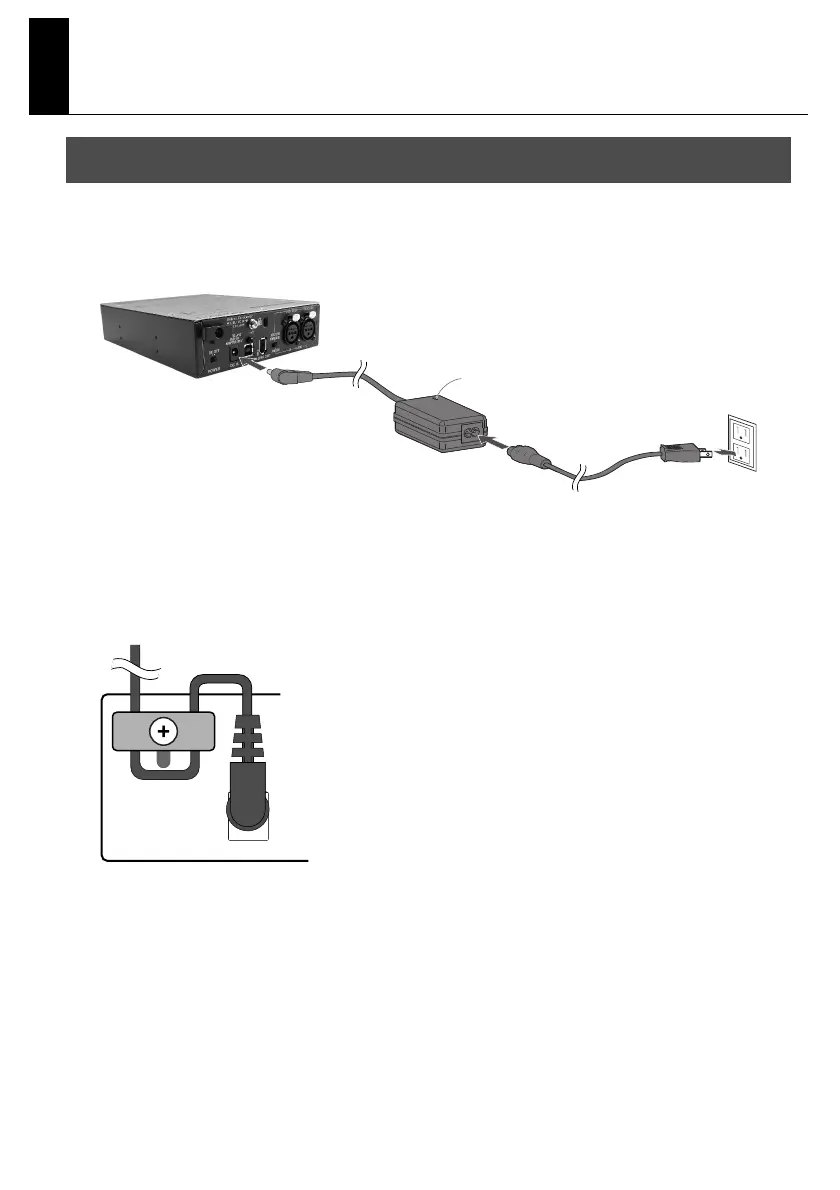 Loading...
Loading...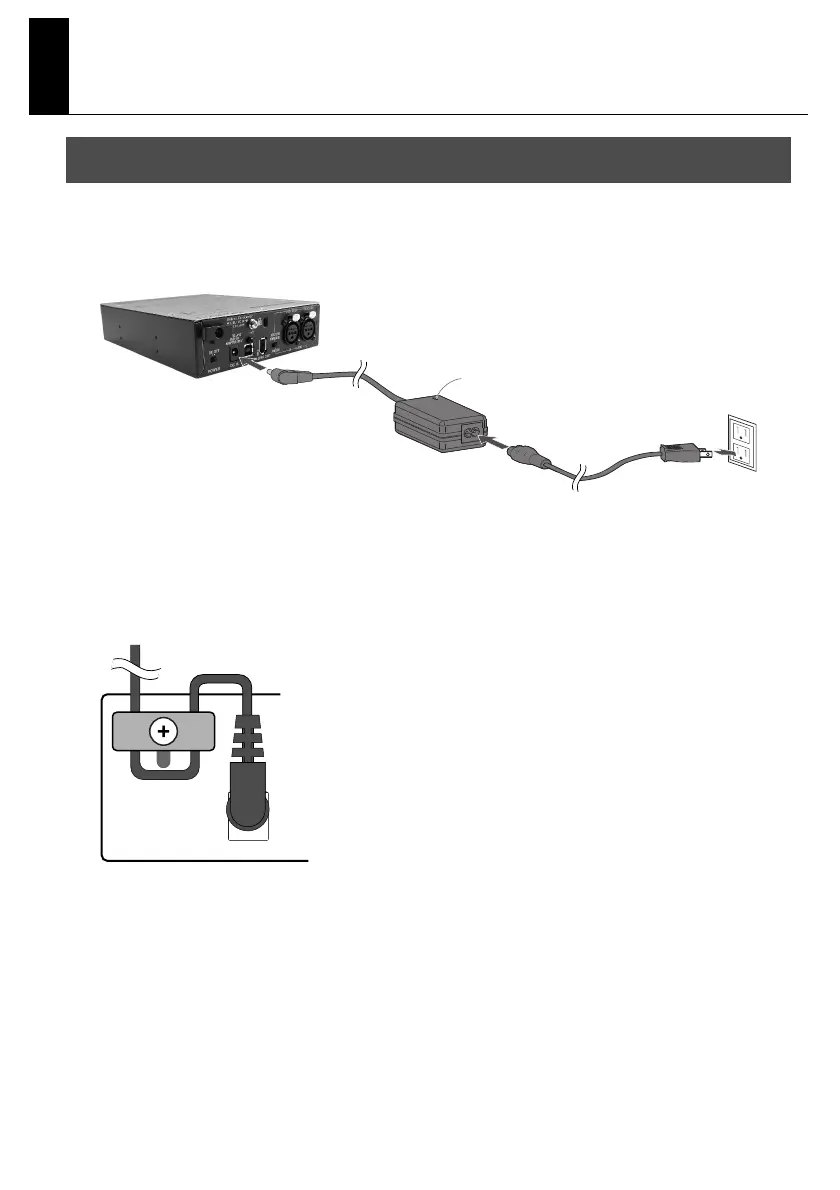
Do you have a question about the Roland VC-30HD and is the answer not in the manual?
| Resolution Support | Up to 1080p |
|---|---|
| Output Formats | HDMI, SDI |
| Audio Embedding/De-embedding | Yes |
| Frame Synchronizer | Yes |
| USB Interface | Yes |
| Video Inputs | HDMI |
| Video Outputs | SDI, HDMI |
| Audio Inputs | Embedded Audio via SDI, HDMI |
| Control Interface | USB |
| Video Processing | Scaling, Conversion |
| Input Connectors | HDMI |
| Output Connectors | HDMI, SDI |
| Input Formats | HDMI |