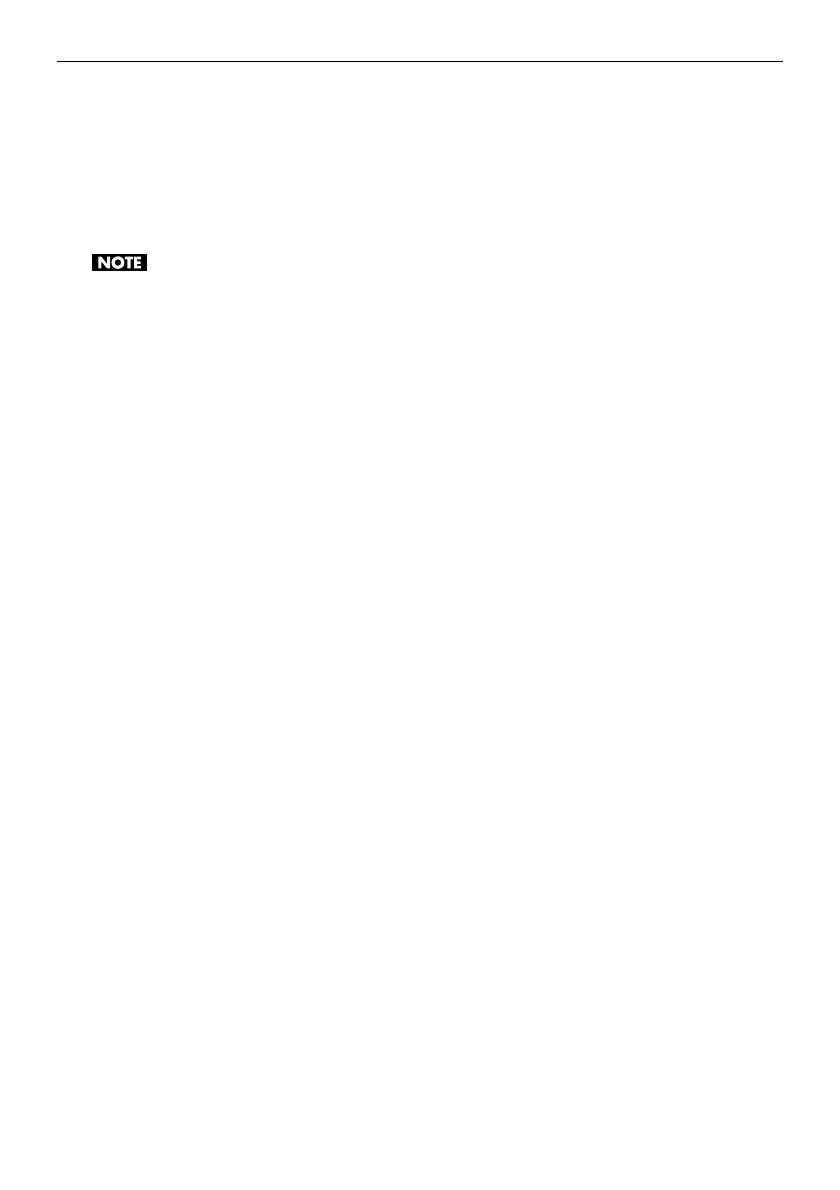15
Names of Things and What They Do
6. S-VIDEO connector
Connect an S-Video source here.
7. HDMI connector
Connect an HDMI source here.
* Version 1.3, with Deep Color support
HDCP (High-bandwidth Digital Content Protection) is not supported for HDMI input on the VC-30HD.
8. i.LINK input connector
Connect an i.LINK source here.
* If you plan on connecting a video deck or a computer to capture the output of the VC-30HD, use
the rear i.LINK connector. The front i.LINK connector is reserved for i.LINK input sources only.
9. AUDIO (L/R) connectors
Connect consumer line-level audio sources (CD, DVD players, etc.) here.
* When connecting a professional audio mixer or other device having a high rated output level,
make the connection to the [AUDIO IN] connectors on the rear panel.
* When connection cables with resistors are used, the volume level of equipment connected to the
inputs may be low. If this happens, use connection cables that do not contain resistors.
