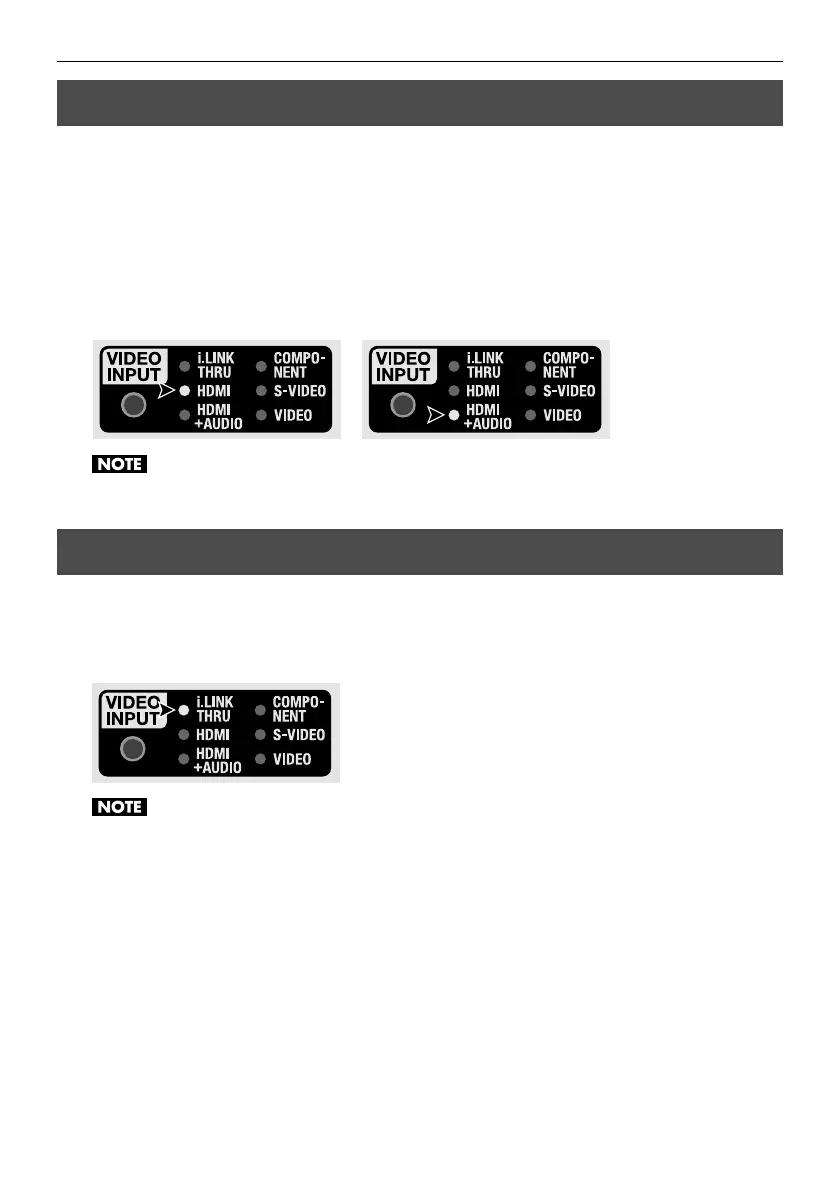27
Converting Signals
When HDMI has been selected for the source, you can select the settings described
below for audio output.
• [HDMI]
Audio contained in the HDMI signal is output.
• [HDMI+AUDIO]
The audio signal contained in the HDMI signal is canceled, and the audio source
selected using [AUDIO INPUT] is embedded to the output. L and R cannot be exchanged.
fig.HDMI-convert.eps
HDCP (High-bandwidth Digital Content Protection) is not supported for HDMI input on the VC-
30HD.
When two i.LINK devices cannot communicate (such as two computer i.LINK ports), you
can connect them using the VC-30HD. In this case, you use [VIDEO INPUT] to select
[i.LINK THRU].
fig.iLINK-thuru.eps
Depending on the i.LINK device, in rare instances, the audio may contain noise, or the picture may
experience drop out.
Converting HDMI Input
i.LINK Thru-Out
