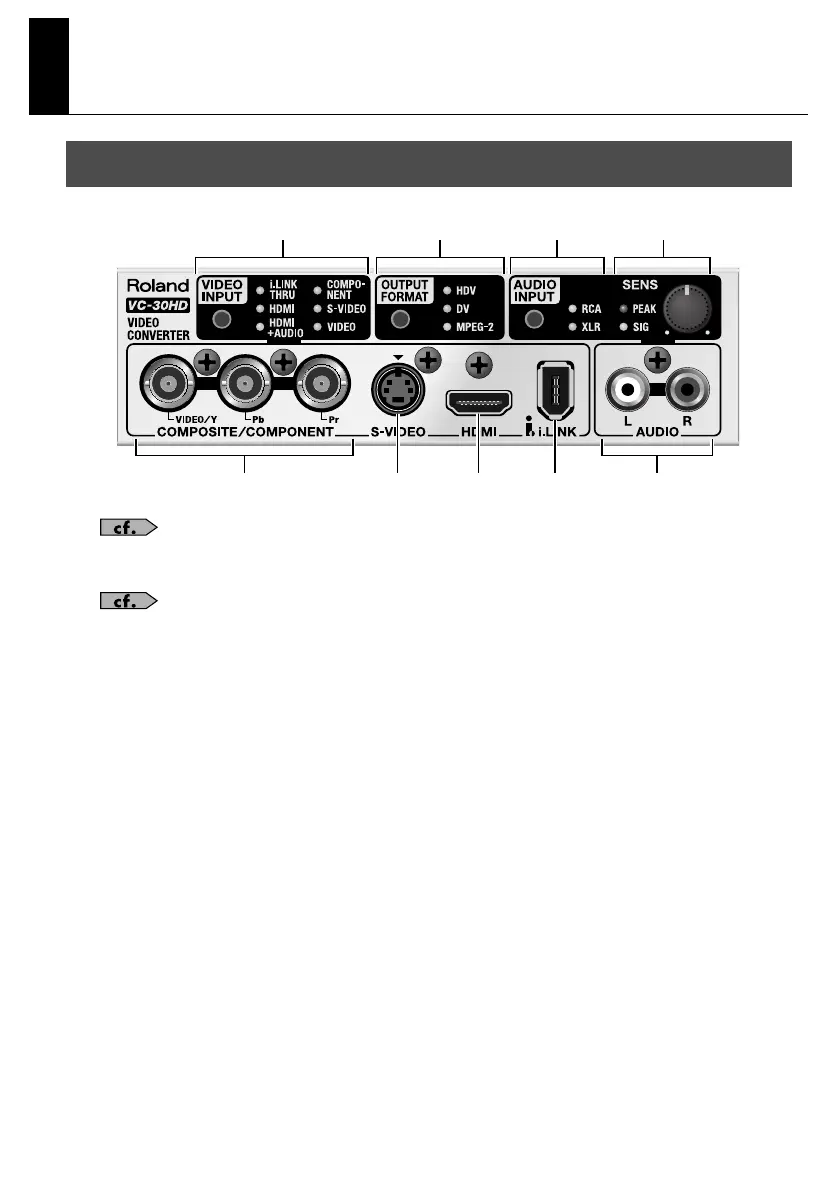14
Names of Things and What They Do
fig.front-panel.eps
For information on button operations, refer to
“Button operations” (p. 17).
For information on source and output-format
settings, refer to “Converting Signals” (p. 26).
1. VIDEO INPUT indicators
These set and display the source. Use this
button to switch the source.
2. OUTPUT FORMAT indicators
These set and display the output format.
Use this button to switch the output
format. The indicators flash when an
output format incompatible with the
source is selected. No output is possible
while these are flashing.
* The output format being sent to i.LINK and
USB will always be the same format. They
cannot be two independent formats.
3. AUDIO INPUT indicators
These set and display the audio source.
Use the button to switch the audio
source.
4. PEAK/SIG indicators and
SENS dial
These display and adjust the sensitivity of
audio input. The PEAK and SIG indicators
light up in the following cases.
• PEAK
This lights up when input to the connector
selected as the audio source is too high.
• SIG
This lights up when audio signal is being
received from your selected audio source.
5. COMPOSITE/COMPONENT
connectors
Connect analog source devices to these.
For composite connections, use only the
[VIDEO/Y] connector. For component
connections, use all three connectors.
Front Panel
1234
5 6 7 8 9
