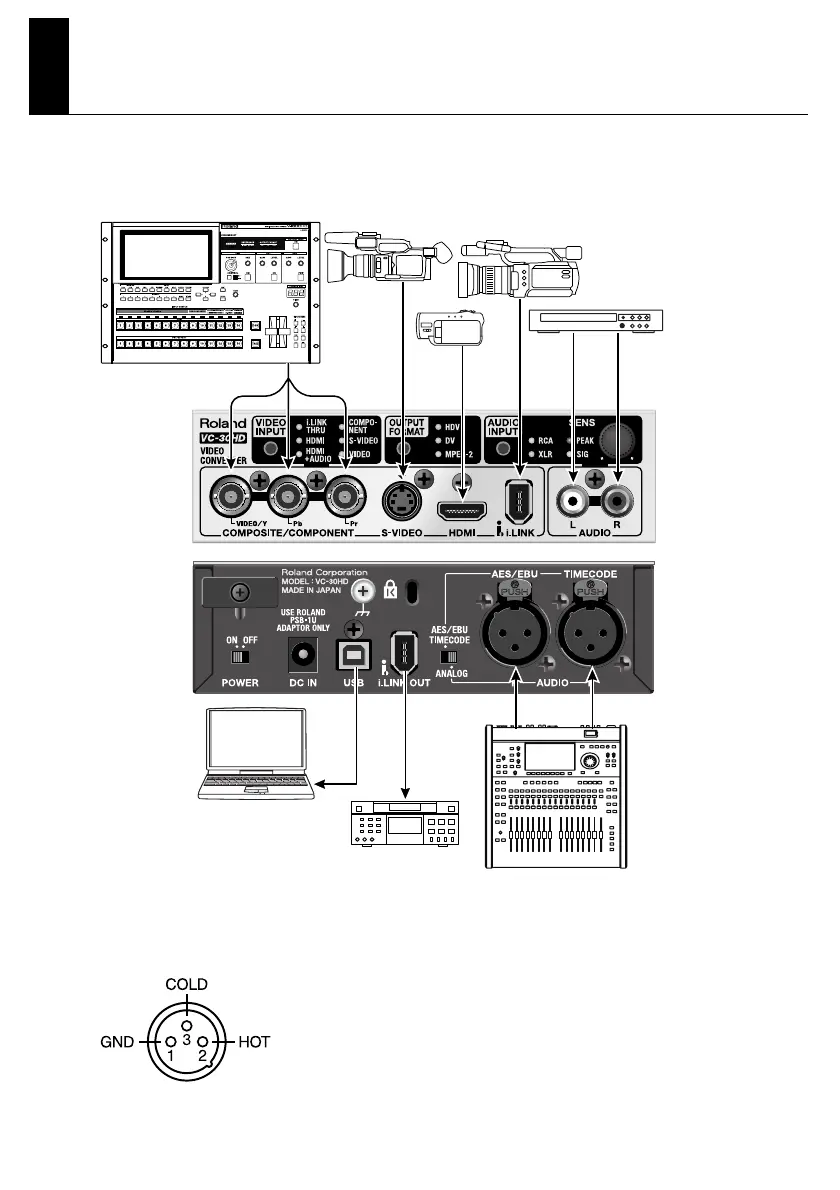18
Connecting External Equipment
You can connect external equipment as shown below.
* To prevent malfunction and/or damage to other devices, always turn off the power on all devices
before making any connections.
fig.connection-example.eps
This unit is equipped with balanced XLR type jacks. Wiring diagrams for these jacks are
shown below. Make connections after first checking the wiring diagrams of other
equipment you intend to connect.
fig.XLR-Jack.eps
