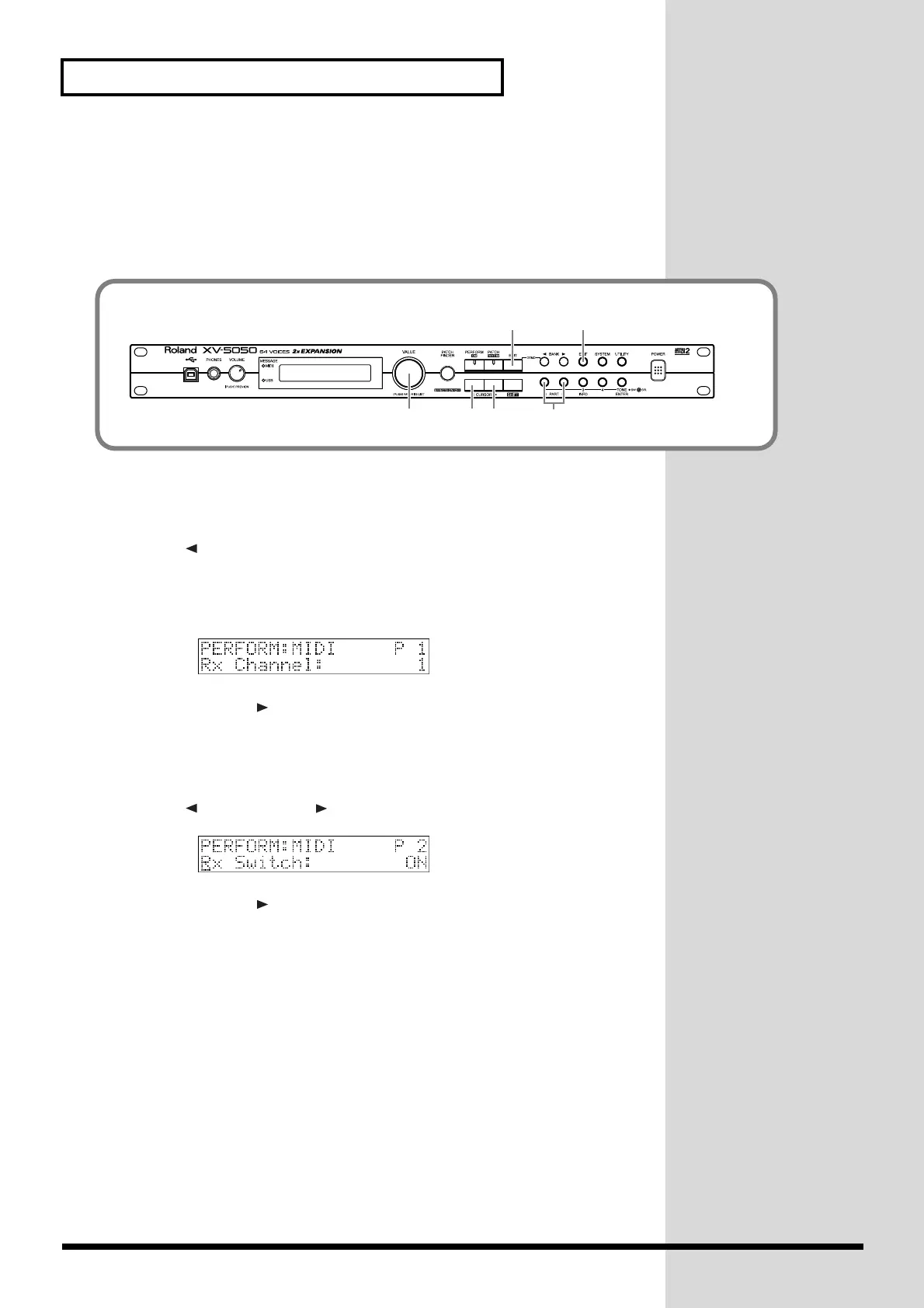26
Playing Sounds
Turning a Part On or Off
Let’s try turning the Parts used in a Performance on and off.
In Performance PB:001 Dulcimar&Gtr, Parts 1, 2 and 10 are turned on.
Let’s try turning Part 2 on and off.
First, make sure Performance “PB:001 Dulcimar&Gtr” is selected.
1.
Press [EDIT] to make its indicator light.
2.
Press [ CURSOR] a few times to move the cursor to the upper line
of the display.
3.
Turn [VALUE] to choose “MIDI.”
fig.00-08
4.
Press [CURSOR ] to move the cursor to the lower left of the
display.
5.
Turn [VALUE] to choose “Rx Switch.”
6.
Press [ PART]/[PART ] to choose Part 2.
fig.00-09
7.
Press [CURSOR ] to move the cursor to the lower right of the
display.
8.
Turn [VALUE] to choose “OFF” or “ON.”
9.
Press [EXIT] to return to the PERFORM PLAY screen.
fig.0-11
4, 7
1
3, 5, 8
9
2
6
XV-5050_e.book 26 ページ 2003年6月27日 金曜日 午後3時14分
