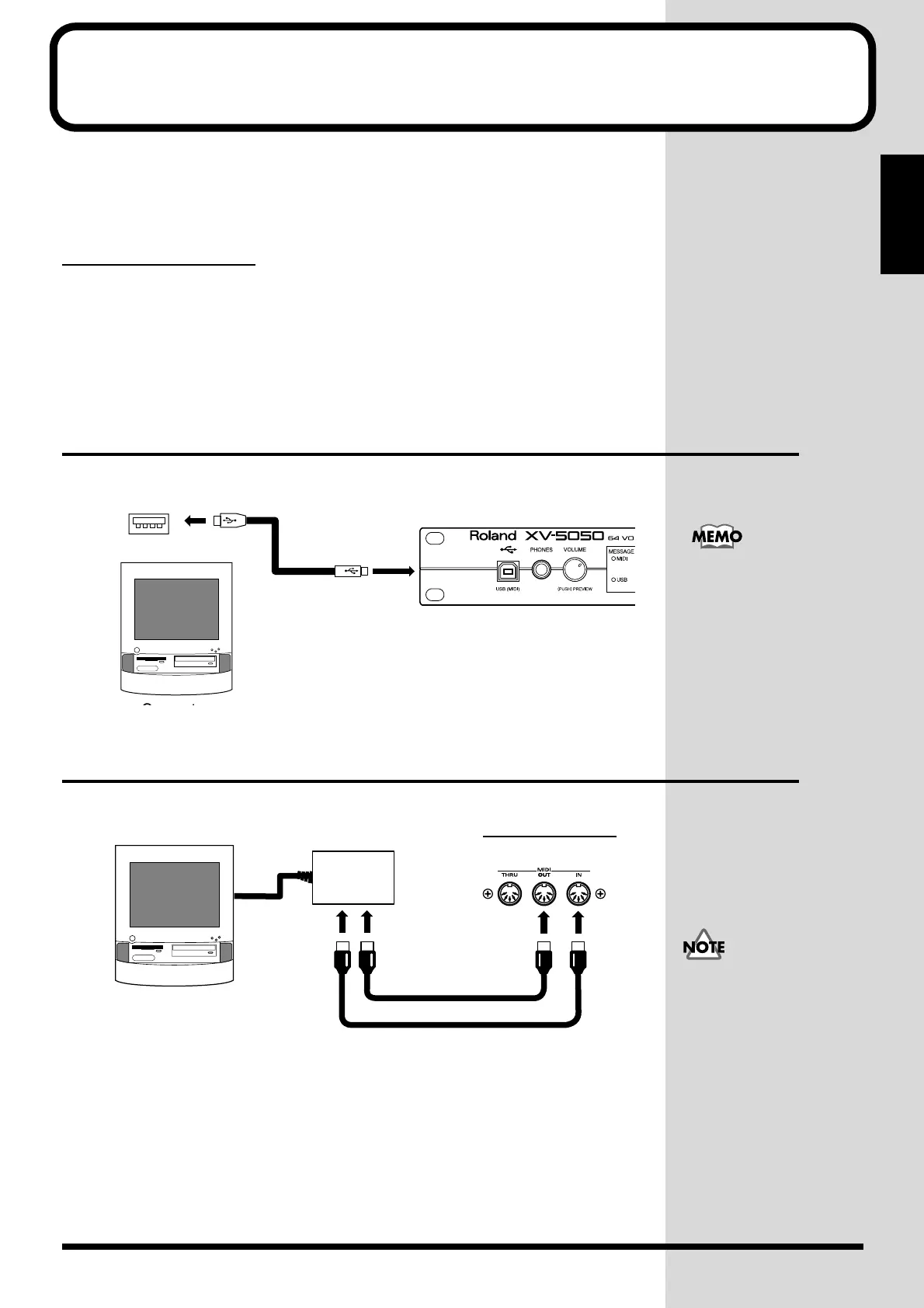35
Quick Start
Connecting to a Computer
If you’re running music software on your computer, you can use the computer to
control the operation of the XV-5050. This allows you to create and play back song
data, select sounds on the XV-5050 from the computer, and create new XV-5050
sounds on the computer.
Two Ways to Connect
You can connect the XV-5050 to a computer using either of two methods:
connecting it with a USB connector
and
connecting it with MIDI connectors
.
A USB cable can connect the XV-5050 to your computer’s USB connector.
A MIDI interface is required for making MIDI connections with a computer. The
MIDI interface is connected to the computer, and two MIDI cables connect the MIDI
connectors of the MIDI interface to the XV-5050’s MIDI connectors.
Connecting with USB Connector
fig.Connection1 (Connection Sample with USB)
Connecting with MIDI Connectors
fig.Connection2 (Connection Sample with MIDI)
USB cable
XV-5050
USB connector
of your computer
Ct
Once the USB MIDI driver
is installed, it’s not
necessary to turn off the
power for your computer
or the XV-5050 when using
a USB cable to connect your
computer to the XV-5050.
XV-5050 Rear Panel
MIDI Cable
MIDI Cable
MIDI
Interface
MIDI INMIDI OUT
Computer without
a USB connector
To prevent malfunction and/
or damages to speakers or
other devices, always turn
down the volume, and turn
off the power on all devices
before making any
connections.
XV-5050_e.book 35 ページ 2003年6月27日 金曜日 午後3時14分
