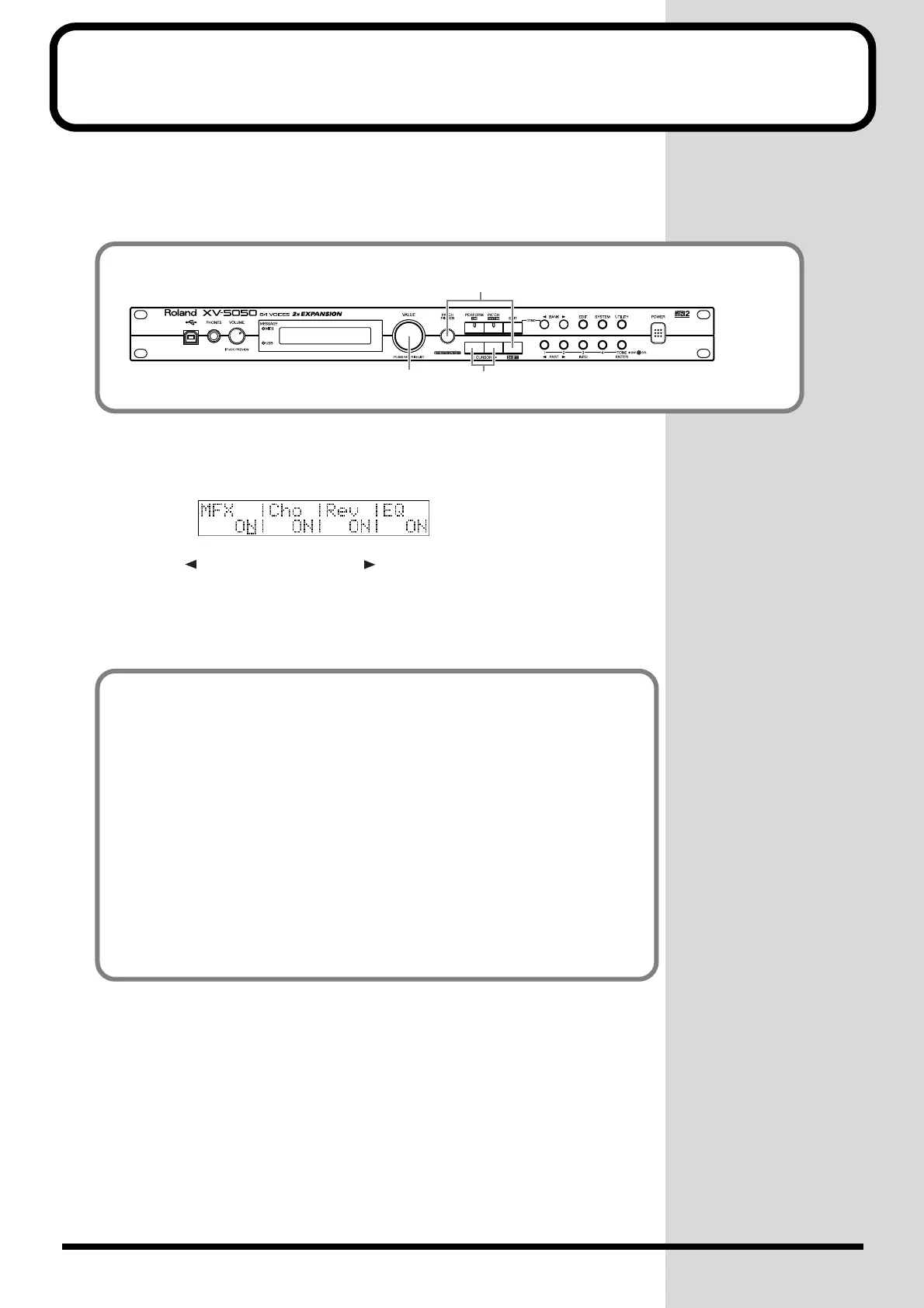32
Turning Effects On and Off
You can turn each of the XV-5050’s built-in effects processors (multi-effects, chorus,
reverb, and equalizer) on or off for the entire XV-5050, regardless of its current mode
(Performance, Patch, and Rhythm Set).
1.
Hold down [SHIFT] and press [PATCH FINDER] to make its indicator
blink.
fig.00-13
2.
Press [ CURSOR]/[CURSOR ] to choose the effects processor to
be turned on or off.
3.
Turn [VALUE] to turn the effect on or off.
fig.0-14
3
1
2
MFX (Multi-Effects)
The MFX (Multi-Effects) group offers 90 different effect types. In addition to single
effects such as distortion and delay, the XV-5050 also provides a number of multiple
effects that combine several single effects. The multi-effects group also includes
chorus and reverb effects in addition to the separate chorus and reverb described
below.
Chorus
Chorus adds fatness and breadth to the sound.
Reverb
Reverb adds an ambience to sounds so they seem to be playing in an actual physical
space.
EQ (Equalizer)
Equalizer boosts or cuts specific frequencies within a sound.
XV-5050_e.book 32 ページ 2003年6月27日 金曜日 午後3時14分
