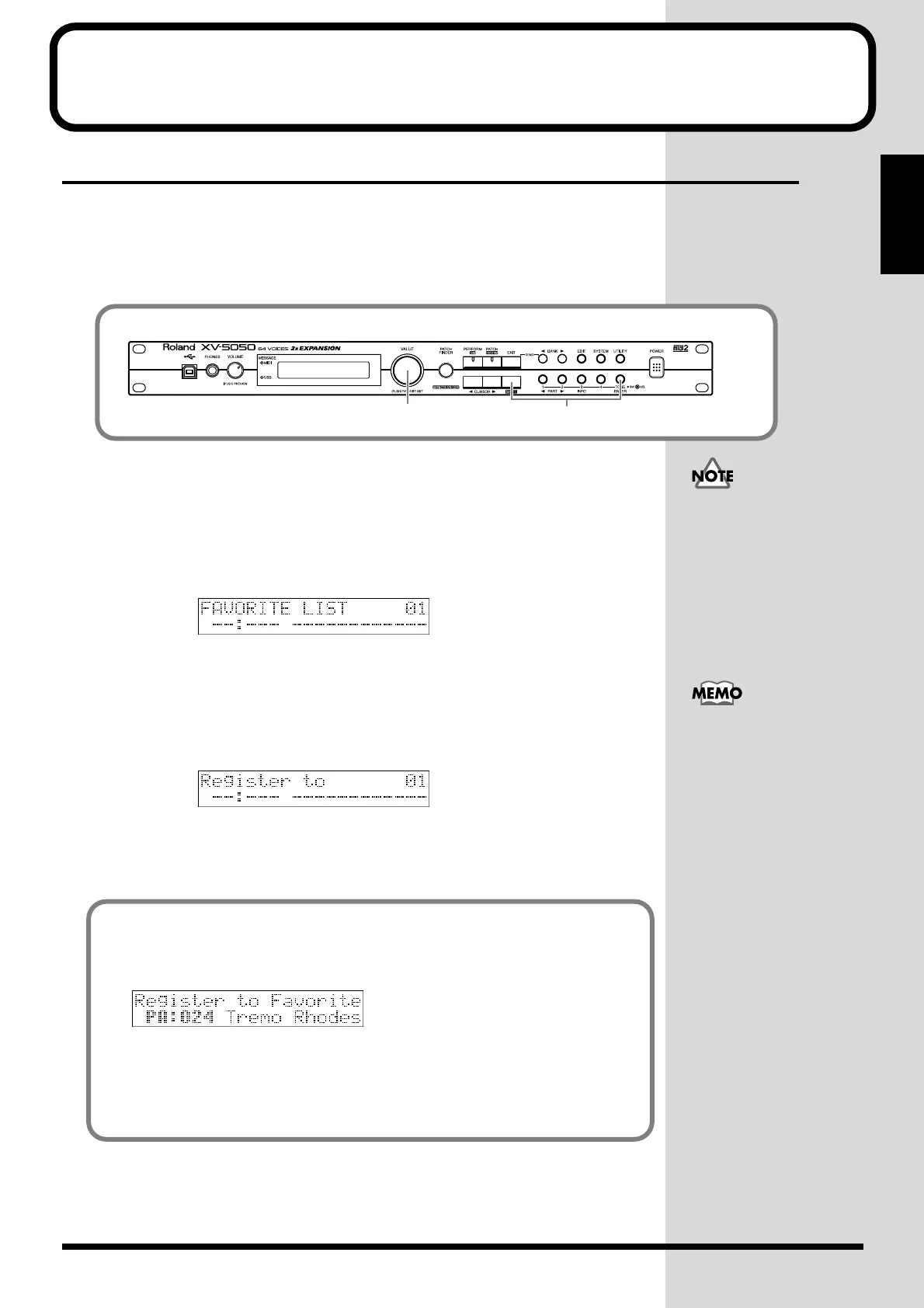33
Quick Start
Making a List of Your Favorite Patches
Registering a Patch in the FAVORITE LIST
You can bring together your favorite and most frequently used Patches in one place
by registering them in the
FAVORITE LIST
. The
FAVORITE LIST
gives you
immediate access to your favorite Patches, whether they’re in the XV-5050 itself or
on Wave Expansion Boards. You can register up to 64 Patches in this list.
1.
On the PATCH PLAY screen, choose the Patch you want to register.
2.
Press [VALUE].
The FAVORITE LIST screen appears.
fig.00-14
3.
Turn [VALUE] to choose the desired registration destination number.
* There is no factory list of favorites.
4.
Hold down [SHIFT] and press [ENTER] to execute the registration.
Press [SHIFT] to display the Registration screen shown in the figure below.
fig.00-15
* To cancel the registration, press [EXIT].
5.
Press [EXIT] to return to the PATCH PLAY screen.
fig.0-15
2, 3 4
When you choose a favorite
Patch on a Wave Expansion
Board, no sound is
produced for the Patch
unless the corresponding
Wave Expansion Board is
installed.
Directly registering to the list on the PATCH/RHYTHM PLAY page
The following display appears when [SHIFT] is pressed while on the PATCH/
RHYTHM PLAY page.
fig.00-052a.e_80
If [ENTER] is pressed at this stage, the data is registered to the lowest-numbered
opening on the list.
Although the message “COMPLETE” instantly appears in the display when the
registration is executed, if the registration cannot be carried out because the list is
full, the message “Favorite List Full” is displayed instead.
To delete the registration,
select the patch you want to
delete, and then hold down
[SHIFT] and press [EXIT].
XV-5050_e.book 33 ページ 2003年6月27日 金曜日 午後3時14分