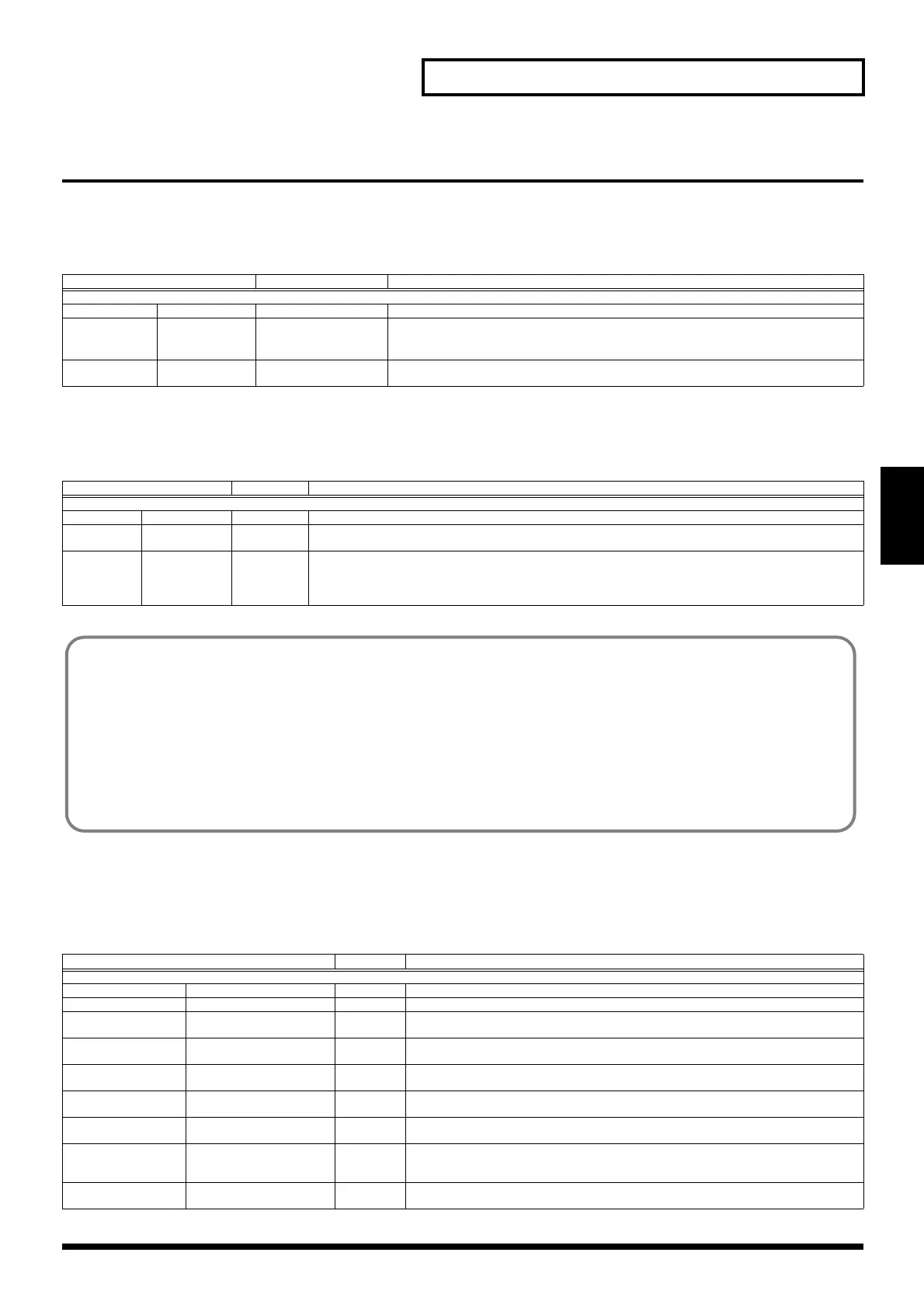65
Chapter 3 Creating a Performance
Chapter 3
Settings for Each Part
Choosing a Part’s Patch or Rhythm Set
You can choose the Patch or Rhythm Set that assigned to each Part.
Setting a Part’s Volume, Pan, Pitch, and Polyphony
You can set a Part’s volume, panning, and the number of notes it can play simultaneously.
Editing the Attack and Release of a Part’s Sound
You can determine how a Part plays a sound by setting it to modify the sound’s programmed cutoff frequency, Resonance, Velocity Sense, and
TVF and TVA Envelope attack and release time settings.
Parameter
Value Description
PART
Part Type
PATCH, RHYTHM Select the type of sound the Part plays.
Part Group USER, PR-A–H, GM,
XP-A, XP-B
Chooses the group (Bank) to which the desired Patch or Rhythm Set belongs.
* It is not possible to choose XP-A, XP-B unless a wave expansion board is inserted into the cor-
responding slot. (p. 120)
(US:001–XB:***) Patch/Rhythm
Set Number
US:001–XB:*** Chooses the desired Patch or Rhythm Set by its number.
Parameter
Value Description
PART
Level
Part Level 0–127 Sets the volume of the Part. This setting’s main purpose is to adjust the volume balance between Parts.
Pan Part Pan L64–63R Specifies the stereo position of the Part’s sound. L64 pans the sound hard left, 0 puts it dead-center and 63R pans
it hard right.
Voice Rsv Voice Reserve 0–63, FULL Specifies the number of voices that reserved for each Part when more than 64 voices are played simultaneously.
* It is not possible for the settings of all Parts to total an amount greater than 64. The remaining number of avail-
able voices is displayed in round brackets at the right of this parameter. Pay attention to this readout as you
make set the Voice Reserve parameter.
Parameter
Value Description
PART
Cutoff Offset
Part Cutoff Offset -64–+63 Raises or lowers the TVF cutoff frequency settings for each of the Tones in the Part’s sound.
Resonance Offset Part Resonance Offset -64–+63 Raises or lowers the TVF Resonance settings for each of the Tones in the Part’s sound.
Attack Offset Part Attack Time Offset -64–+63 Raises or lowers the TVF/TVA attack time (T1) settings for each of the Tones in the Part’s
sound.
Decay Offset Part Decay Offset -64–+63 Raises or lowers the TVF/TVA attack time (T2 and T3) settings for each of the Tones in the
Part’s sound.
Release Offset Part Release Time Offset -64–+63 Raises or lowers the TVF/TVA release time (T4) settings for each of the Tones in the Part’s
sound.
Vibrato Rate Part Vibrato Rate -64–+63 Adjusts the vibrato speed (the rate at which the pitch is modulated). The pitch will be mod-
ulated more rapidly for higher settings and more slowly with lower settings.
Vibrato Depth Part Vibrato Depth -64–+63 Adjusts the depth of the vibrato effect (the depth at which the pitch is modulated). The pitch
will be modulated more greatly for higher settings, and less with lower settings.
Vibrato Delay Part Vibrato Delay -64–+63 Adjusts the delay time until the vibrato (pitch modulation) effect begins. Higher settings will
produce a longer delay time before vibrato begins, while lower settings produce a shorter
time.
Velocity Sens Part Velocity Sensitivity
Offset
-63–+63 Raises or lowers the VELOCITY V-Cutoff and the TVA V-Sens settings for each of the Tones
in the Part’s sound.
Calculating the Number of Voices Being Used
The number of notes, or “voices,” that the XV-5050 can sound simultaneously depends on the number of Tones in the Patches you’re using
and the number of keys being pressed. For example, if you play one note using a Patch that consists of only one Tone, you’ll use up one
voice of polyphony. XV-5050 Tones may use two Waveforms. If a Patch’s Tone uses two Waveforms, the number of voices it requires is
doubled. If two keys are pressed with a Patch that has four Tones, and each Tone uses two Waveforms, a total of sixteen voices are used.
This number is obtained by performing the following calculation. Count the number of Tones with two Waveforms and multiply this
number by 2. Add the number of Tones that use one Waveform. Multiply this total by the number of keys pressed.
The XV-5050 can play up to 64 Tones simultaneously. When you’re using the XV-5050 multitimbrally, keep this in mind, and adjust your
Voice Reserve settings so that each Part is guaranteed at least the minimum number of voices it requires.
XV-5050_e.book 65 ページ 2003年6月27日 金曜日 午後3時14分