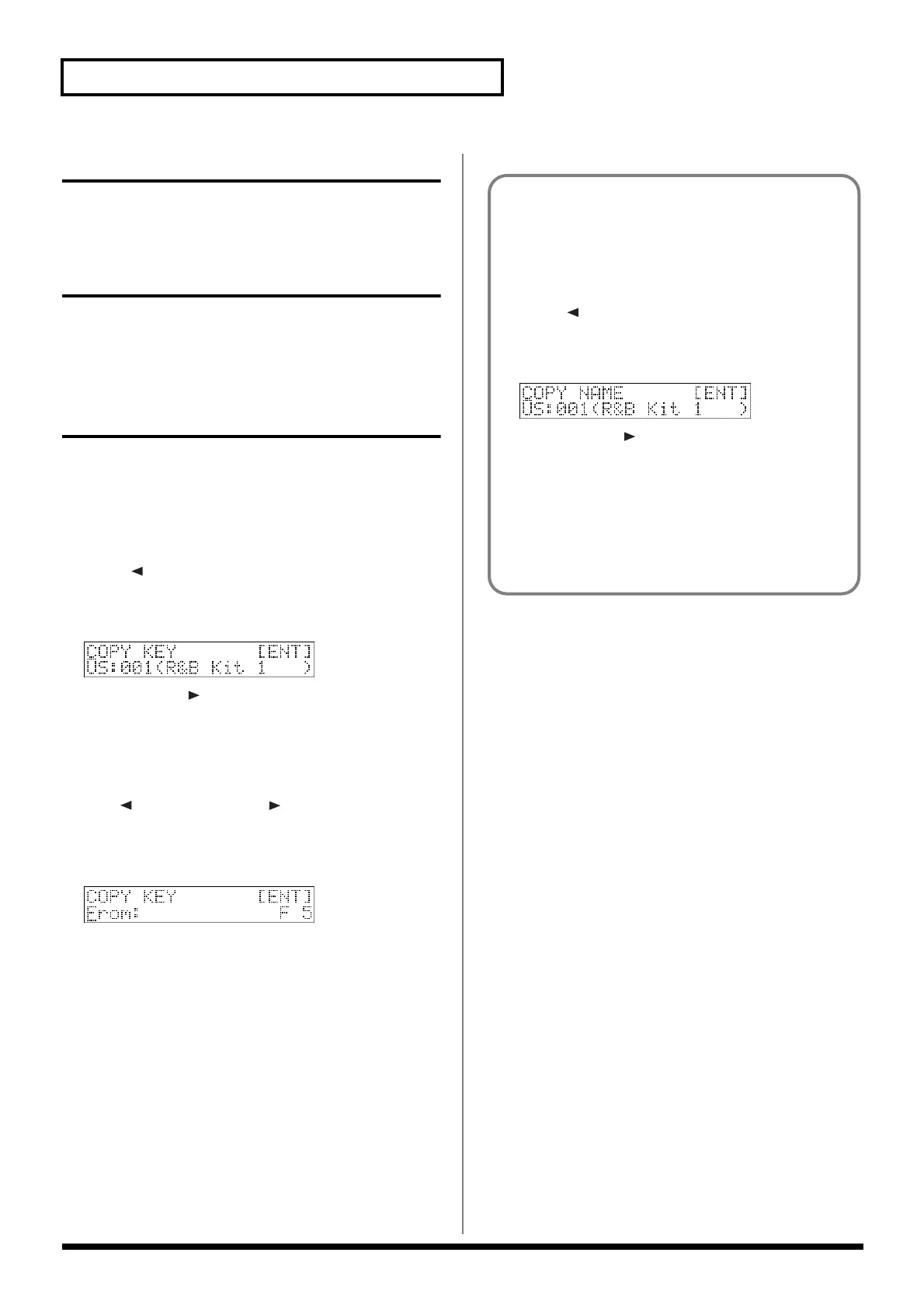62
Chapter 2. Creating a Rhythm Set
Effects Settings
Refer to “Patch/Rhythm Set Mode Settings” (p. 70).
Saving Rhythm Sets You
Create
Refer to “Saving a Rhythm Set” (p. 104).
Copying the Settings of
Another Rhythm Tone
(Rhythm Key Copy)
Rhythm Tone settings from any Rhythm Set can be copied to any key
of the currently selected Rhythm Set. This function can save time and
effort when creating a Rhythm Set.
1.
Make sure that a Rhythm Tone (destination) is selected.
2.
Press [UTILITY] to make its indicator light.
3.
Press [ CURSOR] a few times to move the cursor to the
upper left of the display.
4.
Turn [VALUE] to choose "COPY KEY."
fig.02-06
5.
Press [CURSOR ] twice to move the cursor to the lower
right of the display.
6.
Turn [VALUE] to choose the Rhythm Set containing the
settings you wish to copy.
"TEMP" means the currently selected Rhythm Set.
7.
Use [ CURSOR]/[CURSOR ] and [VALUE] to choose
the Rhythm Set containing the settings you wish to copy
(From), and the Rhythm Set to which you want to copy the
settings (To).
fig.02-07
8.
Press [ENTER] to execute the Copy.
* To cancel, press [EXIT].
9.
Press [EXIT] to return to the RHYTHM PLAY screen.
A "*" symbol appears at the left of the Rhythm Set name,
indicating that the Copy has been executed.
Rhythm Set Name Copy
You can copy the name of a Rhythm Set to the current Rhythm
Set.
1. Select the Rhythm Set whose name you wish to change.
2. Press [UTILITY] to make its indicator light.
3. Press [ CURSOR] a few times to move the cursor to
the upper left of the display.
4. Turn [VALUE] to choose "COPY NAME."
fig.02-08
5. Press [CURSOR ] to move the cursor to the
parameter at the lower left of the display.
6. Turn [VALUE] to choose the desired Rhythm Set whose
name you wish to copy.
7. Press [ENTER] to execute the Copy.
* To cancel, press [EXIT].
8. Press [EXIT] to return to the RHYTHM PLAY screen.
XV-5050_e.book 62 ページ 2003年6月27日 金曜日 午後3時14分