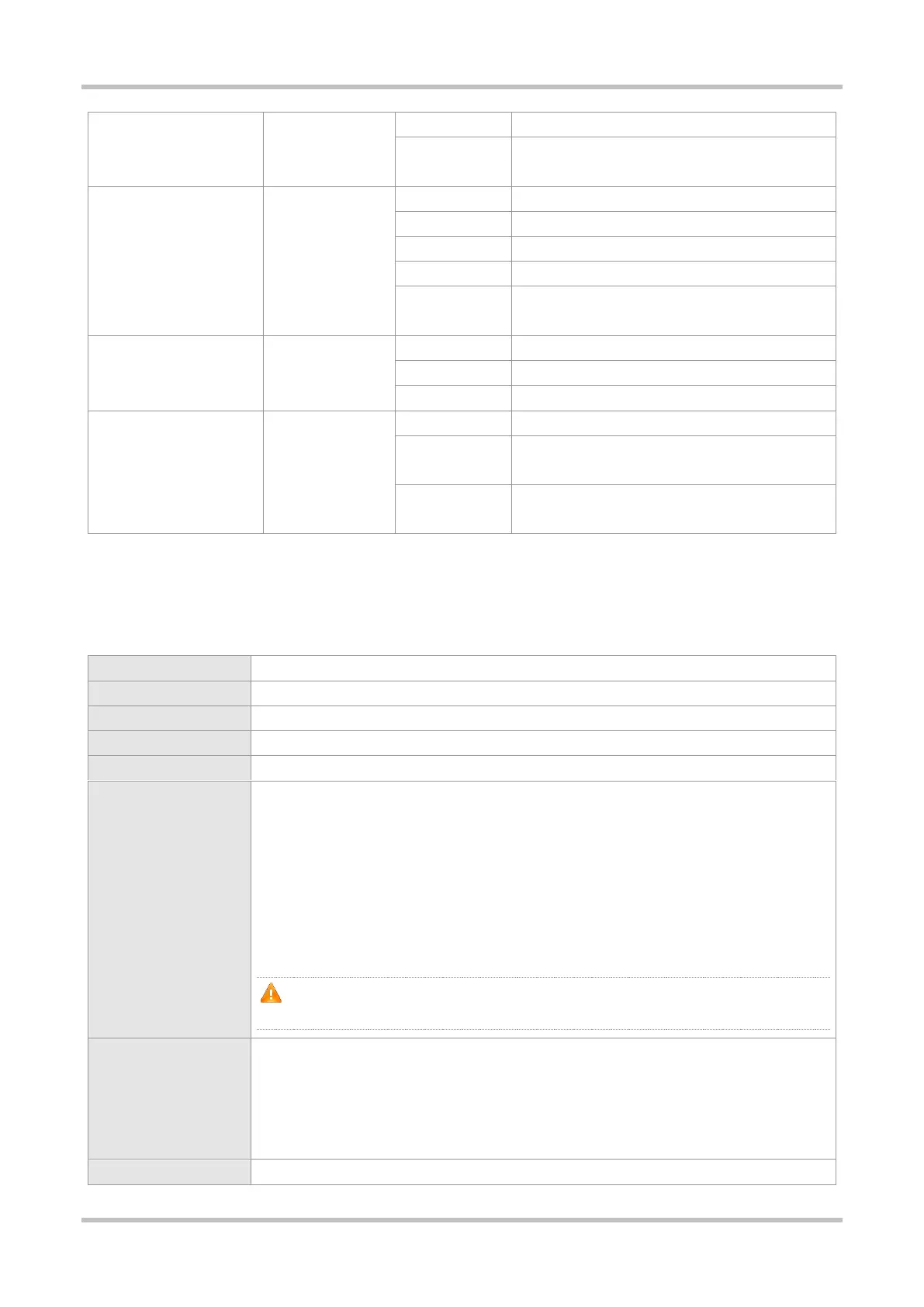Hardware Installation and Reference Guide Product Overview
16
supported or cannot be identified.
The redundant power supply module is not functioning
properly or not connected with the AC power cord.
No link is detected for this port.
The port has made a successful 1000 Mbps link.
The port is sending and receiving traffic at 1000 Mbps.
The port has made a successful 10/100 Mbps link.
The port is sending and receiving traffic at 10/100
Mbps.
No link is detected for this port.
The port has made a successful 1/10 Gbps link.
The port is sending and receiving traffic at 1/10 Gbps.
10/100/1000Base-T
Ethernet Port LED
No link is detected for this port.
The port has made a successful 10/100/1000 Mbps
link.
The port is sending and receiving traffic at
10/100/1000 Mbps.
1.5 RG-S5300-48GT2SFP2XS-E
Specifications
Dual-core CPU with the clock speed of 1.2 GHz
SFP Port:
SFP Modules and SFP BIDI Modules
SFP+ Port:
SFP Modules and SFP BIDI Modules
SFP+ Modules, SFP+ Cables and SFP+ BIDI Modules.
See Chapter 7 for details.
The module types may update without prior notification. Please contact Ruijie Networks for
details.
Rated Voltage Range: 100 V AC to 240 V AC
Maximum Voltage Range: 90 V AC to 264 V AC
Frequency: 50 Hz/60 Hz
Rated Current Per Circuit: 2 A