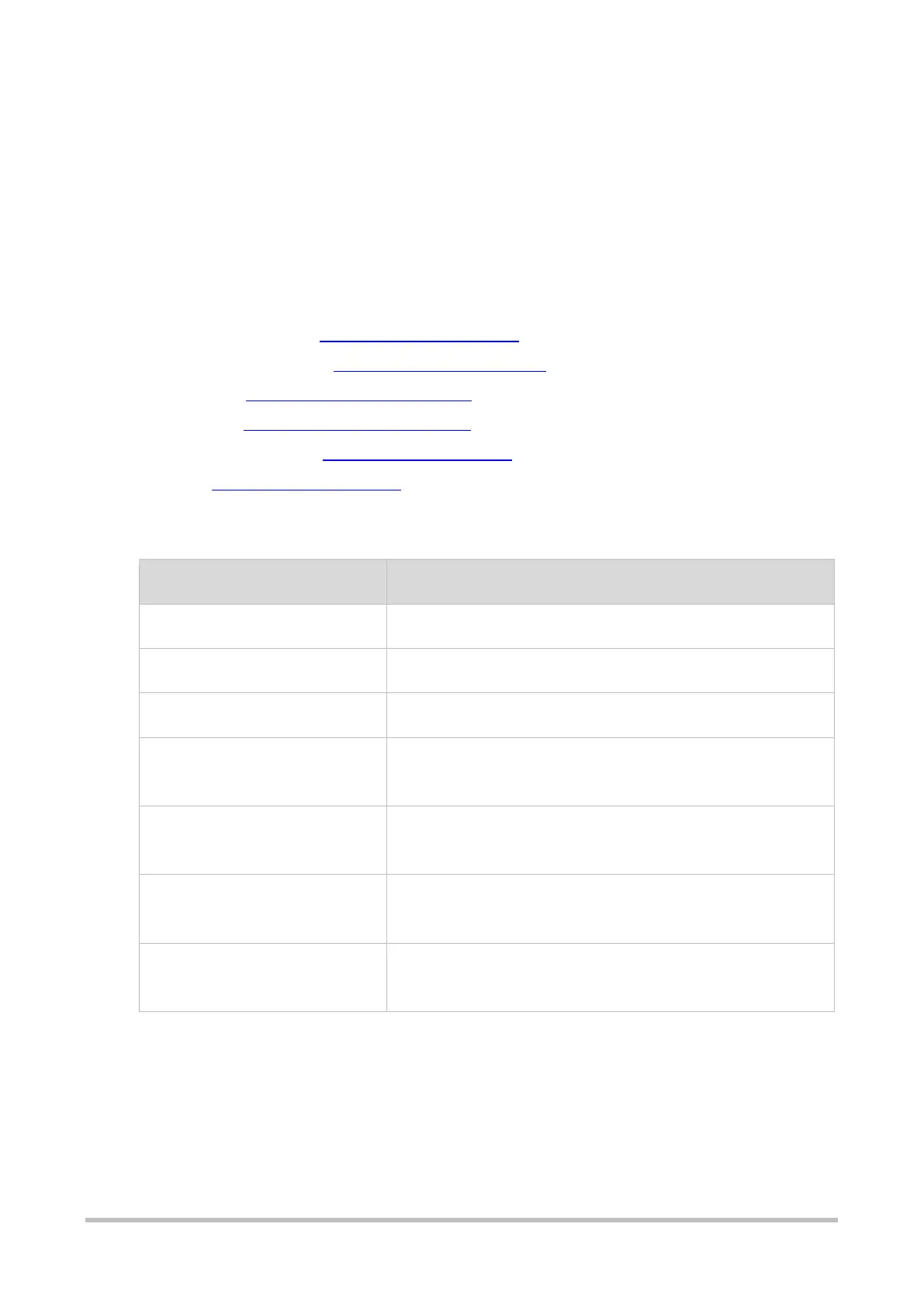I
Preface
Intended Audience
This document is intended for:
Network engineers
Technical support and servicing engineers
Network administrators
Technical Support
Ruijie Networks Website: https://www.ruijienetworks.com/
Technical Support Website: https://ruijienetworks.com/support
Case Portal: https://caseportal.ruijienetworks.com
Community: https://community.ruijienetworks.com
Technical Support Email: service_rj@ruijienetworks.com
Skype: service_rj@ruijienetworks.com
Conventions
1. Conversions
Commands, command options, and keywords are in bold font.
Arguments for which you supply values are in italic font.
Elements in square brackets are optional.
Alternative keywords are grouped in braces and separated by
vertical bars.
Optional alternative keywords are grouped in brackets and
separated by vertical bars.
The argument before the sign (&) can be input for consecutive 1- n
times.
Double slashes at the beginning of a line of code indicate a
comment line.
2. Signs
The signs used in this document are described as follows: