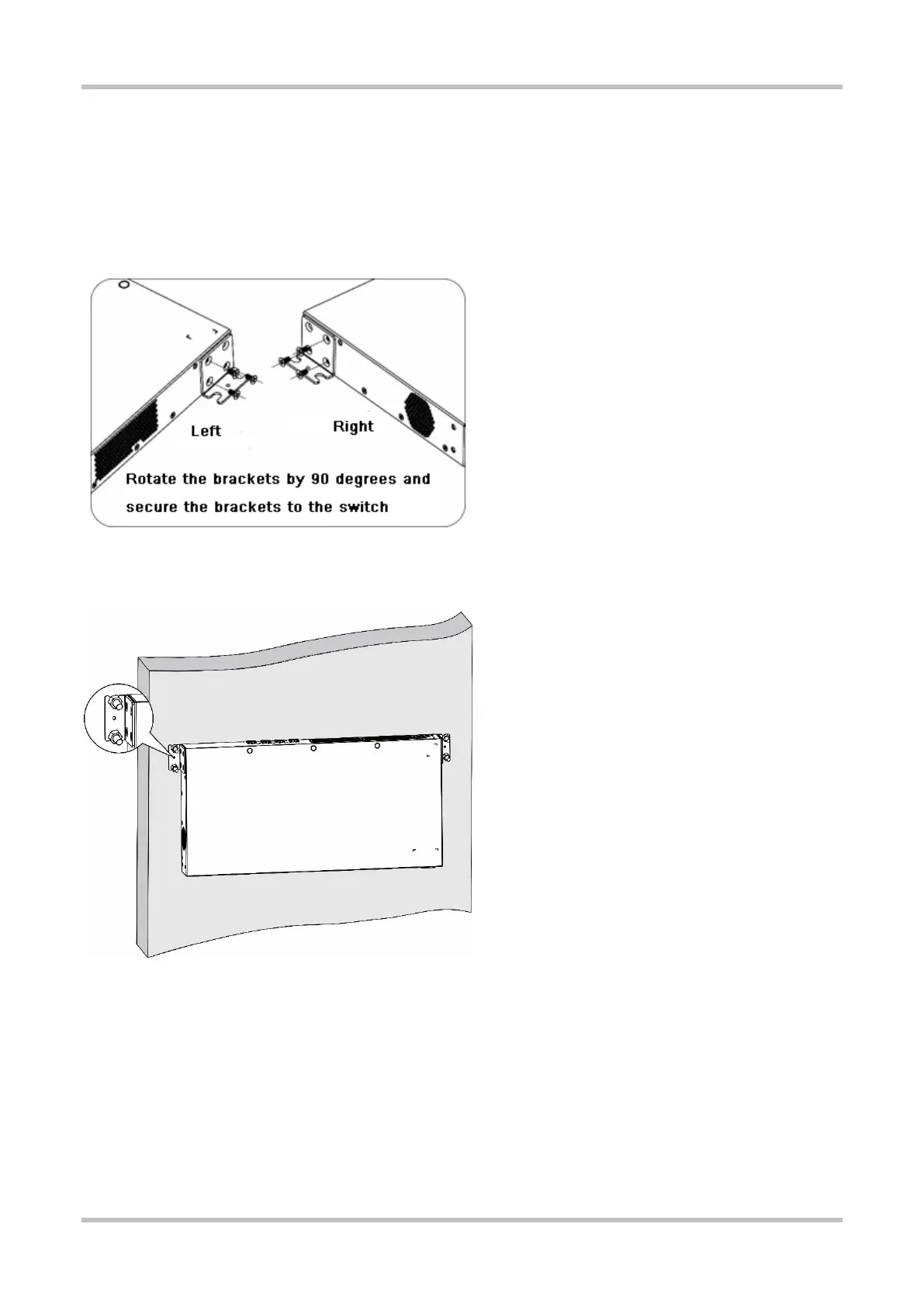Hardware Installation and Reference Guide Installing the Switch
63
3.3.2 Mounting the Switch on the Wall
All models of the RG-S5300-E series switches can be installed on the wall. All models of the RG-S5310-E series switches cannot be
installed on the wall.
1. Rotate the brackets by 90 degrees and secure the brackets to the switch by using the screws.
Figure 3-5 Securing Brackets
2. Secure the switch by using the expansion bolts.
Figure 3-6 Securing the Switch
3.3.3 Installing the Switch on a Workbench
In most cases, users do not have a standard 19-inch rack. Therefore, the most popular method is to place the switch on a clean
workbench.
Attach the four rubber pads to the four corners on the bottom.
Place the switch on the workbench to allow for adequate airflow.