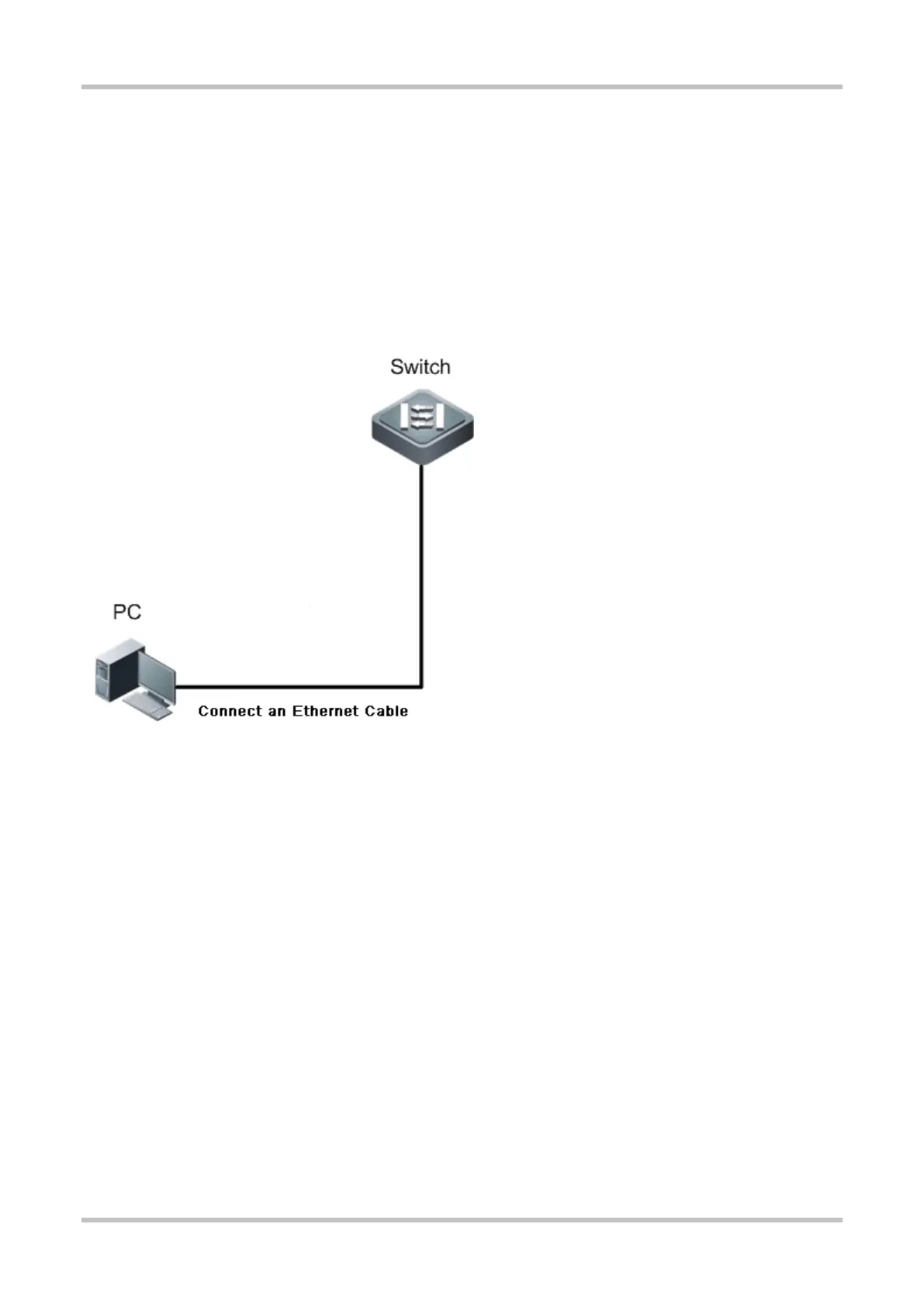Hardware Installation and Reference Guide Verifying Operating Status
68
4 Verifying Operating Status
4.1 Setting up Configuration Environment
Setting up Configuration Environment
Connect the PC to the management port of the switch with an Ethernet cable.
Figure 4-1 Configuring Environment
Connecting an Ethernet Cable
Plug the crystal head of the Ethernet cable into the network port of the PC.
Connect the RJ-45 end to the Console port on your AC.
Setting Parameters
Start the PC and run the terminal simulation program on your PC, such as Terminal on Windows 3.1 or HyperTerminal on Windows
95/98/NT/2000/XP.
Setting terminal parameters. Baud rate: 9600; Data bit: 8; Parity check: None; Stop bit: 1; Flow control: None. Follow the steps
below to set the parameters.
1. Navigate to Start > All Programs > Accessories > Communications and select HyperTerminal.The Location Information dialog box
will appear.
2. Click Cancel. The Connection Description dialog box will appear.
Figure 4-2