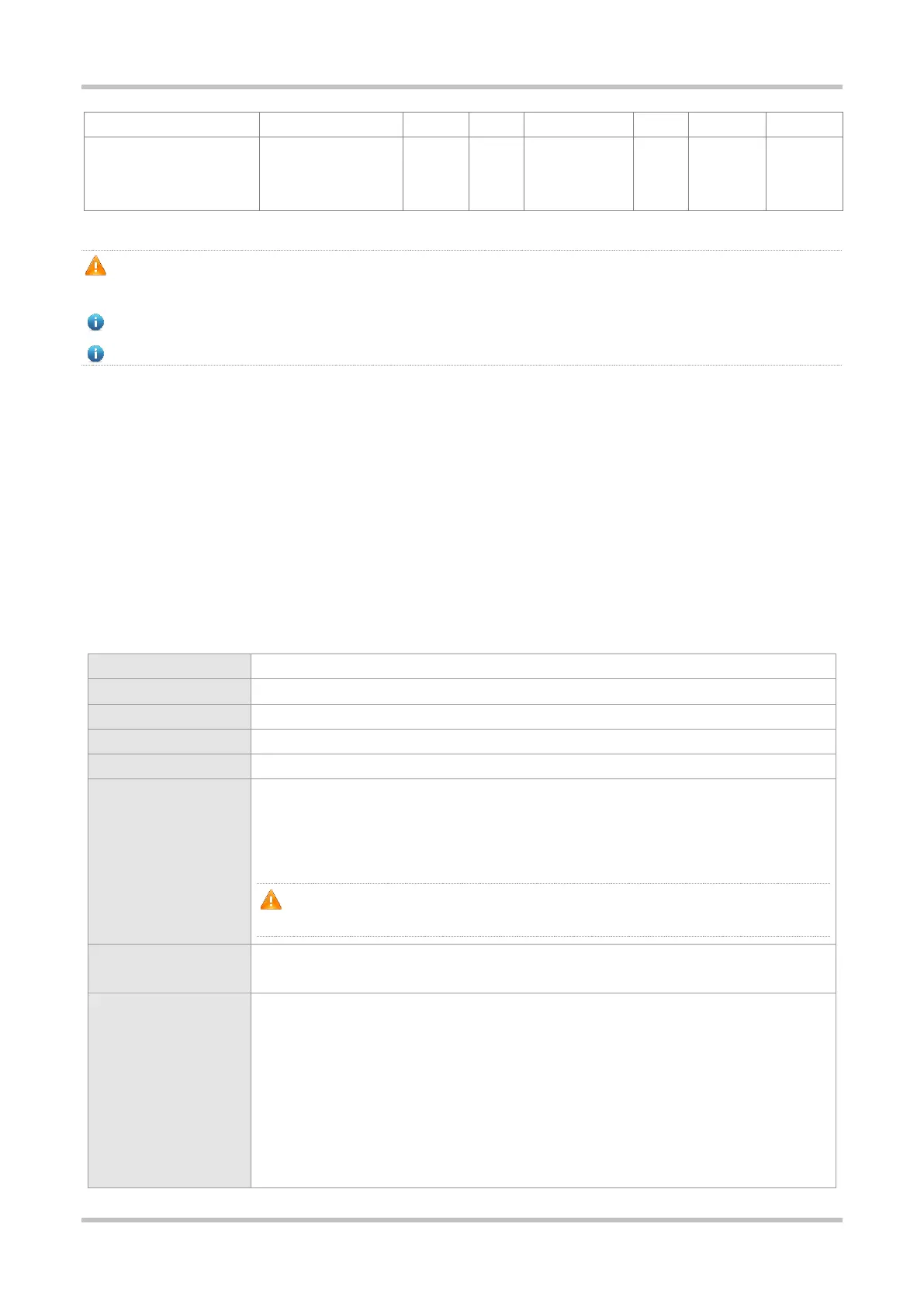Hardware Installation and Reference Guide Product Overview
2
This is a Class A product. In a domestic environment this product may cause radio interference. In this case, users are advised to
take proper measures against the interference.
An SFP+ port supports both 10GBase-R and 1000Base-X.
The PoE+ port is backward compatible with the PoE standard.
Management port: The management port is a 10/100/1000Base-T Ethernet port that uses an RJ-45 connector. This port is
connected to an Ethernet port of a PC with an Ethernet cable for program downloading. You can manage and maintain the switch
remotely by connecting the management port to the Ethernet port of a PC with an Ethernet cable.
USB port: The USB port is the interface into which you plug your USB storage device for online upgrade or log storage.
Console port: The console port is an RS-232 port that uses an RJ45 connector. The console port is used to connect a PC directly
to the management system for debugging, configuration, maintenance, management and program loading.
1.1 RG-S5310-24GT4XS-E
Specifications
Dual-core CPU with the clock speed of 1.2 GHz
SFP Modules and SFP BIDI Modules
SFP+ Modules, SFP+ Cables and SFP+ BIDI Modules.
See Chapter 7 for details.
The module types may update without prior notification. Please contact Ruijie Networks for
details.
Power Supply Module
Slots
Model: RG-PA70IB
AC Input
Rated Voltage Range: 100 V AC to 240 V AC
Maximum Voltage Range: 90 V AC to 264 V AC
Frequency: 50 Hz/60 Hz
Rated Current Per Circuit: 2 A
Model: RG-PA150IB-F