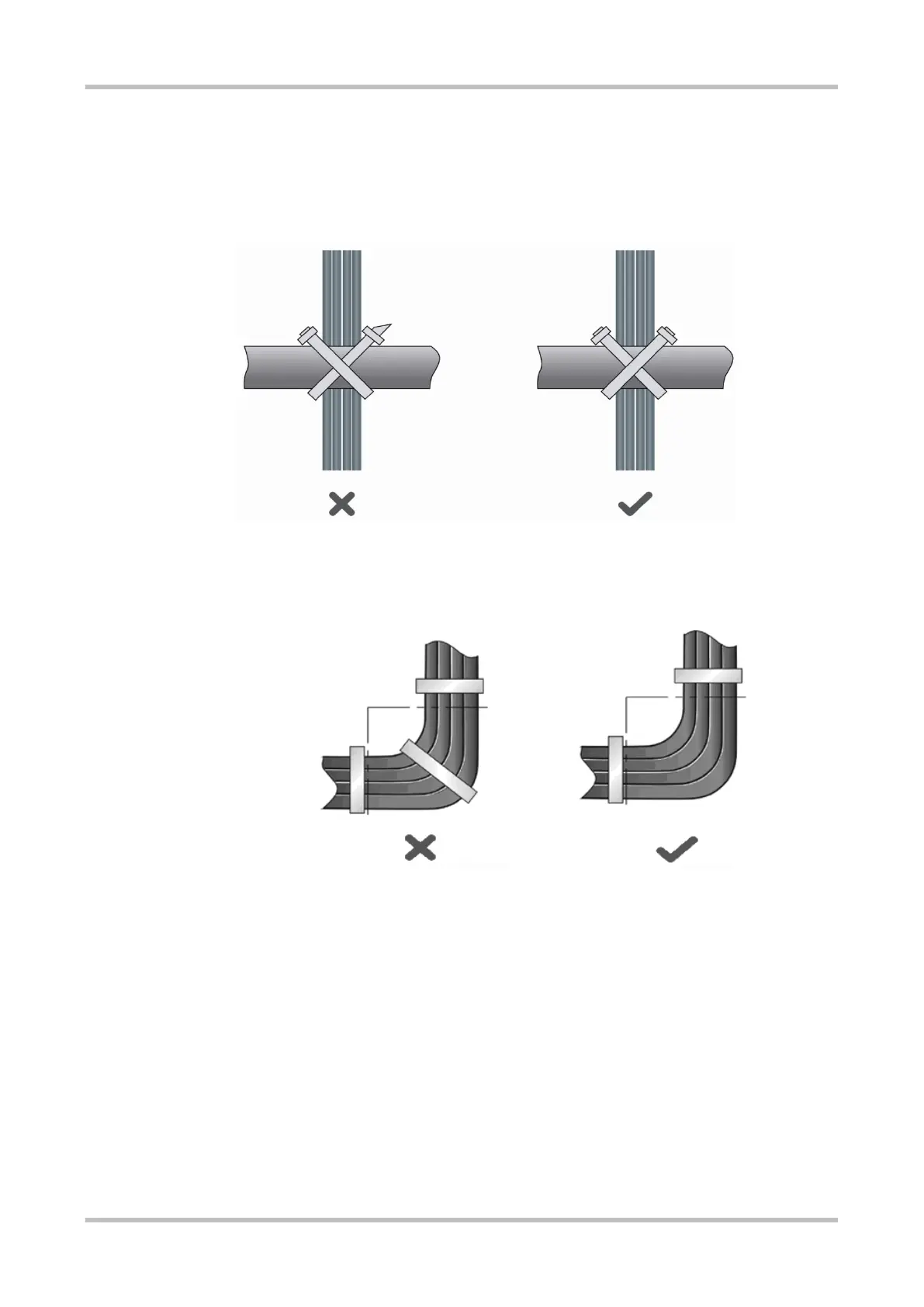Hardware Installation and Reference Guide Appendix
87
The metal hole traversed by cables should have a smooth and fully rounding surface or an insulated lining.
Use cable ties to bundle up cables properly. Please do not connect two or more cable ties to bundle up cables.
After bundling up cables with cable ties, cut off the remaining part. The cut should be smooth and trim, without sharp corners.
Figure 7-7 Binding Cables (2)
When cables need to be bent, please bundle them up but do not tie them where the cables will be bent. When cables need to
be bent, please bundle them up but do not tie them where the cables will be bent.
Figure 7-8 Binding Cables (3)
Cables not to be assembled or remaining parts of cables should be folded and placed in a proper position of the rack or cable
trough. The proper position refers to a position that does not affect device running or damage the switch or cable.
220 V and –48 V power cords must not be bundled on the guide rails of moving parts.
The power cords connecting moving parts such as door grounding wires should be reserved with some access after being
assembled to avoid suffering tension or stress. After the moving part is installed, the remaining cable part should not touch heat
sources, sharp corners, or sharp edges. If heat sources cannot be avoided, high-temperature cables should be used. If heat
sources cannot be avoided, high-temperature cables should be used.
When screw threads are used to fasten cable terminals, the bolt or screw must be tightly fastened, and anti-loosening measures
should be taken.
Figure 7-9 Cable Fastening