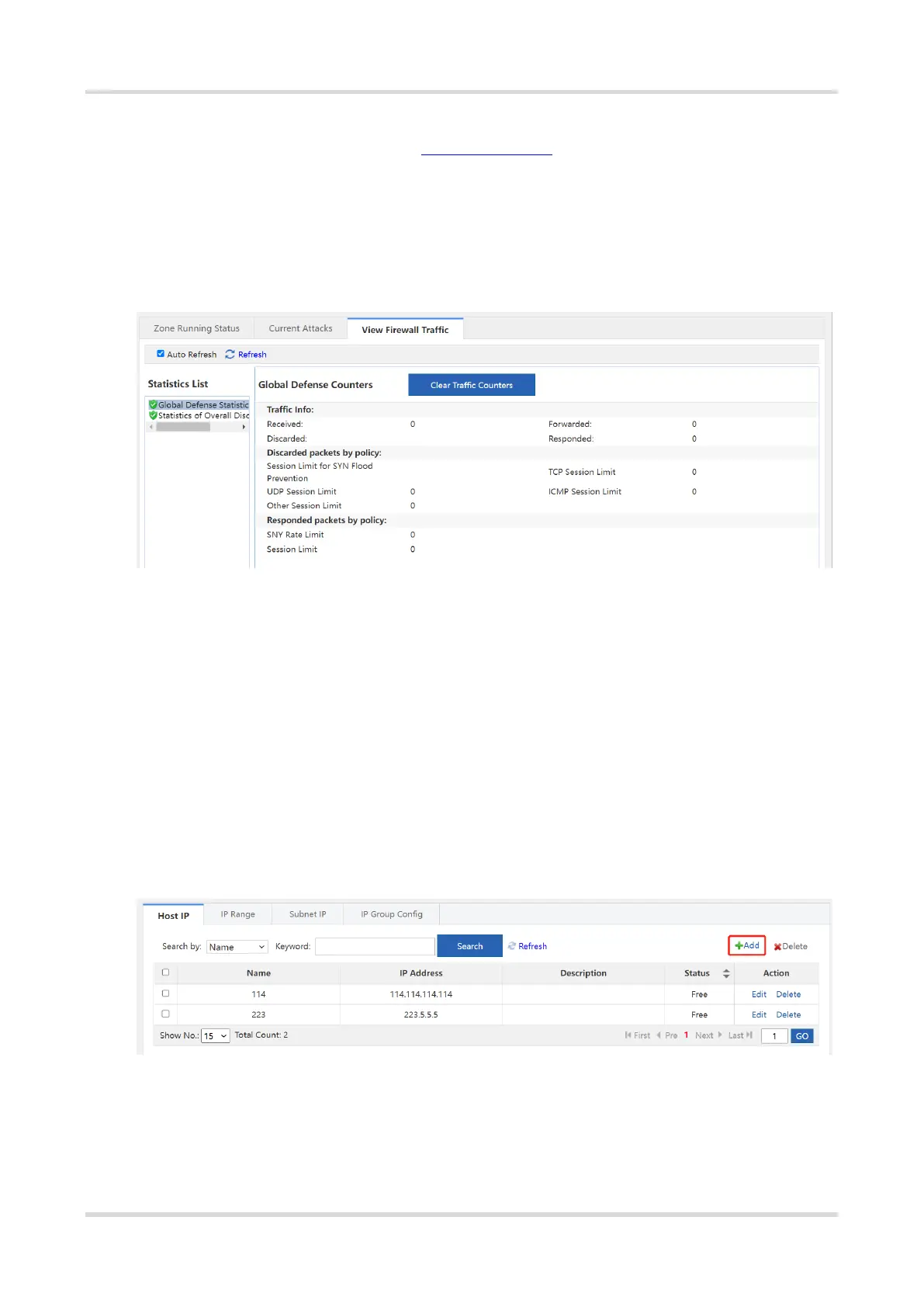Cookbook Configuration
123
Prerequisite
Global defense is configured. For details, see 1.1.2 Global Defense.
Procedure
(1) Choose Firewall > Defense Zone Status > View Firewall Traffic.
(2) Click Global Defense Statistics to view defense traffic statistics.
(3) Click Statistics of Overall Discarded Packets to view the statistics of the discarded packets based on the
defense policy.
3.12.4 IP Resource Configuration
The IP resource function must work with other functions instead of working independently. For example, when
configuring the inter-domain policy, you can implement access control on the packets of the designated source
IP address in the source security zone.
1. Host IP Address
The host IP address is a single IP address. The administrator can configure a proper name for a single IP
address to identify the device with the IP address quickly.
Procedure
(1) Choose Firewall > IP Resource > Host IP.
(2) Click Add.
(3) Enter the name, description and the IP address, and click Add. If you need multiple IP addresses, you can
enter other IP addresses and click Add.
