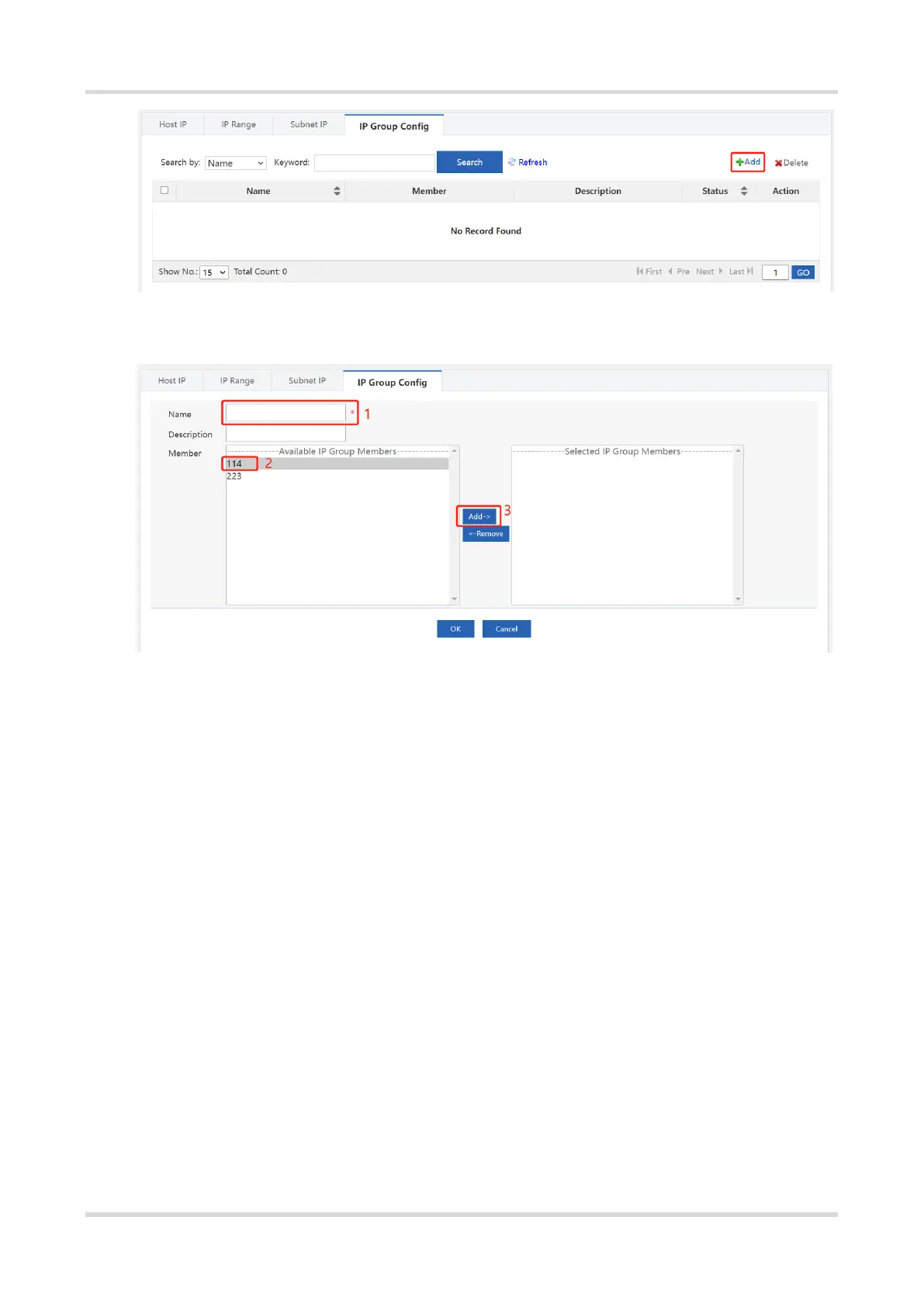Cookbook Configuration
126
(3) Enter the name and description, select the members of the IP group as required, and click Add.
(4) Click OK.
3.12.5 Service Resource Configuration
The service resource is represented by protocol types and features. Protocol features are used to match the
upper layer protocols carried in the packets, such as the source port and the destination port of TCP and UDP,
the ICMP message type or message authentication code.
The service resource does not work independently but works with other functions. For example, you can
implement access control on the packets of a specified service when configuring the inter-security zone policies.
1. Customer Service
The device predefines common services. You can view the services on the Predefined Service page. If the
predefined services do not include the required service, you can configure the service resource by yourself.
Procedure
(1) Choose Firewall > Service Resource > User-defined Service.
(2) Click Add.
