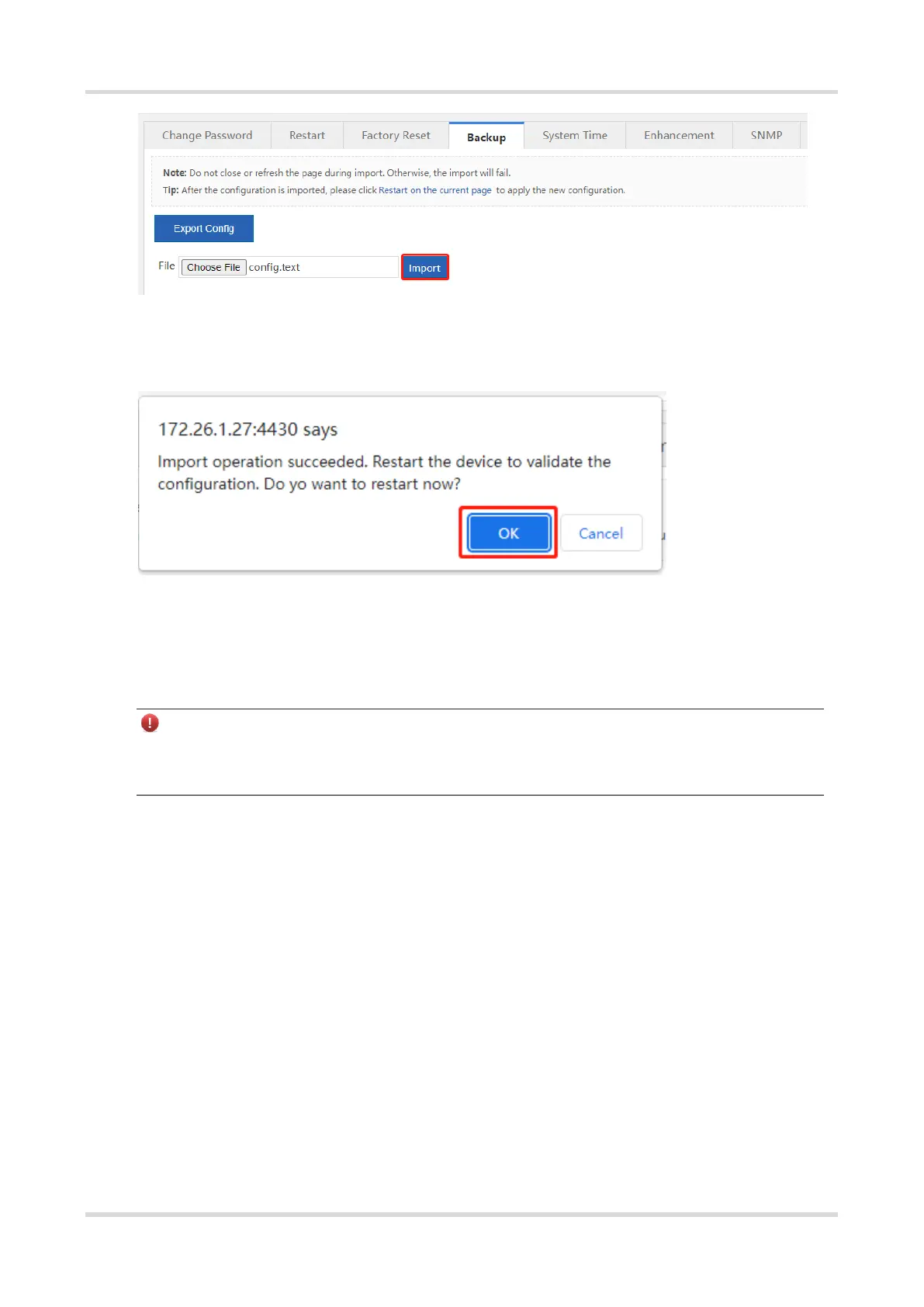Cookbook Upgrade and Maintenance
146
(5) The imported configurations will take effect after the router is restarted. After the import is completed, you
are asked whether to restart the router now. Click OK to restart the router.
4.5 Restoring Factory Settings
Restoring factory settings will result in deleting all the current configurations of the router.
Caution
If you restore factory settings, the existing configurations will be deleted. You need to reconfigure the router
next time you log in to the router.
4.5.1 One-Click Reset Through Web
If you are unable to go to the equipment room and reset the router through the device panel, you can restore
the router to factory settings through the factory reset function of the web management system.
Procedure
(1) Log in to the web management system.
(2) Choose Advanced > System > Factory Reset.
