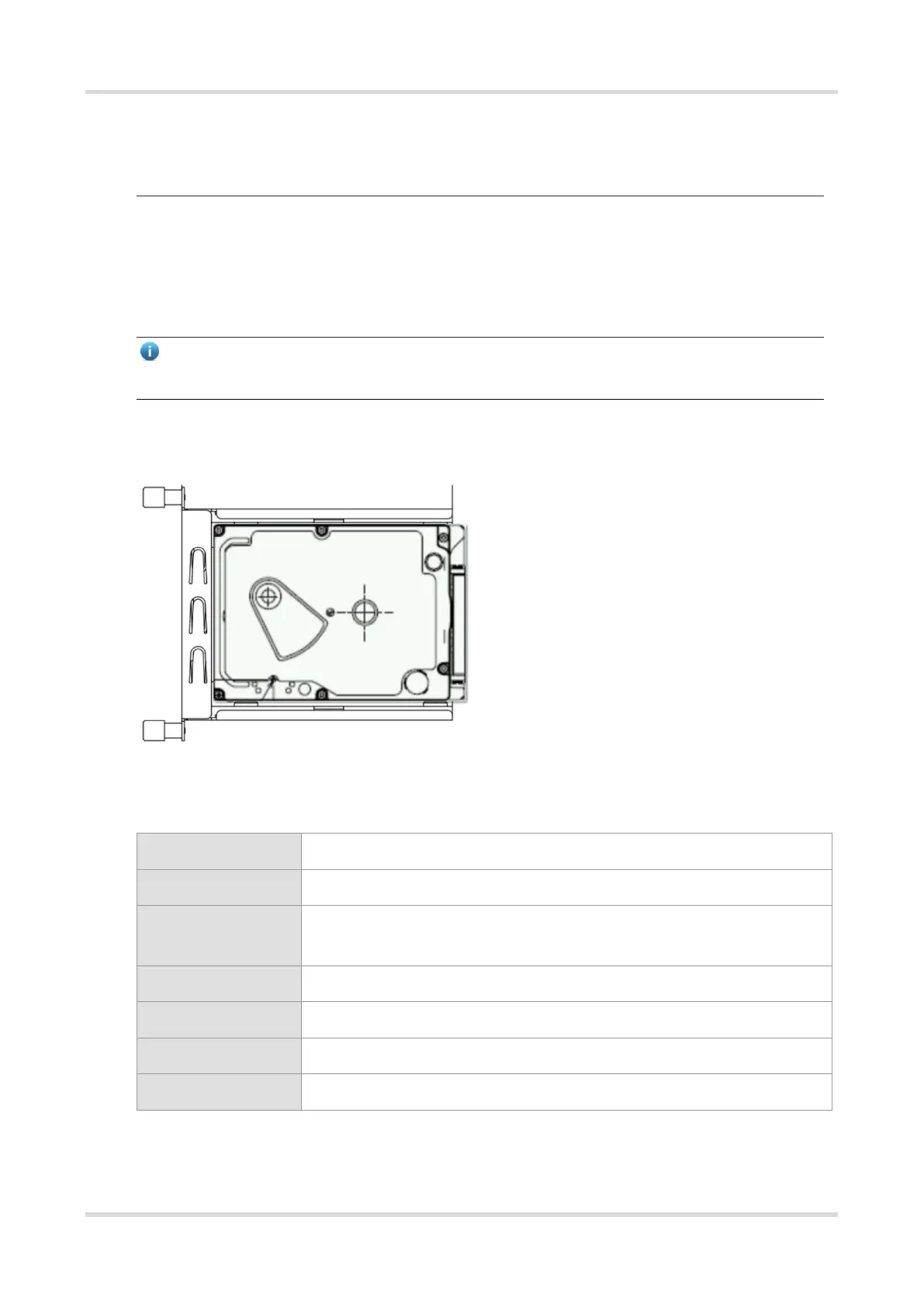Cookbook Overview
14
To power off the device equipped with the hard disk module, turn off the power button. Do not remove the
power cord until the PWR LED turns off; otherwise, the hardware disk will be damaged.
The SFP+ port does not support the direct connection between two RG-EG3200 series or RG-NBR6200-
E series devices through the SFP module or fiber cables.
1.3 Specifications of the Hard Disk Module
RG-NBR-HDD-1T hard disk module is applicable to RG-NBR6205-E, RG-NBR6210-E, and RG-NBR6215-
Erouters.
Note
The hard disk module must be separately purchased.
Figure 1-9 Appearance of the RG-NBR-HDD-1T Hard Disk
Table 1-13 Specifications of the RG-NBR-HDD-1T Hard Disk
RG-NBR6205-E, RG-NBR6210-E and RG-NBR6215-E
