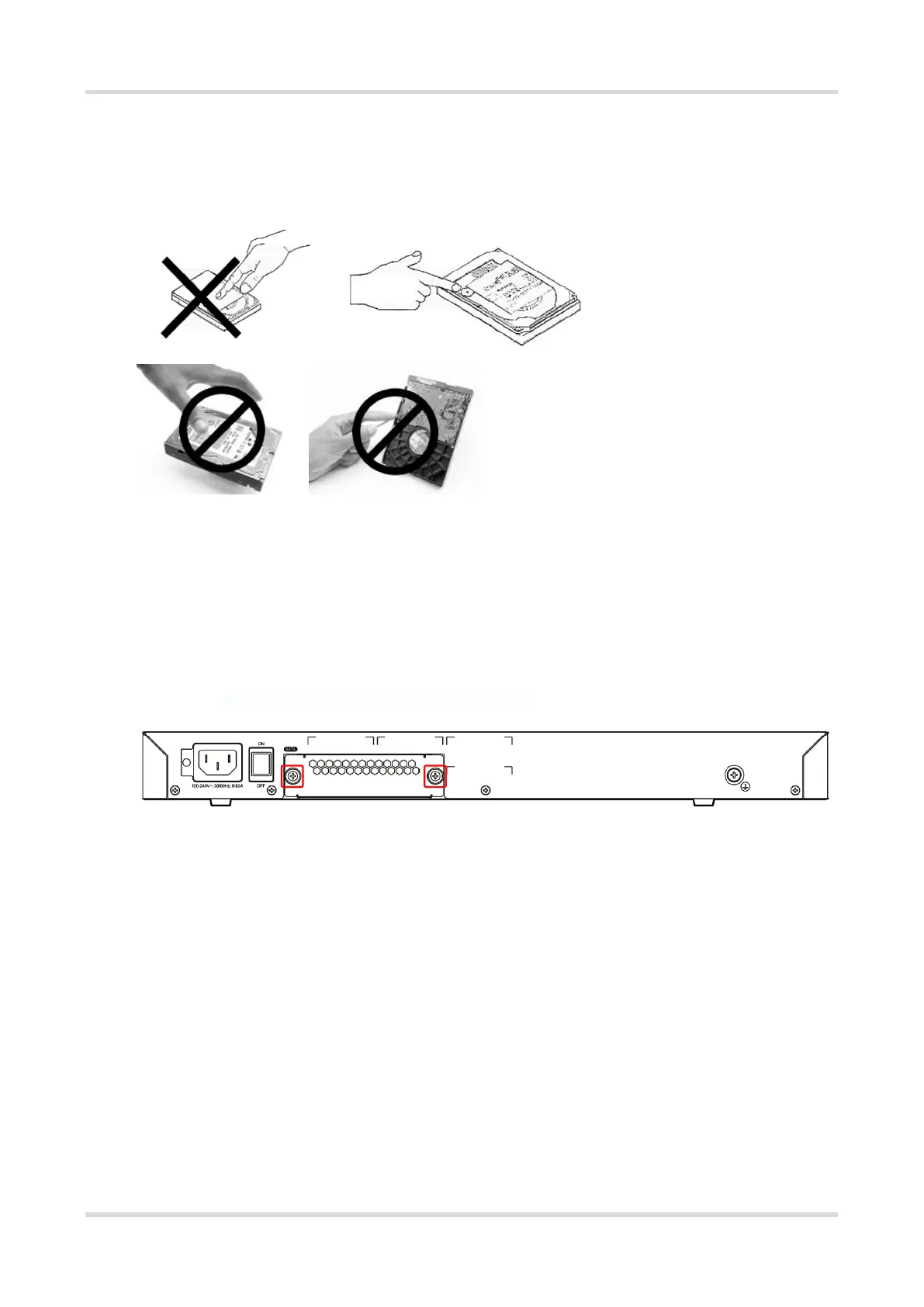Cookbook Getting Started
19
Do not cover the air hole of the hard disk.
Do not press the cover of the hard disk.
Do not toss, jolt, or shake the hard disk. Hold the side of the hard disk when removing it.
Do not touch the PCB.
2. Installing the hard disk module
The hard disk module can only be installed in the expansion slot on the back panel of the router. The installation
steps are as follows.
(1) Facing the back panel of the device, unscrew the two fixing screws on the hard disk slot cover to remove the
cover.
Figure 1-1 Two Fixing Screws on the Hard Disk Slot Cover
(2) Gently insert the hard disk module into the slot.
(3) Tighten the screws.
2.2.3 Installing the Device in a Specific Location
RG-NBR-E series Routers can be mounted on a cabinet or a workbench.
1. Mounting into a cabinet
Ruijie RG-NBR-E series Routers are designed based on the dimension of a standard cabinet. You can install
the router with the enclosed fixing accessories.
2. Mounting on a workbench
If a standard cabinet is unavailable, you can place the router on a clean workbench. Pay attention to the following
points:
Ensure that the workbench is steady and properly grounded.
Stick the attached plastic pads onto the small holes at the bottom of the Router, and reserve a heat elimination
