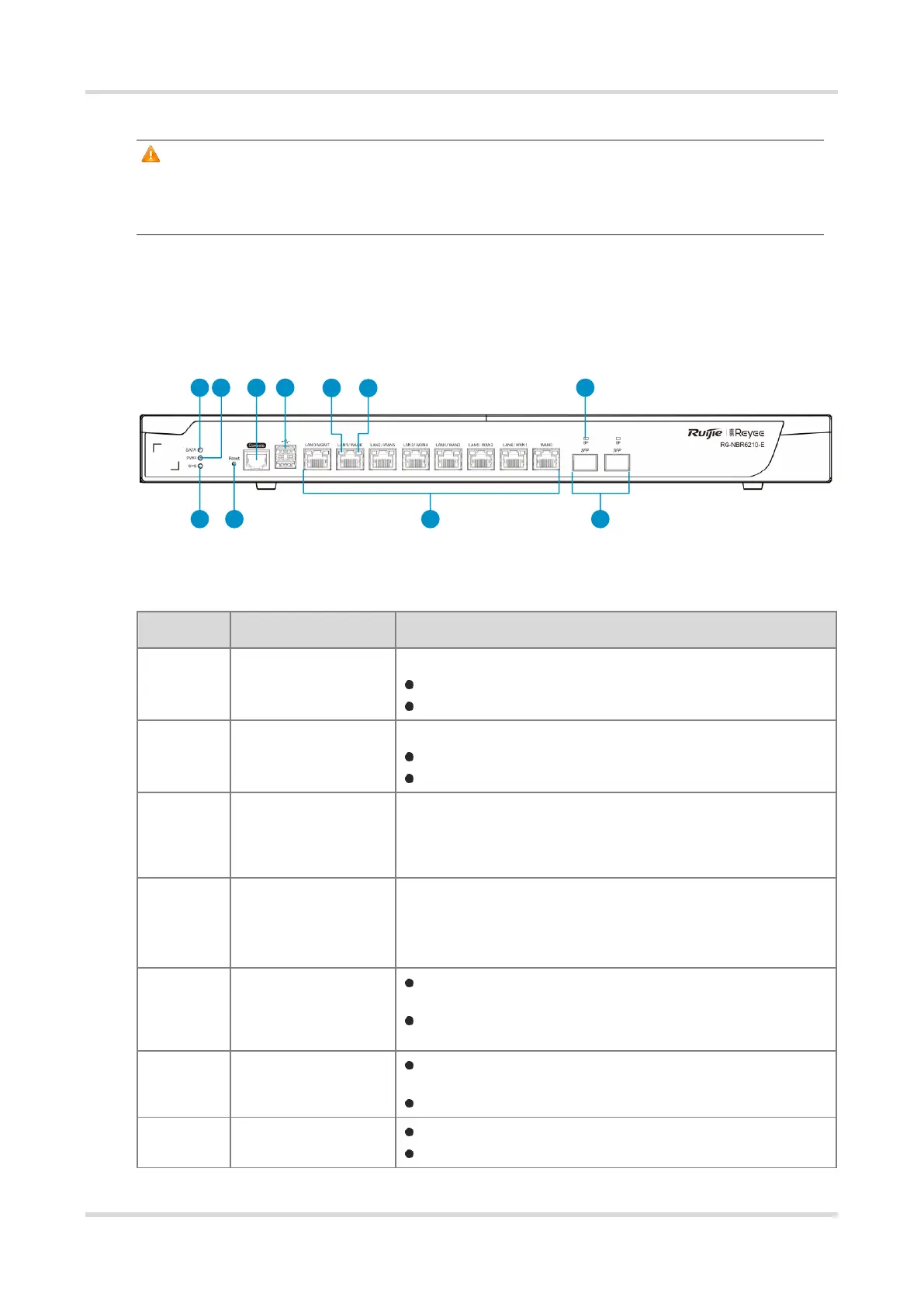Cookbook Overview
7
Caution
Avoid vibration and collision during device moving and usage.
To power off the device with the hard disk module installed, turn off the power button. Do not remove the
power cord until the PWR LED turns off; otherwise, the hardware disk will be damaged.
1.2.3 Ruijie RG-NBR6210-E Router
1. Appearance of Ruijie RG-NBR6210-E Router
Figure 1-5 Front Panel of Ruijie RG-NBR6210-E Router
Table 1-7 Description of the Front Panel of Ruijie RG-NBR6210-E Router
SATA hard disk indicator:
If it is steady green, the SATA hard disk is in place.
If it blinks green, the SATA hard disk is reading or writing data.
If it is steady green, the device is receiving power properly.
If it is off, the power module is faulty or not powered on.
Console port. It connects to the console cable. After connecting to
the serial port of the management PC, the device can be managed
through the console port.
They are USB2.0 ports that connect to USB-compliant peripheral
devices, such as USB flash drives.
If it is steady orange, the port is connected at a rate of 1000
Mbit/s.
If it is off, the port is connected at a rate of 10 Mbit/s or 100
Mbit/s.
If it is steady green, the port is connected at a rate of 10 Mbit/s,
100 Mbit/s, or 1000 Mbit/s.
If it blinks green, the port is receiving or transmitting traffic.
If it is steady green, the port is connected.
If it blinks green, the port is receiving or transmitting traffic.
