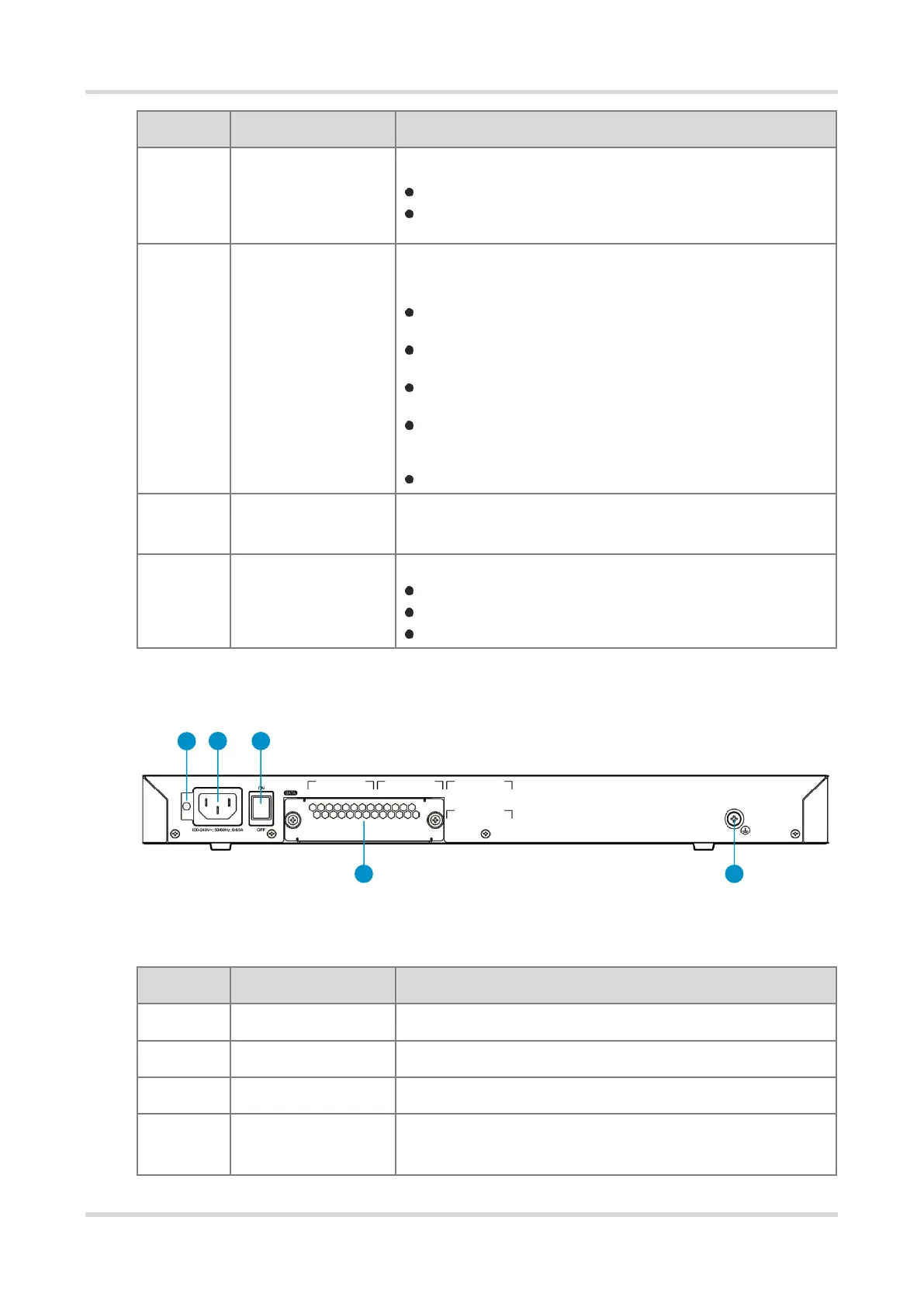Cookbook Overview
8
WAN ports by default and support WAN/LAN switchover.
Support 1000BASE-SX/LX/ZX mini GBIC and GE-SFP-
LX20/LH40-BIDI SPF modules.
Eight 10/100/1000M self-adaptive fast Ethernet ports (0~7 copper
ports):
10/100/1000M self-adaptive and support automatic recognition
of network cables and cross-over cables.
LAN0 (GE 0/0) is a LAN port and WAN0 (GE 0/7) is a WAN
port. Both do not support WAN/LAN switchover.
By default, LAN6/WAN1 (GE 0/6) is a WAN port and supports
WAN/LAN switchover.
By default, LAN1/WAN6 (GE 0/1), LAN2/WAN5 (GE 0/2),
LAN3/WAN4 (GE 0/3), LAN4/WAN3 (GE 0/4) and LAN5/WAN2
(GE 0/5) are LAN ports and support WAN/LAN switchover.
In bridge mode, LAN0 (GE 0/0) is also the MGMT port.
Restarts the router. Press and hold this button for more than 5 s to
reset the router to factory defaults.
If it blinks green, the system is being initialized.
If it is steady green, system initialization is completed.
If it is steady red, the system is in abnormal state.
Figure 1-6 Back Panel of Ruijie RG-NBR6210-E Router
Table 1-8 Description of the Back Panel of Ruijie RG-NBR6210-E Router
Holds the power cord retainer to secure the power cord.
Connects to an AC power cord.
Connects to the grounding system of the installation site through the
grounding wire to provide grounding protection.
