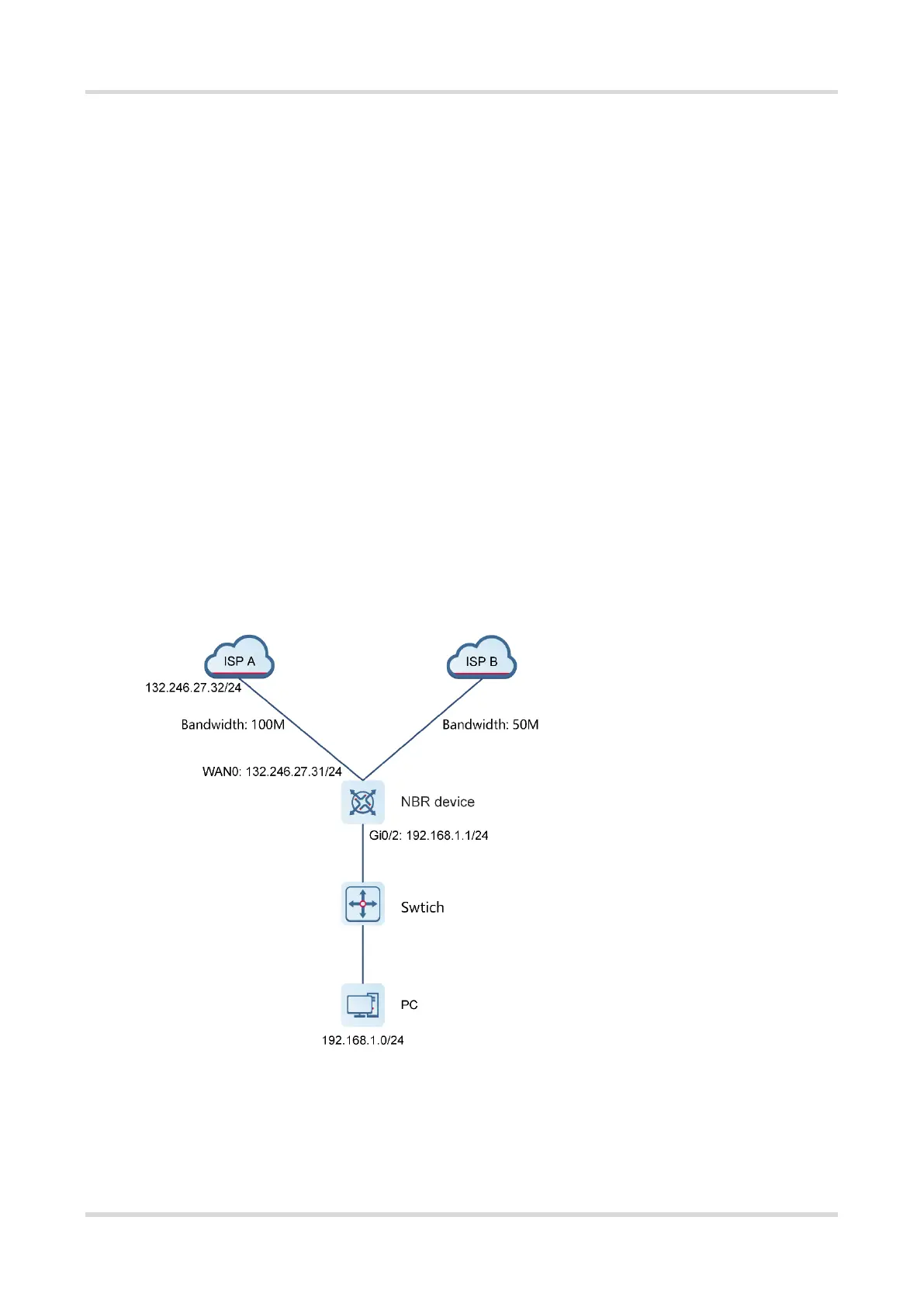Cookbook Configuration
21
2.2.6 Checking After the Installation
After completing the mechanical installation of THE Router, perform the following checks before powering on the
router:
If the router is installed in a cabinet, check whether the angle bar is steady. If the router is installed on the
workbench, check whether sufficient room is reserved around the router to ensure cooling and check whether
the workbench is steady.
Check whether the power supply meets requirements.
Check whether the earth wire of the router is properly connected.
Check whether the router is connected correctly to other devices such as the configuration terminal.
3 Configuration
3.1 WAN Load Balance
Application Scenario
The Load Balancing function enables packets to be forwarded by multiple WAN ports in a balanced manner to
avoid traffic congestion and to provide redundancy.
Prerequisites
Configure IP addresses for WAN ports and default routes.
Configure a load balancing policy.
