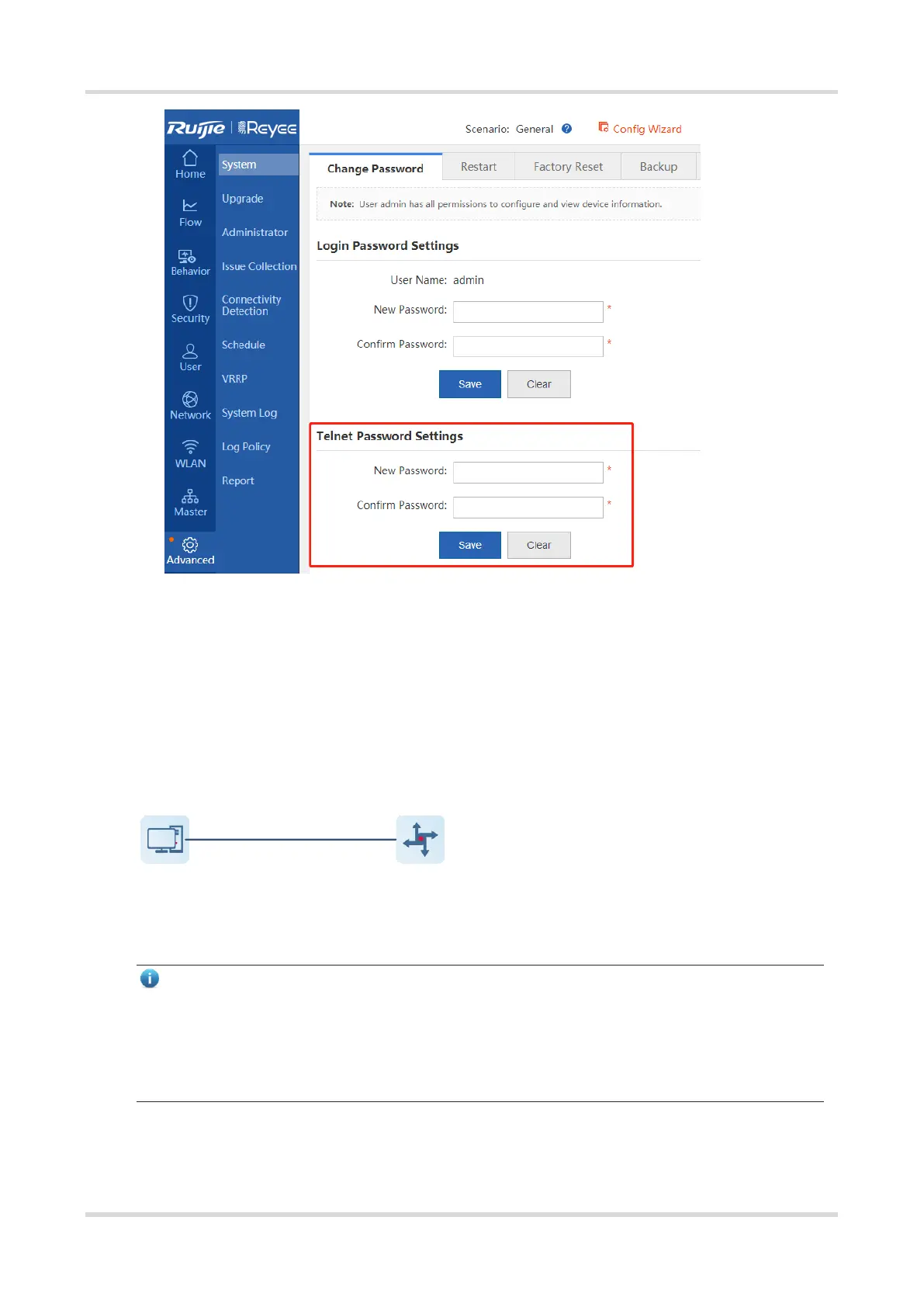Cookbook Upgrade and Maintenance
138
Ensure the connectivity from the management PC to the router’s interface, that is, the management PC can
ping the IP address of the router’s interface:
a Connect the management PC and the LAN0/MGMT (Gi0/0) port of the router with a network cable.
e Configure an IP address for the management PC, which must be in the same network segment as the
IP address of the router’s interface.
Figure 4-6 Connection topology of login through Telnet
Procedure
Note
The administrator logs in to the router through Telnet using SecureCRT, the console program of Windows
operating system or the software supporting Telnet connection. The following describes the steps of
Telnet login by taking the console program of Windows operating system as an example.
When establishing a Telnet connection, the host address must be the IP address of the device interface,
and the port number is 23.
LAN0(Gi0/0)
192.168.1.1
192.168.1.200
PC RG-NBR-E
