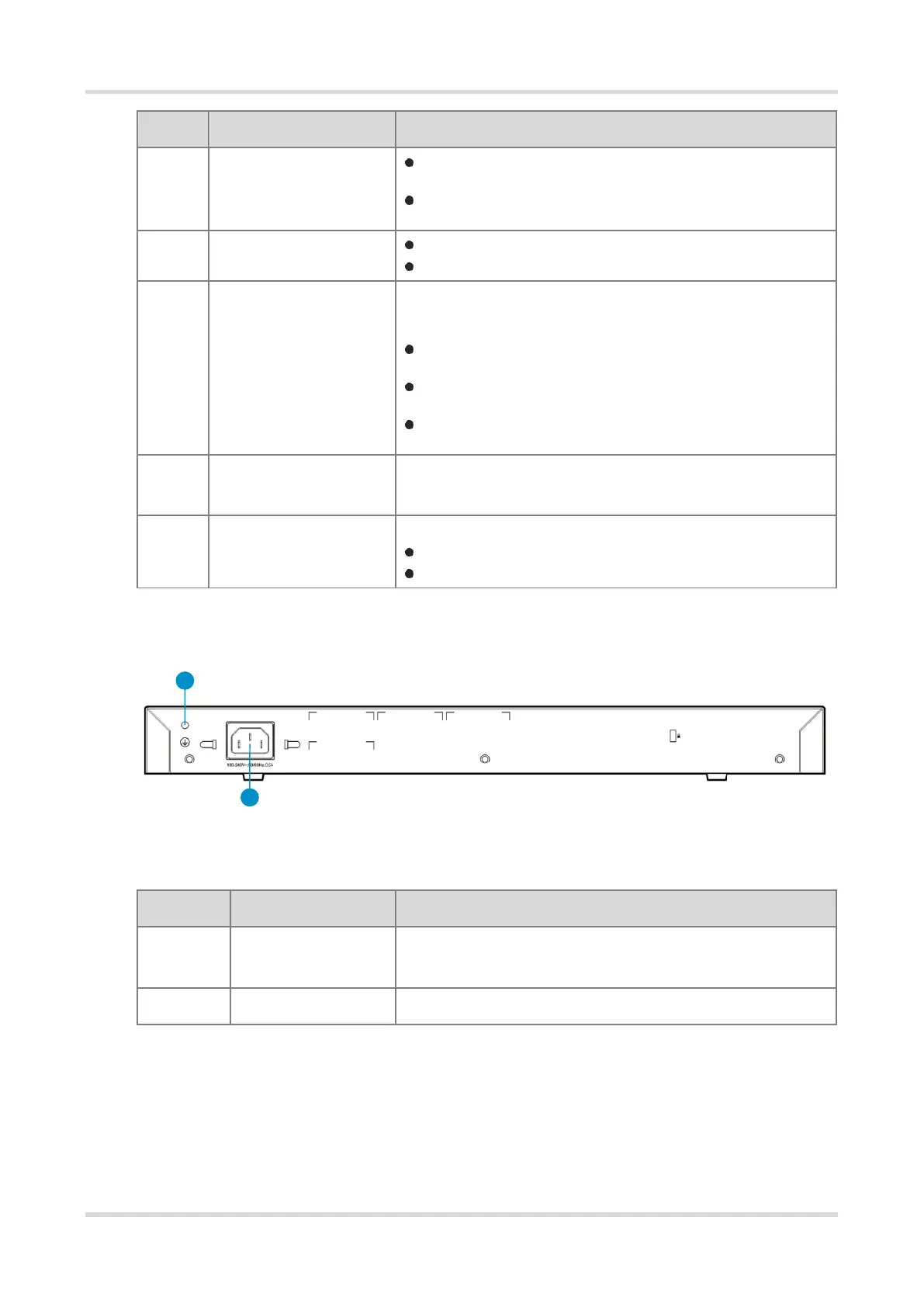Cookbook Overview
2
If it is steady orange, the port is connected at a rate of 1000
Mbit/s.
If it is off, the port is connected at a rate of 10 Mbit/s or 100
Mbit/s.
If it is steady green, the port is connected.
If it blinks green, the port is receiving or transmitting traffic.
10/100/1000M self-
adaptive Ethernet ports
Five 10/100/1000M self-adaptive fast Ethernet ports: support
automatic recognition of network cables and cross-over cables.
LAN0 (GE 0/0) is a LAN port and WAN0 (GE 0/4) is a WAN
port, and they do not support the WAN/LAN switchover.
LAN3/WAN1 (GE 0/3) is a WAN port by default and supports
the WAN/LAN switchover.
LAN1/WAN3 (GE 0/1) and LAN2/WAN2 (GE 0/2) are LAN ports
by default and support the WAN/LAN switchover.
USB2.0 port that connects to USB-compliant peripheral devices,
such as USB flash drives.
If it is steady green, the device is receiving power properly.
If it is off, the power module is faulty or not powered on.
Figure 1-2 Back Panel of Ruijie RG-NBR6210-E Router
Table 1-2 Description of the Back Panel of Ruijie RG-NBR6210-E Router
Connects to the grounding system of the installation site through the
grounding wire to provide grounding protection.
Connects to an AC power cord.
