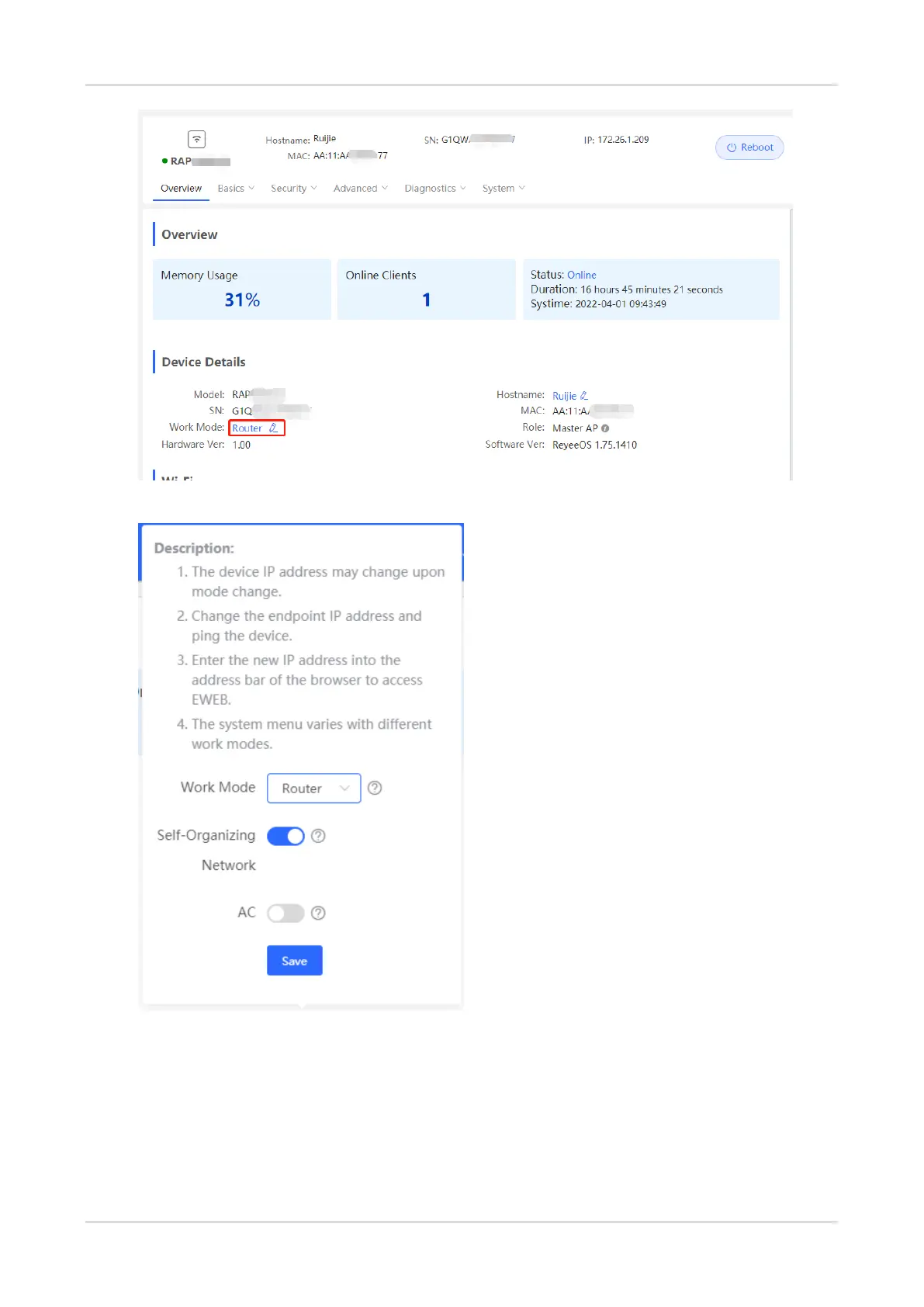Cookbook Appendix: Monitoring
112
Set parameters of the working mode and click Save.
Working Mode: An AP can work in AP mode or Router mode.
Router: indicates NAT forwarding. The AP in Router mode supports networking, network-wide configuration,
and AP-specific radio functions.
AP: indicates bridge forwarding.
Self-Organizing Network: If this function is enabled, the device role will be displayed. If it is disabled, the device
works in standalone mode.
